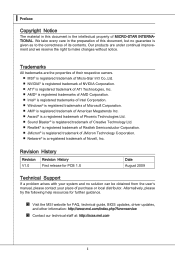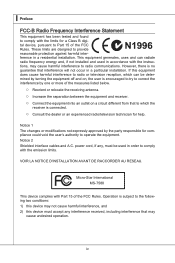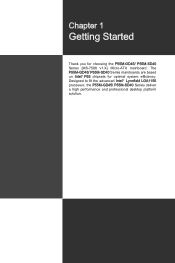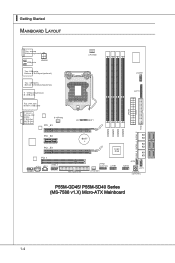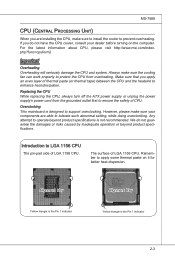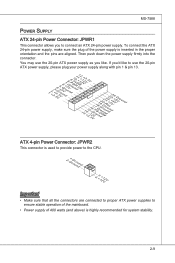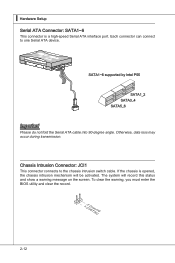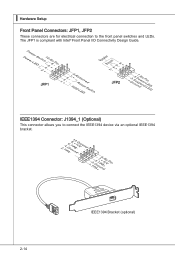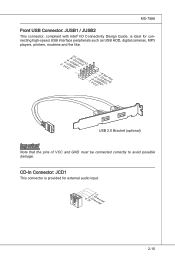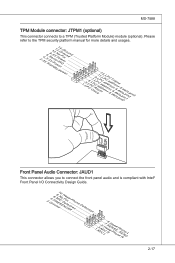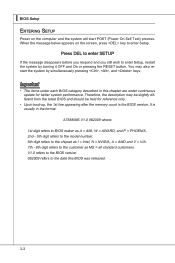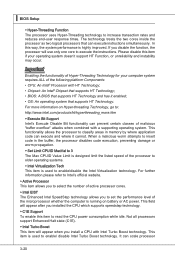MSI P55M-GD45 Support Question
Find answers below for this question about MSI P55M-GD45 - LGA 1156 Intel P55 Micro ATX Motherboard.Need a MSI P55M-GD45 manual? We have 1 online manual for this item!
Question posted by droidxacer on January 1st, 2017
How To Download
How to download MSI P55M-GD45 - LGA 1156 Intel P55 Micro ATX Motherboard ManualThanks
Current Answers
Answer #1: Posted by waelsaidani1 on January 1st, 2017 4:47 AM
Hello visit the link below, scroll down and click on user guide, follow the instructions to download manual; https://www.helpowl.com/manuals/MSI/P55MGD45/54655
Related MSI P55M-GD45 Manual Pages
Similar Questions
About Capacitor Motherboards
i want know what type of capacitor near cpu motherboard!?thank you
i want know what type of capacitor near cpu motherboard!?thank you
(Posted by irajabi 8 years ago)
Pc Doesn´t Turn On
The problem began when I turned my PC on, the styart up routine got in loop operation such us gettin...
The problem began when I turned my PC on, the styart up routine got in loop operation such us gettin...
(Posted by mggmorais 8 years ago)
Where Can I Download Drivers For Msi K9agm2 Motherboard
(Posted by mcshMrzu 10 years ago)
From Where I Can Download Msi G41m4-f Mainboard Manual?
(Posted by mamun949 11 years ago)
I Am In Need Of An Msi P6ngm Motherboard Diagram. Thank You Much.
(Posted by jemidanny 13 years ago)