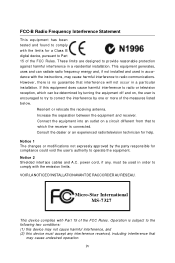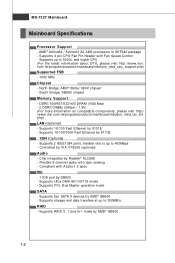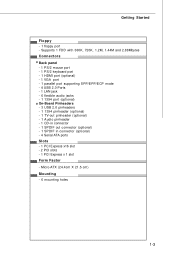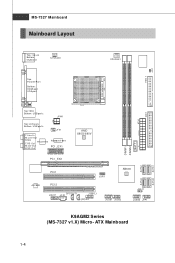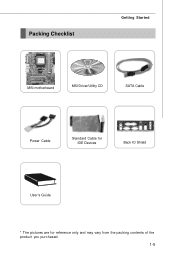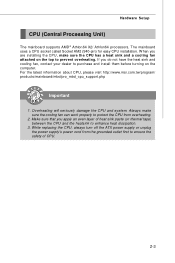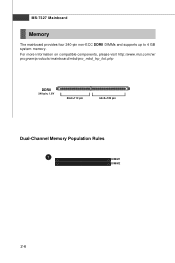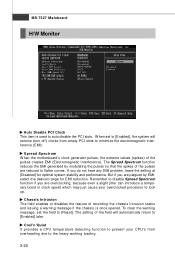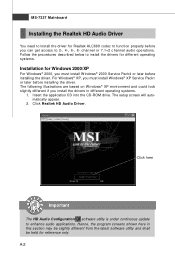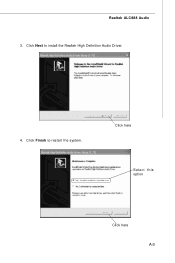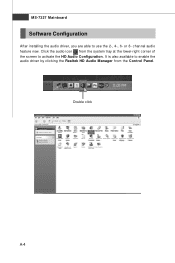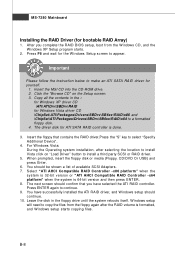MSI K9AGM2-FIH Support Question
Find answers below for this question about MSI K9AGM2-FIH - Motherboard - Micro ATX.Need a MSI K9AGM2-FIH manual? We have 1 online manual for this item!
Question posted by mcshMrzu on November 30th, 2013
Where Can I Download Drivers For Msi K9agm2 Motherboard
The person who posted this question about this MSI product did not include a detailed explanation. Please use the "Request More Information" button to the right if more details would help you to answer this question.
Current Answers
Related MSI K9AGM2-FIH Manual Pages
Similar Questions
Which Way I Need To Put Cmos Battery
Which way i need to put cmos battery
Which way i need to put cmos battery
(Posted by Anonymous-172123 1 year ago)
How To Download
How to download MSI P55M-GD45 - LGA 1156 Intel P55 Micro ATX Motherboard ManualThanks
How to download MSI P55M-GD45 - LGA 1156 Intel P55 Micro ATX Motherboard ManualThanks
(Posted by droidxacer 7 years ago)
Looking For 4 Days
Hi I have been looking for the drivers for motherboard ms7151 RX 480 Neo 2 Ver 10 for 4 days. I alre...
Hi I have been looking for the drivers for motherboard ms7151 RX 480 Neo 2 Ver 10 for 4 days. I alre...
(Posted by proudrican 7 years ago)
Where Can I Purchase The P45 Diamond Motherboard Ms-7516 V1.0 Drivers Cd?
(Posted by blackbootheng6836 9 years ago)
Motherboard 845 Gvml V:3.3 Audio And Display Driver For Windows Xp
Motherboard 845 GVML v:3.3 Audieo and display driver for windows XP
Motherboard 845 GVML v:3.3 Audieo and display driver for windows XP
(Posted by ashettyan 11 years ago)