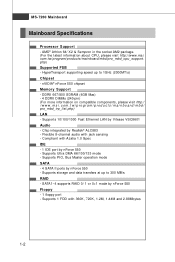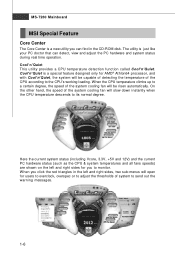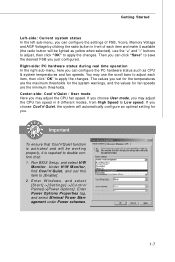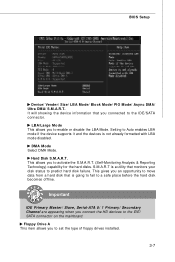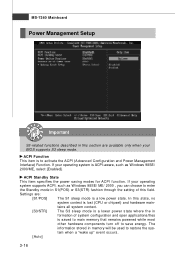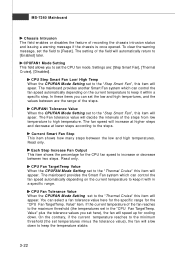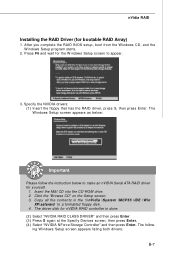MSI K9A2GM Support and Manuals
Get Help and Manuals for this MSI item

Most Recent MSI K9A2GM Questions
About Capacitor Motherboards
i want know what type of capacitor near cpu motherboard!?thank you
i want know what type of capacitor near cpu motherboard!?thank you
(Posted by irajabi 8 years ago)
Popular MSI K9A2GM Manual Pages
MSI K9A2GM Reviews
We have not received any reviews for MSI yet.