MSI A520M PRO Support and Manuals
Get Help and Manuals for this MSI item
This item is in your list!

View All Support Options Below
Free MSI A520M PRO manuals!
Problems with MSI A520M PRO?
Ask a Question
Free MSI A520M PRO manuals!
Problems with MSI A520M PRO?
Ask a Question
MSI A520M PRO Videos
Popular MSI A520M PRO Manual Pages
User Manual - Page 1
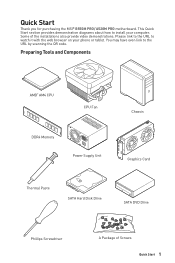
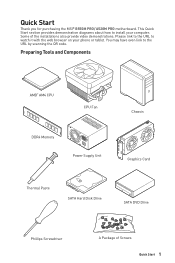
... Start 1 You may have even link to install your phone or tablet. This Quick Start section provides demonstration diagrams about how to the URL by scanning the QR code.
Quick Start
Thank you for purchasing the MSI® B550M PRO/ A520M PRO motherboard. Preparing Tools and Components
AMD® AM4 CPU
CPU Fan
DDR4 Memory
Power Supply Unit...
User Manual - Page 15
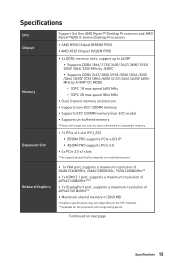
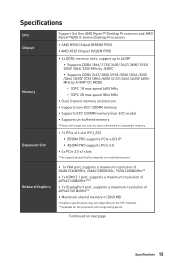
... @60Hz**
∙∙Maximum shared memory of 2048 MB
* Graphics specifications may vary depending on the CPU installed. ** Available for more information on compatible memory.
∙∙1x PCIe x16 slot (PCI_E2) ▪▪B550M PRO supports PCIe 4.0/3.0* ▪▪A520M PRO supports PCIe 3.0
∙∙2x PCIe 3.0 x1 slots
* The supported specification depends on next page...
User Manual - Page 16
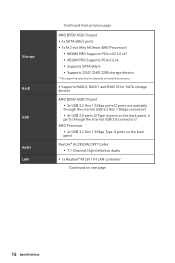
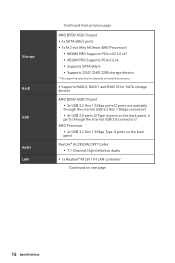
... ports ∙∙1x M.2 slot (Key M) (from AMD Processor)
▪▪B550M PRO Supports PCIe 4.0/ 3.0 x4* ▪▪A520M PRO Supports PCIe 3.0 x4 ▪▪Supports SATA 6Gb/s ▪▪Supports 2242/ 2260/ 2280 storage devices
* The supported specification depends on installed processor.
∙∙Supports RAID 0, RAID 1 and RAID 10 for SATA storage devices
AMD B550/ A520...
User Manual - Page 18
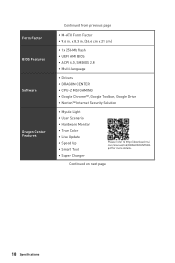
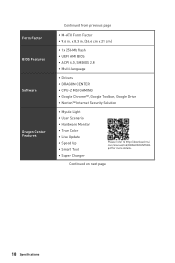
...;∙Norton™ Internet Security Solution
∙∙Mystic Light ∙∙User Scenario ∙∙Hardware Monitor ∙∙True Color ∙∙Live Update ∙∙Speed Up ∙∙Smart Tool ∙∙Super Charger
Please refer to http://download.msi. com/manual/mb/DRAGONCENTER2. pdf for more details. x 8.3 in .
User Manual - Page 20


It should contain:
Motherboard Cable
Accessories
Application Documentation
B550M PRO/ A520M PRO
SATA 6G cables (2 cables/pack)
1
M.2 screws (3 pcs./pack)
1
Product registration card
1
IO Shielding
1
Case Badge
1
Driver DVD
1
Quick installation guide
1
MSI components compatibility & reward program card (Only for B550M PRO)
1
⚠⚠Important
If any of your retailer.
20 ...
User Manual - Page 26
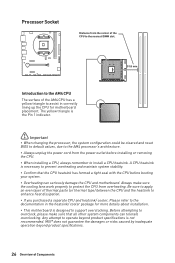
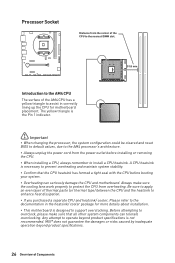
... to install a CPU heatsink. MSI® does not guarantee the damages or risks caused by inadequate operation beyond product specifications is necessary to prevent overheating and maintain system stability. ∙∙Confirm that all other system components can seriously damage the CPU and motherboard. Processor Socket
Distance from the center of the CPU to support...
User Manual - Page 40


...; 10. Follow the instructions on the screen to get into your computer. Click the Install button in progress, after it has finished it will find and list all necessary drivers in Windows® 10. 2. Installing OS, Drivers & Utilities
Please download and update the latest utilities and drivers at www.msi.com
Installing Windows® 10
1. The installer will prompt you...
User Manual - Page 43
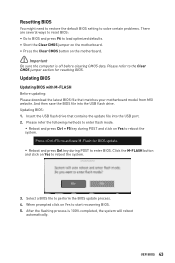
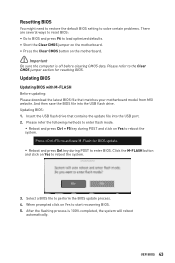
... BIOS. And then save the BIOS file into the USB port. 2. Updating BIOS: 1.
Insert the USB flash drive that matches your motherboard model from MSI website. Click the M-FLASH button and click on Yes to activate M-Flash for resetting BIOS. Updating BIOS
Updating BIOS with M-FLASH Before updating: Please download the latest BIOS file that contains the...
User Manual - Page 44
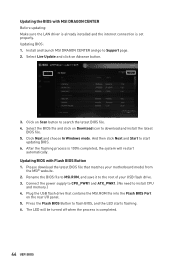
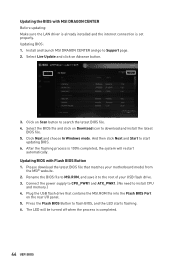
...updating BIOS. 6. Rename the BIOS file to MSI.ROM, and save it to Support page. 2. The LED will restart
automatically. Install and launch MSI DRAGON CENTER and go to the root of your motherboard model from
the MSI... Select Live Update and click on the rear I/O panel. 5. Updating BIOS with MSI DRAGON CENTER Before updating: Make sure the LAN driver is already installed and the ...
User Manual - Page 50
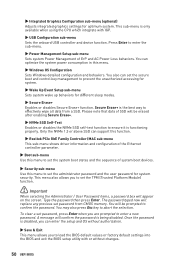
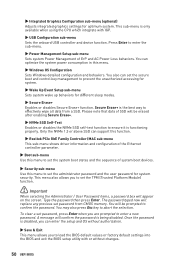
....
⚠⚠Important
When selecting the Administrator / User Password items, a password box will replace any previous set the secure boot and control key management to set the administrator password and the user password for different sleep modes.
▶▶Secure Erase+ Enables or disables Secure Erase+ function. Once the password is disabled, you can optimize the system power...
User Manual - Page 51
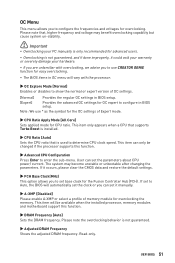
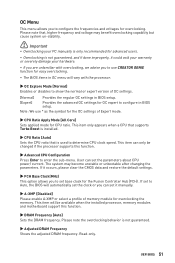
... be available when the installed processor, memory modules and motherboard support this function.
▶▶Advanced CPU Configuration
Press Enter to determine CPU clock speed. If set it manually.
▶▶A-XMP... or expert version of OC settings.
[Normal] Provides the regular OC settings in BIOS setup. This item only appears when a CPU that supports Turbo Boost is used to enter...
User Manual - Page 52
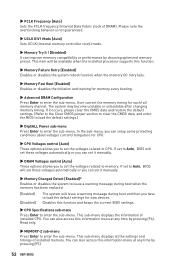
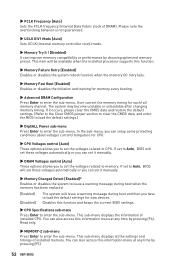
... information menu at any time by pressing [F4]. You can setup some protecting conditions about voltage/ current/ temputure for new devices. If set to Auto, BIOS will be available when the installed processor supports this function and keeps the current BIOS settings.
▶▶CPU Specifications sub-menu
Press Enter to enter the sub-menu. This...
User Manual - Page 57
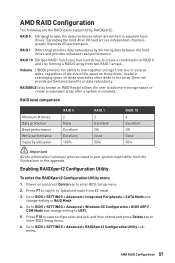
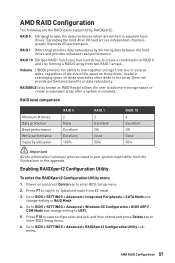
... and press Delete key to enter BIOS Setup menu.
2.
Go to BIOS > SETTINGS > Advanced > Integrated Peripherals > SATA Mode and change setting to Advanced mode from one or several ...installed. AMD RAID Configuration 57 Useful in scavenging space on disks unused by forming a RAID 0 array from the illustrations in the array. RAIDABLE (also known as RAID Ready) allows the user to BIOS > SETTINGS...
User Manual - Page 61
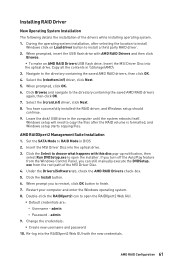
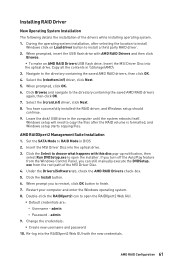
... successfully installed the RAID driver, and Windows setup should
continue. 9. Set the SATA Mode to finish. 7. Restart your computer and enter the Windows operating system. 8. Insert the MSI Driver Disc into the optical drive. 3.
exe from the Windows Control Panel, you to restart, click OK button to RAID Mode in BIOS 2. When prompt you can still manually...
User Manual - Page 66


... codec
Technical Support
If a problem arises with your system and no solution can be trademarks of their respective owners. All other information: http://www.msi.com
yy ...help resources for technical guide, BIOS updates, driver updates, and other marks and names mentioned may be obtained from the user guide, please contact your product at: http://register.msi.com
66 Regulatory Notices...
MSI A520M PRO Reviews
Do you have an experience with the MSI A520M PRO that you would like to share?
Earn 750 points for your review!
We have not received any reviews for MSI yet.
Earn 750 points for your review!

