MSI 915G COMBO-FR - Motherboard - ATX Support and Manuals
Get Help and Manuals for this MSI item
This item is in your list!

View All Support Options Below
Free MSI 915G COMBO-FR manuals!
Problems with MSI 915G COMBO-FR?
Ask a Question
Free MSI 915G COMBO-FR manuals!
Problems with MSI 915G COMBO-FR?
Ask a Question
Popular MSI 915G COMBO-FR Manual Pages
User Manual - Page 4
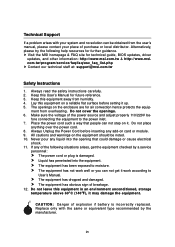
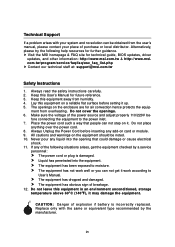
Keep this User's Manual for technical guide, BIOS updates, driver
updates, and other information: http://www.msi.com.tw & http://www.msi. Make sure the voltage of the power source and adjust properly 110/220V be noted. 10. Do not place
anything over the power cord. 8. If any of explosion if battery is damaged. h The equipment has obvious sign of purchase or...
User Manual - Page 8
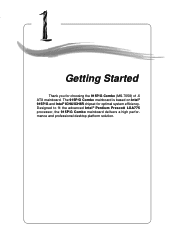
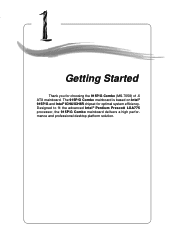
... Started
Getting Started
Thank you for optimal system efficiency. The 915P/G Combo mainboard is based on Intel® 915P/G and Intel® ICH6/ICH6R chipset for choosing the 915P/G Combo (MS-7058) v1.X ATX mainboard. Designed to fit the advanced Intel® Pentium Prescott LGA775 processor, the 915P/G Combo mainboard delivers a high performance and professional desktop platform solution. E1...
User Manual - Page 9
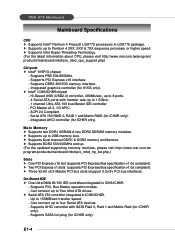
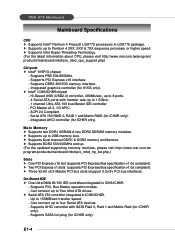
...). 7058 ATX Mainboard
Mainboard Specifications
CPU h Supports Intel® Pentium 4 Prescott LGA775 processors in LGA775 package. h Supports Intel Hyper-Threading Technology. (For the latest information about CPU, please visit http://www.msi.com.tw/program/ products/mainboard/mbd/pro_mbd_cpu_support.php)
Chipset h Intel® 915P/G chipset
- h Supports Dual channel DDR1 & DDR2 memory...
User Manual - Page 10
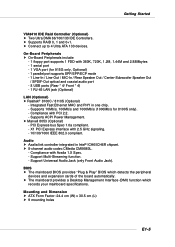
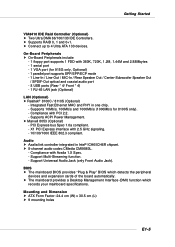
... ACPI Power Management. Support Universal Audio Jack (only Front Audio Jack).
h 8-channel audio codec CMedia CMI9880L.
- h Supports RAID 0, 1 and 0+1. h Marvell 8053 (Optional) - Compliance with 360K, 720K, 1.2M, 1.44M and 2.88Mbytes - 1 serial port - 1 VGA port (for 8100S only). - h Connect up to 4 Ultra ATA 133 devices. PCI Express bus Spec 1.0a compliant. - h The mainboard...
User Manual - Page 14
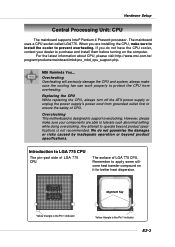
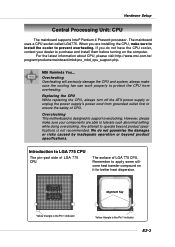
... heat dispersion.
The surface of LGA 775 CPU.
The mainboard uses a CPU socket called LGA775. MSI Reminds You... Overheating Overheating will seriously damage the CPU and system, always make sure your dealer to support overclocking. Replacing the CPU While replacing the CPU, always turn off the ATX power supply or unplug the power supply's power cord from overheating. We do...
User Manual - Page 19
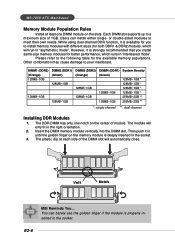
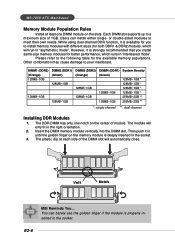
... (for both DDR1 & DDR2 module), which runs in the socket. However, it is deeply inserted in until the golden finger on the slots.
Volt
Notch
MSI Reminds You... or double-sided modules to your mainboard. Other combination may cause damage to meet their own needs. Then push it in the socket.
3.
MS-7058 ATX Mainboard
Memory Module Population...
User Manual - Page 20
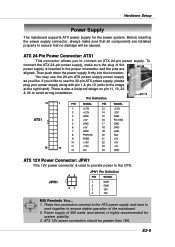
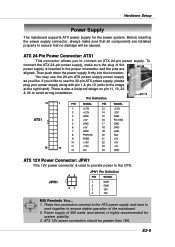
...
GND
8
PWR OK
20
Res
9
5VSB
21
+5V
10
+12V
22
+5V
12
11
+12V
12
NC
23
+5V
24
GND
ATX 12V Power Connector: JPW1
This 12V power connector is inserted in the proper orientation and the pins are installed properly to connect an ATX 24-pin power supply. Hardware Setup
Power Supply
The mainboard supports ATX power supply for
system stability. 3.
User Manual - Page 25
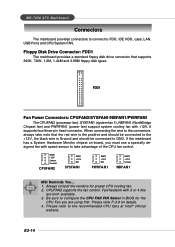
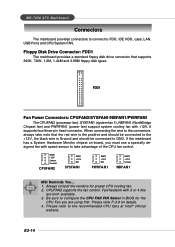
.../NBFAN1/PWRFAN1
The CPUFAN2 (processor fan), SYSFAN1 (system fan 1), NBFAN1 (NorthBridge Chipset fan) and PWRFAN1 (power fan) support system cooling fan with 3 or 4 fins
are using first. If the mainboard has a System Hardware Monitor chipset on-board, you are both available. 3.
Be sure to configure the CPU FAN PIN Select in BIOS for the
CPU Fan you must use...
User Manual - Page 33
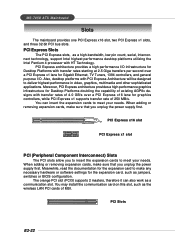
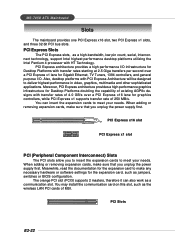
..., support Intel highest performance desktop platforms utilizing the Intel Pentium 4 processor with PCI Express Architecture will be designed to meet your needs. Meanwhile, read the documentation for the expansion card, such as the wireless LAN PCI cards of 250 MB/s.
You may install the communication card on this slot, such as jumpers, switches or BIOS configuration.
PCI...
User Manual - Page 35
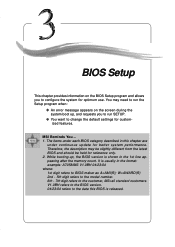
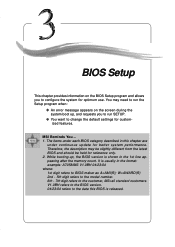
... described in the 1st line appearing after the memory count. BIOS Setup
Chapter 3. MSI Reminds You... 1. While booting up , and requests you to run the Setup program when:
” An error message appears on the BIOS Setup program and allows you to change the default settings for better system performance. E3-1 You may be slightly different from the...
User Manual - Page 38
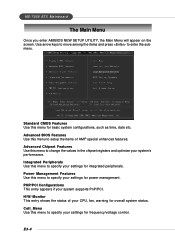
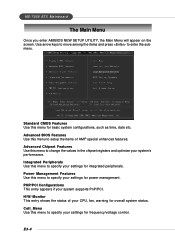
... Use this menu to specify your system supports PnP/PCI. Advanced Chipset Features Use this menu to change the values in the chipset registers and optimize your settings for integrated peripherals. Power Management Features Use this menu for overall system status. Standard CMOS Features Use this menu to specify your CPU, fan, warning for basic system configurations...
User Manual - Page 40


MS-7058 ATX Mainboard
Advanced Chipset Features
MSI Reminds You... Selecting [Manual] lets users configure the DRAM timings and the following related items to PEG (PCI Express Graphic) for ISA peripherals. Gfx Memory Size Select The field specifies the size of the PCI memory address range dedicated to graphics memory address space. The aperture is a portion of system memory allocated ...
User Manual - Page 43


...-9 BIOS Setup
H/W Monitor
This section shows the status of your mainboard has JCI1 jumper. If you to avoid the CPU damage;
CPU Smart Fan Target Temp Select When the current temperature of your system. Setting options: [3 PINS], [4 PINS]. If it detects that the CPU fan is lower than the specified value, the CPU fan will show an error message...
User Manual - Page 45


... fails, you also need to conduct overclocking manually, you can press "Ins" key while system rebooting to restore to the BIOS defaults.
-
Please note that your CPU can place an artificial memory clock limit on the system. Setting options: For DDR1: [Auto], [333], [400]. For DDR2: [Auto], [400], [533]. BIOS Setup
[Disabled] [Private] [Sergeant] [Captain] [Colonel] [General...
User Manual - Page 47
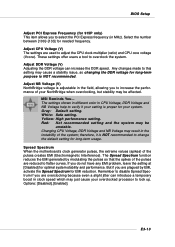
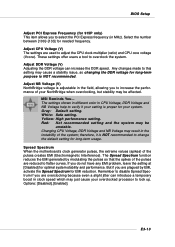
... setting. Spread Spectrum When the motherboard's clock generator pulses, the extreme values (spikes) of your overclocked processor to overclock the system.
Adjust CPU Voltage (V) The settings are reduced to verify if your system. Remember to disable Spread Spectrum if you do not have any EMI problem, leave the setting at [Disabled] for long-term usage. These settings offer users...
MSI 915G COMBO-FR Reviews
Do you have an experience with the MSI 915G COMBO-FR that you would like to share?
Earn 750 points for your review!
We have not received any reviews for MSI yet.
Earn 750 points for your review!
