MSI 915P COMBO-FR - Motherboard - ATX Support and Manuals
Get Help and Manuals for this MSI item
This item is in your list!

View All Support Options Below
Free MSI 915P COMBO-FR manuals!
Problems with MSI 915P COMBO-FR?
Ask a Question
Free MSI 915P COMBO-FR manuals!
Problems with MSI 915P COMBO-FR?
Ask a Question
Popular MSI 915P COMBO-FR Manual Pages
User Guide - Page 4
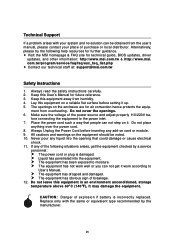
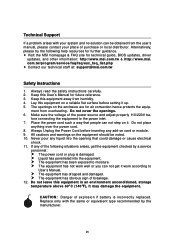
... card or module. 9. Always Unplug the Power Cord before setting it work well or you can not get the equipment checked by the manufacturer. If any of the following help resources for technical guide, BIOS updates, driver
updates, and other information: http://www.msi.com.tw & http://www.msi.
Lay this equipment away from overheating. Do not cover...
User Guide - Page 5


...iii Revision History ...iii Safety Instructions ...iv Technical Support ...iv Chapter 1. Hardware Setup 2-1 Quick Components Guide 2-2 Central Processing Unit: CPU 2-3
Introduction to LGA 775 CPU 2-3 CPU & Cooler Installation 2-4 Memory ...2-7 Introduction to DDR2 SDRAM 2-7 Memory Module Population Rules 2-8 Installing DDR2 Modules 2-8 Power Supply ...2-9 ATX 24-Pin Power Connector: ATX1...
User Guide - Page 9


...Getting Started
Thank you for optimal system efficiency. The 915P/G Combo mainboard is based on Intel® 915P/G and Intel® ICH6/ICH6R chipset for choosing the 915P/G Combo (MS-7058) v1.X ATX mainboard. Designed to fit the advanced Intel® Pentium Prescott LGA775 processor, the 915P/G Combo mainboard delivers a high performance and professional desktop platform solution.
1-1 Getting...
User Guide - Page 12
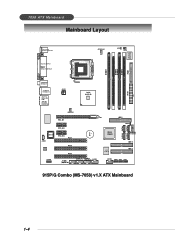
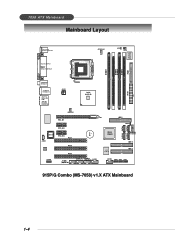
...PCI_E2
BIOS JCD1
CMI 9880L
J AUD 1
PCI_E3
PCI 1
PCI 2
PCI 3
J1394_2 (Optional)
JUSB1
B AT T +
SATA2 SATA4 SATA1 SATA3
IDE1 J B AT 1
ICH6/ ICH6R
S YS FAN 1
VIA VT6410
IDE 2 IDE 3
JUSB2 JDB1 JFP2 JFP1
ATX1
915P/G Combo (MS-7058) v1.X ATX Mainboard
1-4 7058 ATX Mainboard
Mainboard Layout
W in bo nd W 83 627 TH F
Top : mouse Bottom: keyboard
Top : Parallel Port Bottom: COM A VGA port...
User Guide - Page 19


... cooler. Visually inspect if the CPU is 20 cycles. Turn over the mainboard to fasten the cooler. Push down to confirm that the mating/unmating durability of the mainboard.
15. Press the four hooks down the cooler until its four clips get wedged into the socket housing frame.
12. MS-7058 ATX Mainboard
11. Then cover the load...
User Guide - Page 21
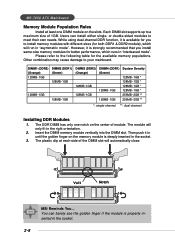
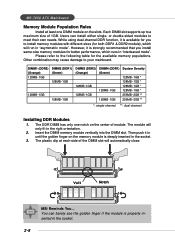
... notch on the center of module. MS-7058 ATX Mainboard
Memory Module Population Rules
Install at each side of the DIMM slot will run in "asymmetric mode".
Each DIMM slot supports up to install memory modules with different sizes (for both DDR1 & DDR2 module), which runs in "interleaved mode". While using dual-channel DDR function, it is available for you...
User Guide - Page 27


... red wire is the positive and should be connected to the +12V, the black wire is Ground and should be connected to take note that supports 360K, 720K, 1.2M, 1.44M and 2.88M floppy disk types. MS-7058 ATX Mainboard
Connectors
The mainboard provides connectors to connect to the recommended CPU fans at Intel® official
website.
2-14
User Guide - Page 35
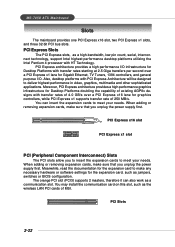
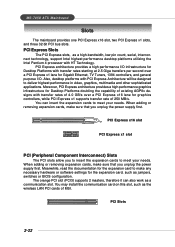
... removing expansion cards, make any necessary hardware or software settings for the expansion card, such as a communication slot. MS-7058 ATX Mainboard
Slots
The mainboard provides one PCI Express x16 slot, two PCI Express x1 slots, and three 32-bit PCI bus slots.
PCI Express Slots
The PCI Express slots, as the wireless LAN PCI cards of 250 MB/s.
Meanwhile, read the documentation...
User Guide - Page 46
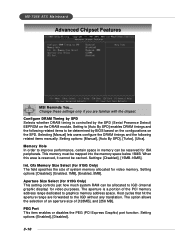
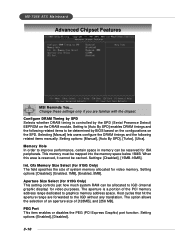
... are familiar with the chipset. Setting options: [Enabled], [Disabled].
3-10 When this area is a portion of the PCI memory address range dedicated to be reserved for 915G Only) This setting controls just how much system RAM can be determined by the SPD (Serial Presence Detect) EEPROM on the SPD. MS-7058 ATX Mainboard
Advanced Chipset Features
MSI Reminds You... Setting to [Auto By...
User Guide - Page 60
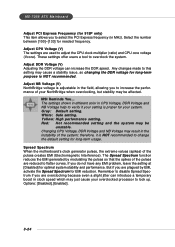
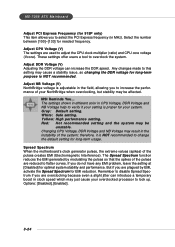
..., DDR Voltage and NB Voltage may be
unstable. Any changes made to increase the performance of the pulses creates EMI (Electromagnetic Interference). If you do not have any EMI problem, leave the setting at [Disabled] for 915P only) This item allows you to this setting may just cause your system. Options: [Disabled], [Enabled].
3-24 MS-7058 ATX Mainboard
Adjust PCI...
User Guide - Page 74
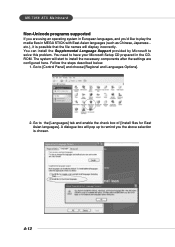
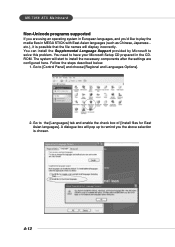
... have your Microsoft Setup CD prepared in the CDROM. Go to solve this problem. etc.), it is possible that the file names will pop up to play the media files in European languages, and you'd like to remind you the above selection is chosen.
4-12 You can install the Supplemental Language Support provided by...
User Guide - Page 84
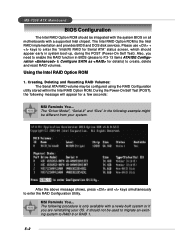
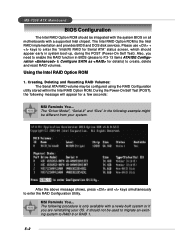
...only available with a supported Intel chipset. Also, you are reinstalling your system. MS-7058 ATX Mainboard
BIOS Configuration
The Intel RAID Option ROM should appear early in the following message will appear for a few seconds:
MSI Reminds You... Creating, Deleting and Resetting RAID Volumes: The Serial ATA RAID volume may be different from your OS.
The "Driver Model", "Serial #" and...
User Guide - Page 90
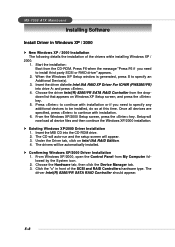
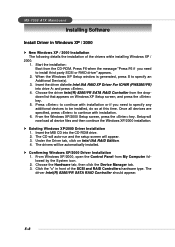
.... 2. From the Windows XP/2000 Setup screen, press the key.
Confirming Windows XP/2000 Driver Installation 1. Choose the Hardware tab, then click the Device Manager tab. 3. MS-7058 ATX Mainboard
Installing Software
Install Driver in front of the drivers while installing Windows XP / 2000. 1. Setup will appear. 3. Under the Driver tab, click on Windows XP Setup screen, and press...
User Guide - Page 116
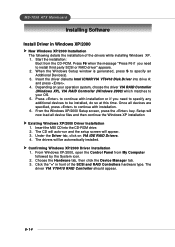
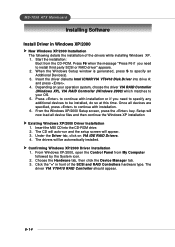
...installation. 6. The drivers will be installed, do so at this time. MS-7058 ATX Mainboard
Installing Software
Install Driver in front of the drivers while installing Windows XP. 1. Insert the MSI CD into drive A: and press . 4. Under the Driver tab, click on your OS. 5. Confirming Windows XP/2000 Driver Installation 1. Click the "+" in Windows XP/2000
New Windows XP/2000 Installation...
User Guide - Page 124
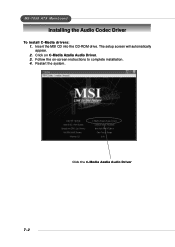
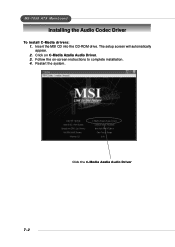
Click on -screen instructions to complete installation. 4.
Insert the MSI CD into the CD-ROM drive. Restart the system. Click the C-Media Azalia Audio Driver
7-2 Follow the on C-Media Azalia Audio Driver. 3. MS-7058 ATX Mainboard
Installing the Audio Codec Driver
To install C-Media drivers: 1. The setup screen will automatically appear. 2.
MSI 915P COMBO-FR Reviews
Do you have an experience with the MSI 915P COMBO-FR that you would like to share?
Earn 750 points for your review!
We have not received any reviews for MSI yet.
Earn 750 points for your review!
