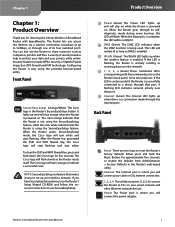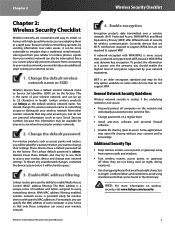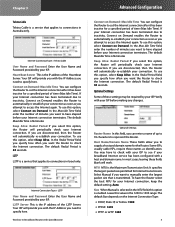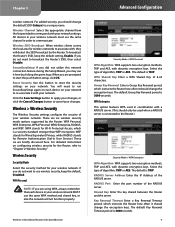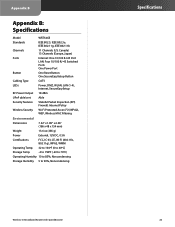Linksys WRT54GS Support Question
Find answers below for this question about Linksys WRT54GS - Wireless-G Broadband Router.Need a Linksys WRT54GS manual? We have 1 online manual for this item!
Question posted by ivkovski74 on August 26th, 2015
Latest Linksys Firmware For Wrt54gs V.7.2
icant find firmware its not support on linksys site
Current Answers
Answer #1: Posted by freginold on August 26th, 2015 5:54 PM
Hello, you're right, it appears Linksys no longer offers firmware for V7 on the WRT54GS firmware page. You can contact Linksys to see why they stopped supporting that version, and see if they may possibly be able to provide that firmware. At the bottom of the Linksys page are options for contacting support via either live chat or telephone.
Related Linksys WRT54GS Manual Pages
Linksys Knowledge Base Results
We have determined that the information below may contain an answer to this question. If you find an answer, please remember to return to this page and add it here using the "I KNOW THE ANSWER!" button above. It's that easy to earn points!-
Setting-Up a VLAN Using the Linksys RVL200
... each port and member with all the created VLAN on multiple VLANs will work as long as the router supports 802.1q and that the latest firmware supports 802.1q and the SRW224, which doesn't require 802.1q support on how to setup a VLAN, please follow the steps below shows the network setup when creating a VLAN... -
Internet Connection on Multiple VLANs
Refer to your router supports 802.1Q (VLAN Tagging). Save Settings to all the VLANs created. Before following the... Step 7: In the example below port 1 will I configure the switch so that your router's user guide for more information. Linksys routers: RVS4000, RVL200, and WRVS4400N (latest firmware) support 802.1Q. Go to Ports to VLAN and member the cascading port to save the changes... -
How To Upgrade Firmware on the WRT54G Version 5
....5 will walk you through the process of manually upgrading the firmware on the WRT54G Version 5? Firmware is Firmware? This article will be upgraded by a user to improve performance and reliability, resolve issues, and even add features! To verify your WRT54G Version 5 Wireless-G Broadband Router. The latest firmware fixes issues with slow downloads and as well as improves the...
Similar Questions
7/2014 Latest Firmware For Linksys Wrt110 Wireless Router And M10 Wireless Route
7/2014 latest firmware for linksys wrt110 wireless router and m10 wireless router. linksys support d...
7/2014 latest firmware for linksys wrt110 wireless router and m10 wireless router. linksys support d...
(Posted by mustlovemonkeys 9 years ago)
Why Can't I Get The Linksys Wrt54gs Driver Download?
(Posted by singhfuzzy 9 years ago)
Where Can I Get Latest Firmware For Wrt150n
(Posted by nick9oli 10 years ago)
Is Linksys Wrt54gs Wireless-g Router W/ Speedbooster Compatible With Windows 8
(Posted by mhdlon 10 years ago)