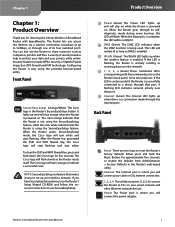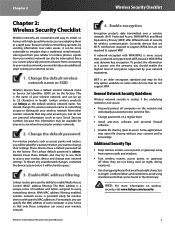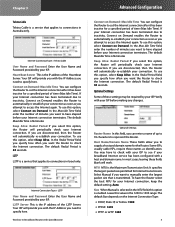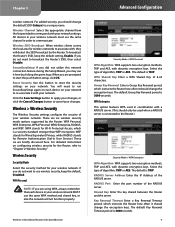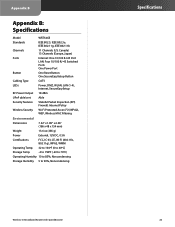Linksys WRT54GS Support Question
Find answers below for this question about Linksys WRT54GS - Wireless-G Broadband Router.Need a Linksys WRT54GS manual? We have 1 online manual for this item!
Question posted by mhdlon on January 6th, 2014
Is Linksys Wrt54gs Wireless-g Router W/ Speedbooster Compatible With Windows 8
The person who posted this question about this Linksys product did not include a detailed explanation. Please use the "Request More Information" button to the right if more details would help you to answer this question.
Current Answers
Related Linksys WRT54GS Manual Pages
Linksys Knowledge Base Results
We have determined that the information below may contain an answer to this question. If you find an answer, please remember to return to this page and add it here using the "I KNOW THE ANSWER!" button above. It's that easy to earn points!-
FREQUENTLY ASKED QUESTIONS ON WRT120N
...2. The Wireless-N Router is it used with ? The default IP Address is sending or receiving data over the wireless network. There... Plug and Play ( UPnP ) allows Windows Me XP to automatically configure the Router for approximately 30 seconds, or restore the...is recommended that block specific Internet data types? It compatible RIP dynamic route protocol and 20 static routings at most... -
Setting-up the Digital Media Extender with the Windows Vista PC
...Media Extender's power cord connector to continue. Power on the Media Extender using a compatible Windows Vista version. If the Extender was not detected, follow the steps below. Open Media...160; Configuring the Digital Media Extender Configure the Language Settings of the Media Extender and the router. : Make sure to the Ethernet ports of the Media Center Extender. Otherwise, proceed ... -
Setting-up the Digital Media Extender to Connect to a Wireless Network
... wireless network. Wait for your Windows Vista PC if you are using a compatible Windows Vista version. Otherwise, proceed to Step 6 to associate with the Media Center Extender on the Vista PC. : Update your configuration. The next screen will be Establishing Connection . Press or click Finish to make media files stored on your router security. Identifying Windows...
Similar Questions
Latest Linksys Firmware For Wrt54gs V.7.2
icant find firmware its not support on linksys site
icant find firmware its not support on linksys site
(Posted by ivkovski74 8 years ago)
How To Hook Up A Linksys Wrtu54g-tm Wireless G Router
(Posted by uauncathy 9 years ago)
How To Manually Unbrick A Wrt54gs Router
(Posted by wydera 9 years ago)
How To Open The Wrt54gs V7
(Posted by magol 10 years ago)
How To Increase The Power Of A Wireless Wrt300n Router
(Posted by jabju 10 years ago)