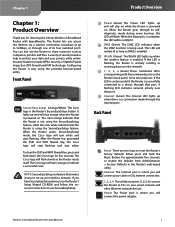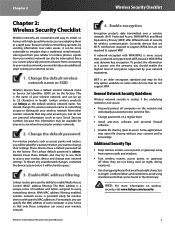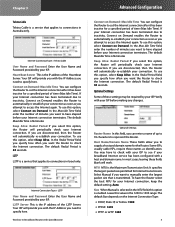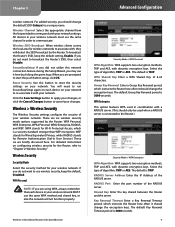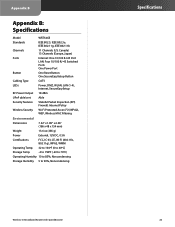Linksys WRT54GS Support Question
Find answers below for this question about Linksys WRT54GS - Wireless-G Broadband Router.Need a Linksys WRT54GS manual? We have 1 online manual for this item!
Question posted by ivkovski74 on September 20th, 2015
I Need Firmware
Linksys wrt54gs v7.2 Send me . Ty
Current Answers
Related Linksys WRT54GS Manual Pages
Linksys Knowledge Base Results
We have determined that the information below may contain an answer to this question. If you find an answer, please remember to return to this page and add it here using the "I KNOW THE ANSWER!" button above. It's that easy to earn points!-
Upgrading the Linksys Router's Firmware for Wireless-N Broadband Router
...click Choose Click Downloading the Firmware. 2. 17256 08/04/2009 12:13 PM Upgrading the Linksys Router's Firmware for Wireless-N Broadband Router How do the following message will ... steps below . If you need to use the built-in Finder . For instructions, click After resetting the router, restore the router settings. To setup a Linksys router with a DSL connection you ... -
Setting Up QoS (Quality of Service) Settings on the WRT54G
...firmware version.See Enabling and Configuring QoS Once you through 4). The goal in . You can control bandwidth according to which of the router's LAN ports (1 through setting up QoS service settings on the WRT54G Wireless-G Broadband Router.... Next, click on the WRT54G? Choose the appropriate type for each LAN port, which is needed. You can control bandwidth with... -
Connecting the Range Expander to a Wireless Network With SSID Broadcast Disabled
... access point's firmware. Checking the Wireless Settings on the wireless router is disabled, you 're using Mac to get the current wireless settings of your wireless router, click If your router's firmware. For instructions, click on the Wireless Router or Access Point The WRE54G and the wireless router or access point need to have the same wireless settings in...
Similar Questions
How To Unbrick Wrt54gs V7
(Posted by Samuep0raz 9 years ago)
How To Unbrick Linksys Wrt54gs V7.2
(Posted by Lealp 9 years ago)
How To Open The Wrt54gs V7
(Posted by magol 10 years ago)
I Bought A Used Linksys Wireless-g 2.4ghz Broadband Router. I Have No Disc With
I bought this router used and it had no disc with it to install it. I need the info to install it Ca...
I bought this router used and it had no disc with it to install it. I need the info to install it Ca...
(Posted by jerockwell 13 years ago)