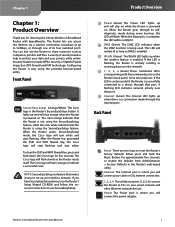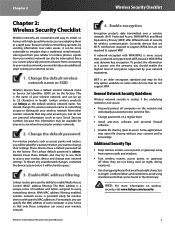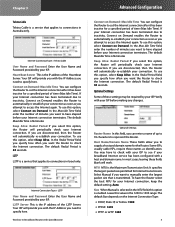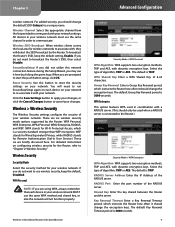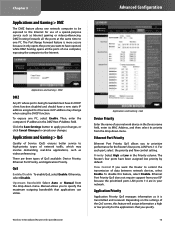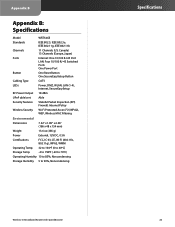Linksys WRT54GS Support Question
Find answers below for this question about Linksys WRT54GS - Wireless-G Broadband Router.Need a Linksys WRT54GS manual? We have 1 online manual for this item!
Question posted by Samuep0raz on September 17th, 2014
How To Unbrick Wrt54gs V7
The person who posted this question about this Linksys product did not include a detailed explanation. Please use the "Request More Information" button to the right if more details would help you to answer this question.
Current Answers
Related Linksys WRT54GS Manual Pages
Linksys Knowledge Base Results
We have determined that the information below may contain an answer to this question. If you find an answer, please remember to return to this page and add it here using the "I KNOW THE ANSWER!" button above. It's that easy to earn points!-
Setting Up QoS (Quality of Service) Settings on the WRT54G
... is used on the network. You can assign a priority to computers or devices connected to any of the router's LAN ports (1 through setting up QoS service settings on the WRT54G Wireless-G Broadband Router. MAC Address-based QoS: In the Device Priority section, you can specify the hardware MAC address of the... -
WKPC54G FAQ
...IP addresses. 17. Will I need to configure on the back panel for the WPC54G v4? The WRT54G runs as "Card is available for forwarding pass the NAT Firewall? WRK54G uses TNC type of any...; 10. The notebook must have with the WRK54G? What is the Wireless-G Broadband Router which has both standards built in Apple and Macintosh networks, can easily be part of ... -
How To Upgrade Firmware on the WRT54G Version 5
... Cisco Systems, Inc. This article will be upgraded by a user to improve performance and reliability, resolve issues, and even add features! To verify your WRT54G Version 5 Wireless-G Broadband Router. The latest firmware fixes issues with slow downloads and as well as improves the stability of a device can be in the box. First Step...
Similar Questions
How Do I Setup Wrt54gs V7 As Access Point
(Posted by aksCONVER 9 years ago)
How To Unbrick Linksys Wrt54gs V7.2
(Posted by Lealp 9 years ago)
How To Open The Wrt54gs V7
(Posted by magol 10 years ago)
How To Unbrick Wrt54g V8
(Posted by crajustin 10 years ago)
I Bought A Used Linksys Wireless-g 2.4ghz Broadband Router. I Have No Disc With
I bought this router used and it had no disc with it to install it. I need the info to install it Ca...
I bought this router used and it had no disc with it to install it. I need the info to install it Ca...
(Posted by jerockwell 13 years ago)