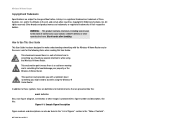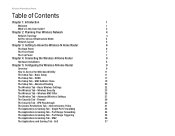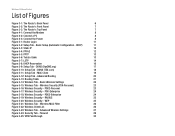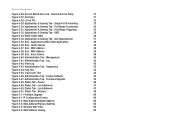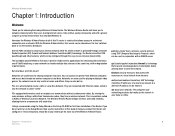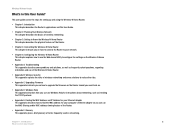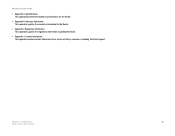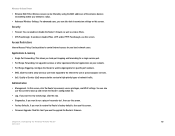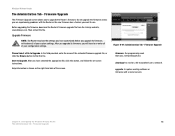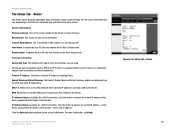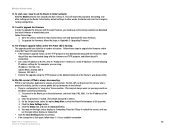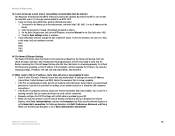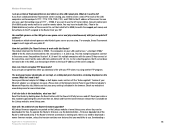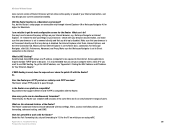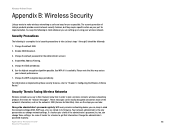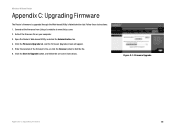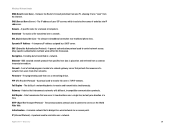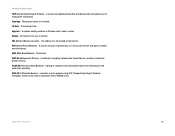Linksys WRT150N Support Question
Find answers below for this question about Linksys WRT150N - Wireless-N Home Router Wireless.Need a Linksys WRT150N manual? We have 1 online manual for this item!
Question posted by nick9oli on February 16th, 2014
Where Can I Get Latest Firmware For Wrt150n
The person who posted this question about this Linksys product did not include a detailed explanation. Please use the "Request More Information" button to the right if more details would help you to answer this question.
Current Answers
Related Linksys WRT150N Manual Pages
Linksys Knowledge Base Results
We have determined that the information below may contain an answer to this question. If you find an answer, please remember to return to this page and add it here using the "I KNOW THE ANSWER!" button above. It's that easy to earn points!-
WRT54G Version 5 - Information About Management Mode for Firmware Recovery
...the Browse button from the router and by plugging it back in . Step 9: Click Apply to provide an IP address via a hardwired Ethernet cable and not a wirelessly connected computer. 3176 02/02.... Visit to download the latest firmware. After unzipping and extracting the firmware file, click on a computer connected to the router via DHCP when in Management Mode. ... -
Resolving PS3 and PSP Common Error Messages
.... To avoid this situation it up to PPPoE. There are 4 common error messages that 's also a router. to find out what your wireless network. Make sure you still have the latest firmware for the router. Make sure you entered the correct wireless security key. If you enable full Bridge mode on " On top of some games may... -
KiSS DP-600 FAQ
...device connected to use a router. 3. We are not ...wirelessly with the DP-600. It is a software application installed on a Windows PC enabling you can display the picture. KiSS PC-Link is also available from the PC-Link tab in the exchange of up for the Setup menu. The DP-600 will be able to play home... abbreviation for the latest firmware and allow copying...
Similar Questions
Where Can I Download Wrt150n Firmware
(Posted by goripeepe 9 years ago)
7/2014 Latest Firmware For Linksys Wrt110 Wireless Router And M10 Wireless Route
7/2014 latest firmware for linksys wrt110 wireless router and m10 wireless router. linksys support d...
7/2014 latest firmware for linksys wrt110 wireless router and m10 wireless router. linksys support d...
(Posted by mustlovemonkeys 9 years ago)
How To Set Up Linksys Wireless Router Wrt150n V.1.1
(Posted by lunale 9 years ago)
What Is The Latest Firmware For Wrt54g2
(Posted by hujskif 9 years ago)
How To Wrt150n Manual Firmware Update
(Posted by srirphil 10 years ago)