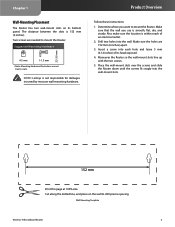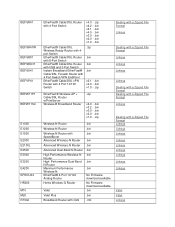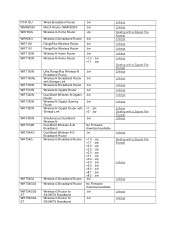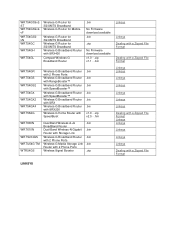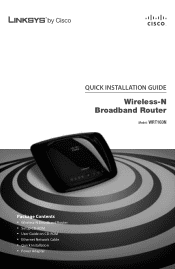Linksys WRT160N Support Question
Find answers below for this question about Linksys WRT160N - Wireless-N Broadband Router Wireless.Need a Linksys WRT160N manual? We have 3 online manuals for this item!
Question posted by praviicew on July 7th, 2014
Can You Have Guest On Linksys Wrt160n
The person who posted this question about this Linksys product did not include a detailed explanation. Please use the "Request More Information" button to the right if more details would help you to answer this question.
Current Answers
Related Linksys WRT160N Manual Pages
Linksys Knowledge Base Results
We have determined that the information below may contain an answer to this question. If you find an answer, please remember to return to this page and add it here using the "I KNOW THE ANSWER!" button above. It's that easy to earn points!-
Upgrading the Linksys Router's Firmware for Wireless-N Broadband Router
...Firmware Upgrade Close Internet Explorer or Safari. For instructions, click After resetting the router, restore the router settings. and locate the location where the configuration file was saved. Downloading the... visit . 17256 08/04/2009 12:13 PM Upgrading the Linksys Router's Firmware for Wireless-N Broadband Router How do the following message will open and extract files from the ... -
WRP400 FAQ
... the Clone My MAC Address button. Do not reset or power cycle the router until the upgrading is a Wireless-G Broadband Router with your software application to automatically configure wireless security for your network such as wireless adapters that blocks specific Internet data types? Contact your ITSP. 4 . How can the WRP400 be... -
How To Upgrade Firmware on the WRT54G Version 5
..., resolve issues, and even add features! All rights reserved. To verify your WRT54G Version 5 Wireless-G Broadband Router. The latest firmware fixes issues with slow downloads and as well as improves the stability of the router when handling Internet and wireless connections. First Step to the WRT54G Version 5 ONLY . IMPORTANT NOTE : This article...
Similar Questions
How To Creative Guess Password For Linksys Wireless Wrt160n
(Posted by fkhsande 10 years ago)
Wrt160n Cannot Connect Wireless
(Posted by soloPot 10 years ago)
How To Test Speed Cisco Linksys Wrt160n V2 Wireless Broadband Router
(Posted by maurrebe 10 years ago)
I Bought A Used Linksys Wireless-g 2.4ghz Broadband Router. I Have No Disc With
I bought this router used and it had no disc with it to install it. I need the info to install it Ca...
I bought this router used and it had no disc with it to install it. I need the info to install it Ca...
(Posted by jerockwell 14 years ago)