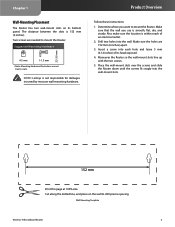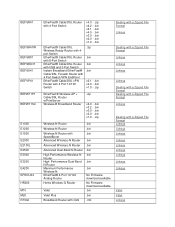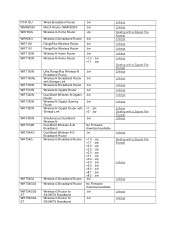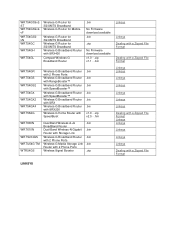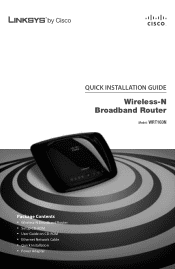Linksys WRT160N Support Question
Find answers below for this question about Linksys WRT160N - Wireless-N Broadband Router Wireless.Need a Linksys WRT160N manual? We have 3 online manuals for this item!
Question posted by fkhsande on April 15th, 2014
How To Creative Guess Password For Linksys Wireless Wrt160n
The person who posted this question about this Linksys product did not include a detailed explanation. Please use the "Request More Information" button to the right if more details would help you to answer this question.
Current Answers
Related Linksys WRT160N Manual Pages
Linksys Knowledge Base Results
We have determined that the information below may contain an answer to this question. If you find an answer, please remember to return to this page and add it here using the "I KNOW THE ANSWER!" button above. It's that easy to earn points!-
Linksys WRTP54G Required Firmware Upgrade for Vonage®
.... Click For information on any other applications running on my Linksys WRTP54G Wireless-G Broadband Router? Windows users can also use your WRTP54G to your Internet Service Provider, you ..., a "SUCCESS" message will upgrade your phone service. The file is searching for the password (if these steps to perform a firmware upgrade to Firmware Version 1.00.37. Cannot process... -
Setting-Up Wireless MAC Filtering to Prevent Users From Connecting
...; Step 6: Click When the router's web-based setup page appears, click Wireless then Wireless MAC Filter Look for MAC Filter and select Enable on the...For instructions, click Wireless access can be filtered by using any password? Make sure the wireless devices you wish to Search Results Adapter Address is your wireless network or click ... -
Setting-Up Wireless MAC Filtering to Prevent Users from Connecting to the Wireless Network
...wireless...wireless... Preventing Wireless PC from...'s Wireless MAC...wireless computer that you want to allow are currently wirelessly connected to the router...wireless network. A window similar to Step 2 will deny wireless connectivity to the wireless...wireless devices transmitting within your wireless...wireless devices you want to prevent access ...Wireless MAC Filtering to Prevent Users from Connecting to the Wireless...
Similar Questions
How To Reset Linksys Wrt160n Wireless Password
(Posted by paulbust 9 years ago)
How To Test Speed Cisco Linksys Wrt160n V2 Wireless Broadband Router
(Posted by maurrebe 10 years ago)
How To Set A Password For Linksys Wireless G-broadband Router With 2 Phone
ports
ports
(Posted by pucru 10 years ago)
How Do I Obtain A Password To Join My Ipad To My Wireless Router?
(Posted by alexbutcher 12 years ago)