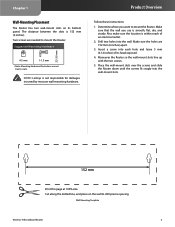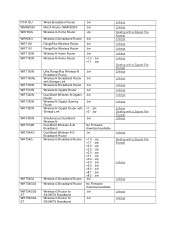Linksys WRT160N Support Question
Find answers below for this question about Linksys WRT160N - Wireless-N Broadband Router Wireless.Need a Linksys WRT160N manual? We have 3 online manuals for this item!
Question posted by alexbutcher on November 22nd, 2011
How Do I Obtain A Password To Join My Ipad To My Wireless Router?
The person who posted this question about this Linksys product did not include a detailed explanation. Please use the "Request More Information" button to the right if more details would help you to answer this question.
Current Answers
Related Linksys WRT160N Manual Pages
Linksys Knowledge Base Results
We have determined that the information below may contain an answer to this question. If you find an answer, please remember to return to this page and add it here using the "I KNOW THE ANSWER!" button above. It's that easy to earn points!-
Setting up a WAP54G as a wireless repeater with a WRT54G
... for both devices. Requirements for the (the default Password). OK Enter The Router's Setup page will still need to be added the...obtained from the WRT54G that you recorded. ( Disregard the fact that you wish to download the latest firmware upgrades for the Password (the default password). [ Enter] The WAP54G's Setup page will appear. Select the Wireless Repeater Enter the WIRELESS... -
Connecting to the Wireless Network using PSP
... using PSP. Now select the type of your Linksys router. Step 6: Continue until you wish to the wireless network using PSP? Determine your wireless SSID and security settings Connect to Network menu and select Internet Browser Select your Linksys Router. Default user name and password for the user name and password. By default this page. -
Troubleshooting SPA Device: faq
... instead of your service provider. 5. Option 1 You can I need help with symmetric NAT routers.) 11. I obtain password for the CPC duration to the (voice menu) and option 723646# 2. The options available ... WireShark . Resetting your unit will not work if your PC is behind a wireless router and your router's WAN IP. My SPA device is in to the IP address currently being ...
Similar Questions
How To Creative Guess Password For Linksys Wireless Wrt160n
(Posted by fkhsande 10 years ago)
How To Reset Password On Linksys Wireless Router Wrt310n V2
(Posted by kkik 10 years ago)
How Do I Get My Password For My Wireless Router Nothing Is Working
(Posted by janetmorais23 12 years ago)
How Do I Turn On Encryption On My Wireless Router?
I have a Linksys model WRT160N wireless router and my system is indicating encryption is OFF. Help w...
I have a Linksys model WRT160N wireless router and my system is indicating encryption is OFF. Help w...
(Posted by metromac2006 12 years ago)
Password For Use Of Router
trying to connect from laptop to wireless router but do not know security password. where do I find ...
trying to connect from laptop to wireless router but do not know security password. where do I find ...
(Posted by rickymartinez 13 years ago)