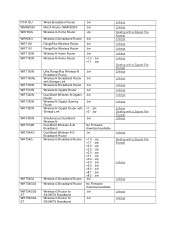Linksys WRT160N Support Question
Find answers below for this question about Linksys WRT160N - Wireless-N Broadband Router Wireless.Need a Linksys WRT160N manual? We have 3 online manuals for this item!
Question posted by janetmorais23 on January 12th, 2012
How Do I Get My Password For My Wireless Router Nothing Is Working
The person who posted this question about this Linksys product did not include a detailed explanation. Please use the "Request More Information" button to the right if more details would help you to answer this question.
Current Answers
Related Linksys WRT160N Manual Pages
Linksys Knowledge Base Results
We have determined that the information below may contain an answer to this question. If you find an answer, please remember to return to this page and add it here using the "I KNOW THE ANSWER!" button above. It's that easy to earn points!-
Connecting the WGA600N to PS3 using wireless-N capabilities
...Wireless Security Mode select the Security Mode that 's already working on the network (wired would be preferred, but a wireless computer will also work),...password is placed as high as possible. Tips For the best wireless performance, make sure you have a Linksys router, please click . c. Make sure the wireless router is . Power on the Wireless... -
Checking the Router's LEDs
...Systems, Inc. All rights reserved. After connecting the broadband modem to the WAN or Internet port, the computer to upgrade the router's firmware. If the Link LED is lit red ...working cable. : The image may vary depending on the modem, router, and computer you're using a wireless router, make sure that the DIAG LED is not lit. : If the or LED is used, especially for wireless routers... -
Linksys WRTP54G Required Firmware Upgrade for Vonage®
...is searching for the password (if these steps to perform a firmware upgrade to your own username and password). Click the Log...to Firmware Version 1.00.37. Double-click on my Linksys WRTP54G Wireless-G Broadband Router? What do I do I get online or use for the Firmware...upgrade was successful, Firmware Version: 1.00.37 will not work on the PC during this may cause the upgrade to...
Similar Questions
How To Creative Guess Password For Linksys Wireless Wrt160n
(Posted by fkhsande 10 years ago)
How To Put A Password On Router Hotspot At Home Tmobile
(Posted by bidpe 10 years ago)
How Do I Turn On Encryption On My Wireless Router?
I have a Linksys model WRT160N wireless router and my system is indicating encryption is OFF. Help w...
I have a Linksys model WRT160N wireless router and my system is indicating encryption is OFF. Help w...
(Posted by metromac2006 12 years ago)
How Do I Obtain A Password To Join My Ipad To My Wireless Router?
(Posted by alexbutcher 12 years ago)