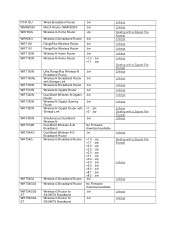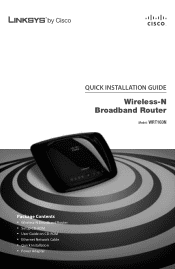Linksys WRT160N Support Question
Find answers below for this question about Linksys WRT160N - Wireless-N Broadband Router Wireless.Need a Linksys WRT160N manual? We have 3 online manuals for this item!
Question posted by soloPot on March 10th, 2014
Wrt160n Cannot Connect Wireless
The person who posted this question about this Linksys product did not include a detailed explanation. Please use the "Request More Information" button to the right if more details would help you to answer this question.
Current Answers
Related Linksys WRT160N Manual Pages
Linksys Knowledge Base Results
We have determined that the information below may contain an answer to this question. If you find an answer, please remember to return to this page and add it here using the "I KNOW THE ANSWER!" button above. It's that easy to earn points!-
Connecting Devices on a Linksys Router
... the corresponding LEDs on the computer and router you want to connect wirelessly, provided that there is plugged to an available power outlet. Once the router is configured, you may vary depending on the router are where the broadband modem and computer will be connected to the router's port. These Ethernet ports... -
Getting to Know the WRT54G3G-EM
... can attach a lock to the Router using broadband WAN service. Power The Power port is no HSDPA/3G/UMTS data or SIM card inserted when you want to retain these , and many other settings) and replace them with the Wireless-G Router for more ports, any of your settings (Internet connection, wireless security, and other Linksys products... -
Setting-Up a Linksys Wireless-G VPN Router with DSL Internet
... on the router. Resolving PPPoE Error Messages There are four error messages that you need to access the Internet. All rights reserved. Connect the Broadband modem to access...Wireless-G VPN Router with DSL Internet How can I set up a Linksys router, you have an Active Internet Connection, connect the modem to the router's Internet port and the computer to enable PPPoE on the router...
Similar Questions
Wrt110 Can't Connect Wireless-n Using Wpa
(Posted by kesco 9 years ago)
How To Creative Guess Password For Linksys Wireless Wrt160n
(Posted by fkhsande 10 years ago)
Wrt120n Can't Connect Wirelessly
(Posted by georgtonen 10 years ago)
How To Test Speed Cisco Linksys Wrt160n V2 Wireless Broadband Router
(Posted by maurrebe 10 years ago)
How Do I Turn On Encryption On My Wireless Router?
I have a Linksys model WRT160N wireless router and my system is indicating encryption is OFF. Help w...
I have a Linksys model WRT160N wireless router and my system is indicating encryption is OFF. Help w...
(Posted by metromac2006 12 years ago)