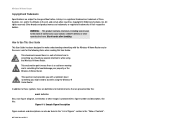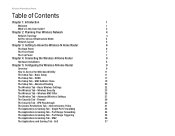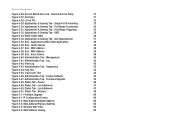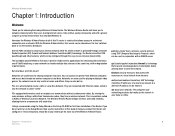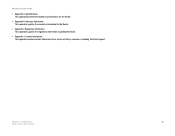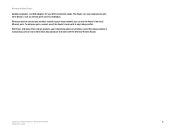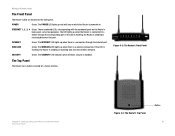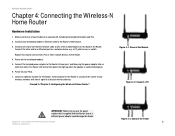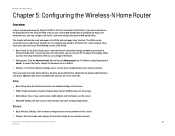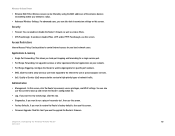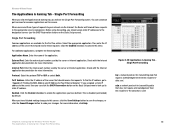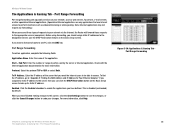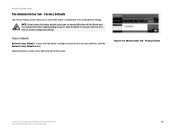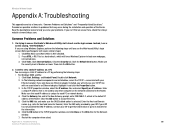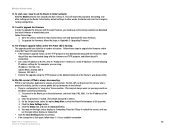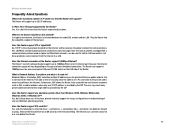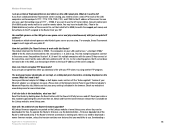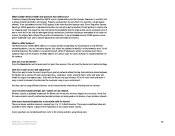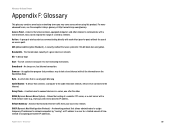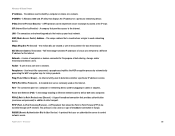Linksys WRT150N Support Question
Find answers below for this question about Linksys WRT150N - Wireless-N Home Router Wireless.Need a Linksys WRT150N manual? We have 1 online manual for this item!
Question posted by cweyer8622 on July 3rd, 2011
All Of The Sudden I Can No Longer Get Internet Thru My Linksys Router; I Can G
all of the sudden i cannot get internet thru router; i have unplugged and reset everything
Current Answers
Related Linksys WRT150N Manual Pages
Linksys Knowledge Base Results
We have determined that the information below may contain an answer to this question. If you find an answer, please remember to return to this page and add it here using the "I KNOW THE ANSWER!" button above. It's that easy to earn points!-
Getting to Know the Processes, FAQs, and Troubleshooting Procedures for Linksys One Release 1.3
...Down N. How do so could allow you must unlock the Configuration page by pressing the reset button for more information. To administer the CPE on the analog trunks. Username: configured_user_name... handshake is now available with call your ISP's Internet access device. Unplug and connect the phone directly to the Services Router in order to complete PSTN calls through the auto... -
Resetting the WAP4400N
... and clear all other troubleshooting measures, press and hold in one of two ways: If the Router is similar to pressing the Reset button on your PC to the Internet, press the Reset button for 10 seconds. The Reset button can restore the Access Point's factory default settings. After access the web base setup page... -
CPE Release Notes for Linksys One Release 1.2MR
... (en_NZ) only. When stacked in a ring configuration with Internet Explorer version 7. This is not enforced for this . Installation... Description Workaround, if applicable Services Router The Service Router's Reset button sometimes stops working if you to change in... of 24 concurrent Line (ITSP) calls are no longer recovers when customer details confirmation is restored. 4785 04...
Similar Questions
How To Set Up Linksys Wireless Router Wrt150n V.1.1
(Posted by lunale 9 years ago)
How To Find Username And Password For Linksys Internet Router Wrt320n
(Posted by dedtiff 10 years ago)
How To Turn Off Radio On A Linksys Wrt150n Router
how can the radio be disabled so that the router can be used without wireless access?
how can the radio be disabled so that the router can be used without wireless access?
(Posted by mlobaugh334 10 years ago)
Tmobile Hotspot Linksys Wireless Router How To Connect Free Internet
(Posted by Smithrcus 10 years ago)
Can I Set Up My Linksys Wrt150n Router With Ethernet Cables
(Posted by aliarpd4 10 years ago)