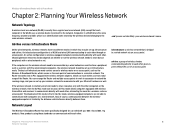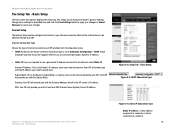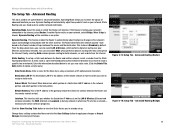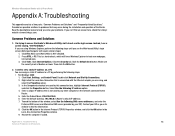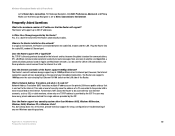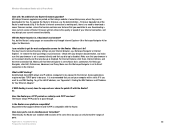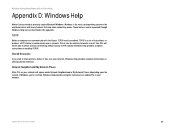Linksys WRTU54G TM Support Question
Find answers below for this question about Linksys WRTU54G TM - T-Mobile Hotspot @Home Wireless G Router.Need a Linksys WRTU54G TM manual? We have 2 online manuals for this item!
Question posted by Smithrcus on December 4th, 2013
Tmobile Hotspot Linksys Wireless Router How To Connect Free Internet
The person who posted this question about this Linksys product did not include a detailed explanation. Please use the "Request More Information" button to the right if more details would help you to answer this question.
Current Answers
Related Linksys WRTU54G TM Manual Pages
Linksys Knowledge Base Results
We have determined that the information below may contain an answer to this question. If you find an answer, please remember to return to this page and add it here using the "I KNOW THE ANSWER!" button above. It's that easy to earn points!-
Cascading (Connecting) a Router to Another Router
...address by default. If both routers have the main Linksys router working. : If you connect a Linksys router to another router? Related Articles: Cascading a wireless router to RV082, click Cascading (Connecting) a Linksys Router to a Linksys Cable Gateway, click 3733 02/03/2010 09:38 PM Cascading (Connecting) a Router to Another Router How do I connect my router to another , make sure... -
Cascading (Connecting) a Linksys Router to Another Linksys Router
...; All rights reserved. There are two ways to cascade a Linksys router to another Linksys router, you need to "192.168.1.2." By connecting the second router's Internet port to the main router's Ethernet port, it to change the IP address of network resources within the network. To configure the... -
Setting-Up a Wireless Computer to Obtain an IP Address Automatically when Using Windows Vista and Windows 7
... address from a DHCP server. For Windows 7 Change Adapter Setting : If the User Account Control Window appears, click Continue Right-click Wireless Network Connection then click Properties User Access Control Window Wireless Network Connection Properties Internet Protocol Version 4 (TCP/IPv4) then In this procedure will enable it to get the correct TCP/IP settings. To configure...
Similar Questions
How To Lock Tmobile Hotspot Wireless Router
(Posted by Japlin 9 years ago)
How To Program The Linksis Router Model Wrtu54g-tm For Simple Mobile
(Posted by Shivkdaneke 9 years ago)
How To Change Router Settings Wrtu54g-tm
(Posted by Bruckingk 9 years ago)
How To Lock Tmobile Hotspot Home
(Posted by fatbFr 9 years ago)