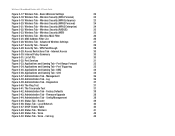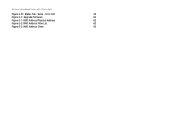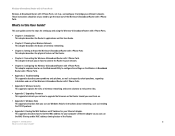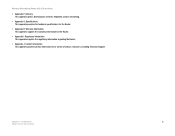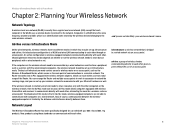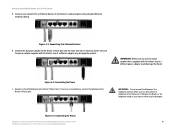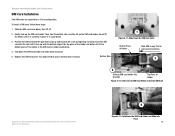Linksys WRTU54G TM Support Question
Find answers below for this question about Linksys WRTU54G TM - T-Mobile Hotspot @Home Wireless G Router.Need a Linksys WRTU54G TM manual? We have 2 online manuals for this item!
Question posted by fatbFr on June 23rd, 2014
How To Lock Tmobile Hotspot Home
The person who posted this question about this Linksys product did not include a detailed explanation. Please use the "Request More Information" button to the right if more details would help you to answer this question.
Current Answers
Related Linksys WRTU54G TM Manual Pages
Linksys Knowledge Base Results
We have determined that the information below may contain an answer to this question. If you find an answer, please remember to return to this page and add it here using the "I KNOW THE ANSWER!" button above. It's that easy to earn points!-
Encountering Intermittent Wireless Connection Using a Cable Gateway
... applied will help if you have not seen your wireless network or the wireless network's name in this article, check if your wireless computers have to reset your gateway to other wireless networks (hotspots). Surroundings : Keep the gateway away from the wireless network, it is 6) and restart the wireless computers. If the problem still remains, you place... -
Encountering Intermittent Wireless Connection Using a Linksys Access Point
... routers and access points within the network. 2. Linksys suggests changing the SSID (network name) and the Wireless Channel on the same frequency as possible. Reducing Wireless ...from the wireless network, check the following the steps below, check if your wireless signals: 2.4 GHz interference : Your access point may cause conflict with other wireless networks (hotspots). Placement ... -
Connecting your Wi-Fi Enabled Devices to Wireless Network
.... - Things you are using your home wireless network, make sure your router is a Wi-Fi hotspot. Click to learn how you are three basic types ... to the wireless network. Click It is a network whose router has been configured not to hidden wireless network. As long as a personal computer, video game console, mobile phone, MP3...
Similar Questions
How To Lock Tmobile Hotspot Wireless Router
(Posted by Japlin 9 years ago)
How To Program The Linksis Router Model Wrtu54g-tm For Simple Mobile
(Posted by Shivkdaneke 9 years ago)
How To Add Security To Tmobile At Home Wireless Router
(Posted by CONgl 10 years ago)
Tmobile Hotspot Linksys Wireless Router How To Connect Free Internet
(Posted by Smithrcus 10 years ago)
How To Reset A Tmobile Hotspot At Home Router Linksys
(Posted by poldap 10 years ago)