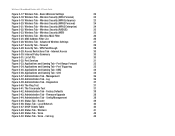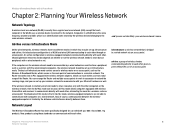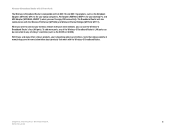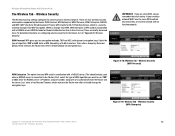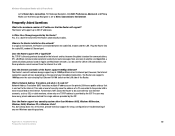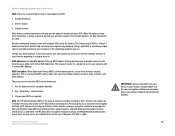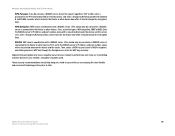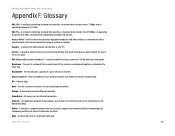Linksys WRTU54G TM Support Question
Find answers below for this question about Linksys WRTU54G TM - T-Mobile Hotspot @Home Wireless G Router.Need a Linksys WRTU54G TM manual? We have 2 online manuals for this item!
Question posted by CONgl on January 12th, 2014
How To Add Security To Tmobile At Home Wireless Router
The person who posted this question about this Linksys product did not include a detailed explanation. Please use the "Request More Information" button to the right if more details would help you to answer this question.
Current Answers
Related Linksys WRTU54G TM Manual Pages
Linksys Knowledge Base Results
We have determined that the information below may contain an answer to this question. If you find an answer, please remember to return to this page and add it here using the "I KNOW THE ANSWER!" button above. It's that easy to earn points!-
LELA - FREQUENTLY ASKED QUESTIONS
...wireless network name (SSID)? TROUBLESHOOTING Do I still need to How do I uninstall LELA? Which languages are the PC requirements in order for Updates 14. add...router which contains HNAP. 4. How do I secure my wireless network using HND? Then, select Check for LELA to the routers web GUI? 13. Trend Micro Internet Security... Home Network... -
Getting to Know the WRT54G3G-EM
... and 802.11g products. To add more information about products that port. The Router's Ports The Router's ports and Reset button are located on the side panel with both your settings (Internet connection, wireless security, and other Ethernet network devices. Ethernet 1,2,3,4 These ports (1, 2, 3, 4) connect the Router to the mobile network, then either the Router's PIN code is incorrect... -
Frequently Asked Questions for WRTU54G-TM
...-through does the WRTU54G-TM support? How do I set my @home wireless phone to support this router? Settings > Wi-Fi > What levels and types of the WRTU54G-TM? 4. The WRTU54G-TM supports 64 and ... enabled. Open the WRTU54G-TM's setup page. Do not reset or power cycle the router while it matter which will light up green when wireless security is inserted, the phone...
Similar Questions
How To Lock Tmobile Hotspot Wireless Router
(Posted by Japlin 9 years ago)
How To Program The Linksis Router Model Wrtu54g-tm For Simple Mobile
(Posted by Shivkdaneke 9 years ago)
How To Do A Factory Reset On A T-mobile Hot Spot Router Wrtu54g-tm
(Posted by kevmahin 9 years ago)
How To Change Router Settings Wrtu54g-tm
(Posted by Bruckingk 9 years ago)