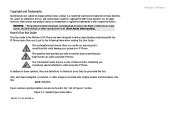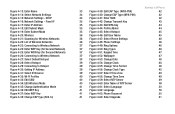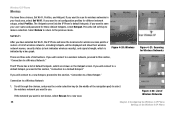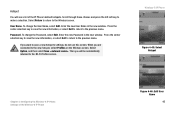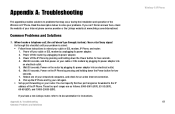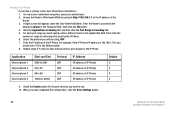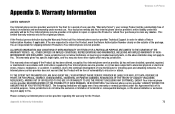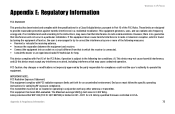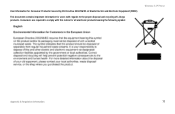Linksys WIP330 Support Question
Find answers below for this question about Linksys WIP330 - iPhone Wireless VoIP Phone.Need a Linksys WIP330 manual? We have 1 online manual for this item!
Question posted by sub40 on May 27th, 2012
Hello How It Is Work This Cell Phone Linksys Cell Phone
wireless- ip phone it is free service wi- fi
how it is work
Current Answers
Related Linksys WIP330 Manual Pages
Linksys Knowledge Base Results
We have determined that the information below may contain an answer to this question. If you find an answer, please remember to return to this page and add it here using the "I KNOW THE ANSWER!" button above. It's that easy to earn points!-
WAG160N FAQ
...QUESTIONS Hardware 1. The default IP address of the WAG160N ... the wireless security modes supported by connecting your phone line...wirelessly to the ADSL line. - The Gateway lets you share your Wi-Fi Protected Setup-supported wireless device. - Wireless (Green) The Wireless LED lights up my Gateway's setting and how to search for advanced users) 6. Does the WAG160N works... -
Frequently Asked Questions for WRTU54G-TM
...4. Will my SIM card from my regular cell phone work with the router. 3. Does the setup ...IP Configuration - DHCP i. Static iii. L2TP iv. PPTP 2. What is used when inserting the SIM card? Wi-Fi Multimedia is also known as wireless QoS. This is WMM? What DDNS providers does the WRTU54G-TM support? DynDNS.org and TZO. 2. Where can I know if the subscription phone service... -
Recommended Plantronics Headsets for LVS Phones
....com . via traditional phones, mobiles or Internet telephony - Businesses and organizations need a wireless or corded headset, this guide all work with the Cisco phones listed. As the worldwide market leader and partner of the strictest performance and environmental criteria in this guide all , headsets empower the individual user by using a Wi-Fi phone or desk phone or need trusted...
Similar Questions
The Phone Is Not Working
Initializing Network on the screen plus red light on mute button.
Initializing Network on the screen plus red light on mute button.
(Posted by aeroengh 7 years ago)
Where Can I Obtain A Driver For The Linksys Voip Phone Cit200c?
(Posted by SSAMPA 10 years ago)
How Do I Stop Neighbors From Getting Phone Calls And Internet From My Linksys?
(Posted by djones95 11 years ago)
Forgot Password
I FORGT MY PASSWORD TO ENTER TO P HONE, HOW CAN I RESET?
I FORGT MY PASSWORD TO ENTER TO P HONE, HOW CAN I RESET?
(Posted by mhs5 12 years ago)
The Phone Wip 320 Will Not Connect To An Open Wifi
(Posted by bdcecil 13 years ago)