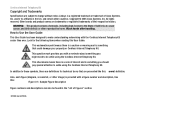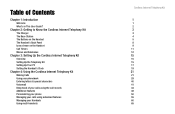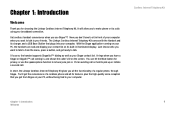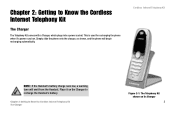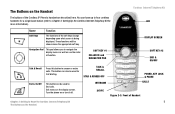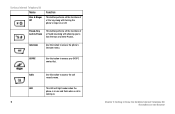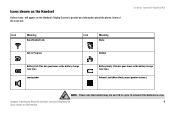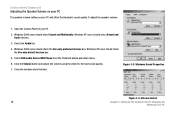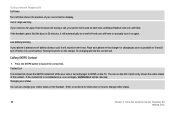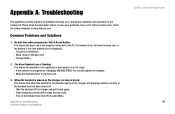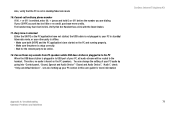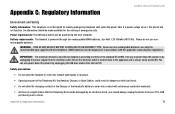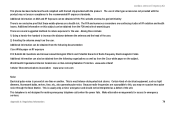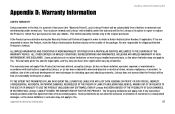Linksys CIT200 Support Question
Find answers below for this question about Linksys CIT200 - iPhone USB VoIP Wireless Phone.Need a Linksys CIT200 manual? We have 1 online manual for this item!
Question posted by SSAMPA on April 19th, 2014
Where Can I Obtain A Driver For The Linksys Voip Phone Cit200c?
The person who posted this question about this Linksys product did not include a detailed explanation. Please use the "Request More Information" button to the right if more details would help you to answer this question.
Current Answers
Related Linksys CIT200 Manual Pages
Linksys Knowledge Base Results
We have determined that the information below may contain an answer to this question. If you find an answer, please remember to return to this page and add it here using the "I KNOW THE ANSWER!" button above. It's that easy to earn points!-
Encountering Problems when Sending and Receiving E-mails Using the Wireless-G IP Phone
...; . Working POP3 and SMTP E-mail accounts; Step 6: Follow the same steps stated on the Wireless-G IP Phone; Once entered in the Email menu with the proper POP3 and SMTP settings, some options will be obtained through the wireless network or router; Step 9: To receive email, scroll and select Receive soft key. To set... -
Encountering Problems Installing the USB200M Using Windows XP
... Using Windows XP What can I do if I am having problems installing the Linksys USB200M drivers, you need to restart your PC before continuing reinstall back your driver to perform two steps: Uninstalling the Previous Drivers Reinstalling the Drivers then right-click Linksys USB 2.0 10/100 Adapter Uninstall . If you're having problems installing my Linksys... -
Setting-Up the Cordless Internet Telephony Kit
... the driver. Start the USB driver by double-clicking on the Linksys Cordless Internet Telephony Kit icon on the Handset's display screen. Select the model number of a cordless phone and all... to perform three steps: Downloading the Skype Softwfare Downloading the CIT200 Driver Installing the CIT200 Diver Downloading the Skype Software Step 1: Download Skype at . Start ...
Similar Questions
The Phone Is Not Working
Initializing Network on the screen plus red light on mute button.
Initializing Network on the screen plus red light on mute button.
(Posted by aeroengh 7 years ago)
Disconnected Contacts Details
I had Linksys CIT 200 driver. Does it not to suit Windows 7 ?
I had Linksys CIT 200 driver. Does it not to suit Windows 7 ?
(Posted by avaneydevelopers 10 years ago)
How Do I Download The Latest Version Of Cit200 For Windows 8?
How do I download the latest version of CIT200 for windows 8?
How do I download the latest version of CIT200 for windows 8?
(Posted by stargateonly 10 years ago)
Drivers For Linksys Cit300
PLEASE WHERE CAN GET THE DRIVERS OF LINKSYS CIT 300 TO DOWNLOAD OR IF COULD SEND IT TO ME
PLEASE WHERE CAN GET THE DRIVERS OF LINKSYS CIT 300 TO DOWNLOAD OR IF COULD SEND IT TO ME
(Posted by timothyaddotey 11 years ago)
Hello How It Is Work This Cell Phone
Linksys Cell Phone
wireless- ip phone it is free service wi- fi how it is work
wireless- ip phone it is free service wi- fi how it is work
(Posted by sub40 11 years ago)