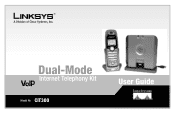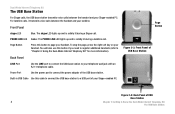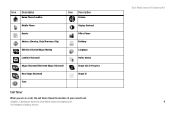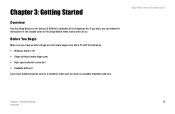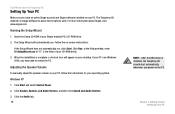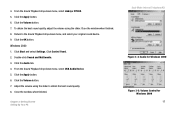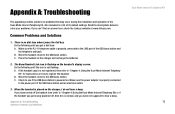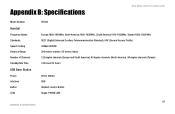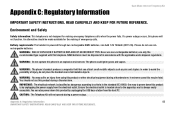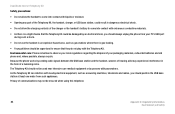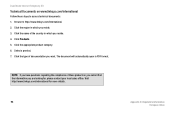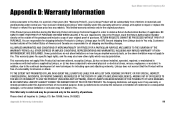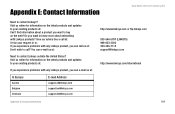Linksys CIT300 Support Question
Find answers below for this question about Linksys CIT300 - iPhone USB VoIP Wireless Phone.Need a Linksys CIT300 manual? We have 1 online manual for this item!
Question posted by timothyaddotey on July 25th, 2012
Drivers For Linksys Cit300
PLEASE WHERE CAN GET THE DRIVERS OF LINKSYS CIT 300 TO DOWNLOAD OR IF COULD SEND IT TO ME
Current Answers
Answer #1: Posted by bargeboard on July 25th, 2012 9:30 PM
You can download at the Linksys support site here:
http://homesupport.cisco.com/en-us/wireless/lbc/CIT300/
Related Linksys CIT300 Manual Pages
Linksys Knowledge Base Results
We have determined that the information below may contain an answer to this question. If you find an answer, please remember to return to this page and add it here using the "I KNOW THE ANSWER!" button above. It's that easy to earn points!-
Accessing the Setup Page of the Wireless-G Ethernet Bridge
... The Ethernet Bridge's Web-Based Setup Page Using The Browser Open a web browser such as Disabled . To download directly WET54G's driver from DHCP IP address into the safest place. For instruction on to skip this Wireless Ethernet Bridge, you can : Press the Reset button for the computer IP address. The Network Connection window... -
Installing a Wireless PCI Adapter on Windows XP
... passed Windows Logo testing. After the Adapter is attached to a wireless network using Windows XP? For instructions, follow the instructions below . To download Linksys WMP11 adapter driver, click . When Windows has finished installing the driver, click Finish You're done installing the drivers. To connect to the PCI adapter, unscrew it before plugging in... -
WMB54G Wireless-G Music Bridge - Frequently Asked Questions
...obtain and download the latest driver of the Bridge Utility, uncheck the option that reads " Access is wirelessly connecting to play with Wireless-G Music Bridge? 3156 11/17/2008 11:19 PM WMB54G Wireless-G Music ... like, such as access points or routers, a microwave oven, a Bluetooth device, cordless phones, etc. Keep your WLAN card. After you configure the Bridge properly or move your ...
Similar Questions
Where Can I Obtain A Driver For The Linksys Voip Phone Cit200c?
(Posted by SSAMPA 9 years ago)
How Do I Download The Latest Version Of Cit200 For Windows 8?
How do I download the latest version of CIT200 for windows 8?
How do I download the latest version of CIT200 for windows 8?
(Posted by stargateonly 10 years ago)
Hello How It Is Work This Cell Phone
Linksys Cell Phone
wireless- ip phone it is free service wi- fi how it is work
wireless- ip phone it is free service wi- fi how it is work
(Posted by sub40 11 years ago)
People Can Not Hear Me When I Talk
A couple of days ago my CIT300 suddenly presented this problem: Everything is working fine but the m...
A couple of days ago my CIT300 suddenly presented this problem: Everything is working fine but the m...
(Posted by luna 12 years ago)
The Phone Wip 320 Will Not Connect To An Open Wifi
(Posted by bdcecil 13 years ago)