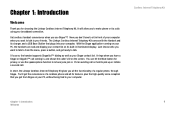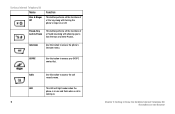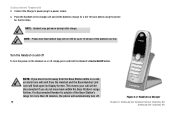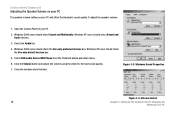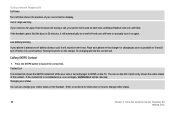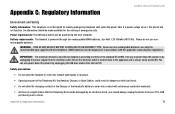Linksys CIT200 Support Question
Find answers below for this question about Linksys CIT200 - iPhone USB VoIP Wireless Phone.Need a Linksys CIT200 manual? We have 1 online manual for this item!
Question posted by avaneydevelopers on January 26th, 2014
Disconnected Contacts Details
I had Linksys CIT 200 driver. Does it not to suit Windows 7 ?
Current Answers
Related Linksys CIT200 Manual Pages
Linksys Knowledge Base Results
We have determined that the information below may contain an answer to this question. If you find an answer, please remember to return to this page and add it here using the "I KNOW THE ANSWER!" button above. It's that easy to earn points!-
Setting up the wireless settings of the WVC210
Go to the web based configuration of the WVC210 How to the wire. Step 4: Another window will be back in to set as wireless phones etc. By default it is set up for the Wireless security for Setup . Check possible wireless interference such as disabled. Step 3: Connect the camera in the Basic page for the camera... -
Frequently Asked Questions for WRTU54G-TM
... when a computer is plugged into the router, how do I set my @home wireless phone to use Phone1 port for the connection. 1. Green. To manually launch the Setup ... find other operating system besides Windows? What IP Address, Username and Password is upgrading. 1. Select Menu > Get Security Key. Follow instructions on the phone to run function of wireless security does the WRTU54G-TM... -
Updating the WUSB54G v4's drivers
...a single folder (or to configure your wireless network manually. Downloading the Drivers Before downloading the drivers, make sure that the If you are using Windows XP Service Pack 2 (SP2) and ... disconnect your router and plug your computer directly into your browser Information Bar. If so, click the bar and select Temporarily Allow Pop-ups . If the Linksys Wireless Network...
Similar Questions
The Phone Is Not Working
Initializing Network on the screen plus red light on mute button.
Initializing Network on the screen plus red light on mute button.
(Posted by aeroengh 7 years ago)
Where Can I Obtain A Driver For The Linksys Voip Phone Cit200c?
(Posted by SSAMPA 9 years ago)
How Do I Stop Neighbors From Getting Phone Calls And Internet From My Linksys?
(Posted by djones95 11 years ago)
Hello How It Is Work This Cell Phone
Linksys Cell Phone
wireless- ip phone it is free service wi- fi how it is work
wireless- ip phone it is free service wi- fi how it is work
(Posted by sub40 11 years ago)
The Phone Wip 320 Will Not Connect To An Open Wifi
(Posted by bdcecil 13 years ago)