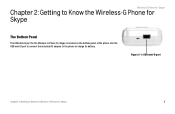Linksys WIP320 Support Question
Find answers below for this question about Linksys WIP320 - iPhone Wireless VoIP Phone.Need a Linksys WIP320 manual? We have 1 online manual for this item!
Question posted by bdcecil on May 18th, 2010
The Phone Wip 320 Will Not Connect To An Open Wifi
The person who posted this question about this Linksys product did not include a detailed explanation. Please use the "Request More Information" button to the right if more details would help you to answer this question.
Current Answers
Related Linksys WIP320 Manual Pages
Linksys Knowledge Base Results
We have determined that the information below may contain an answer to this question. If you find an answer, please remember to return to this page and add it here using the "I KNOW THE ANSWER!" button above. It's that easy to earn points!-
Encountering Problems when Unable to Make Calls Using the Wireless-G IP Phone
... by plugging its power adapter into an electrical outlet. If you are using the Wireless-G IP Phone? Since the Wireless-G IP phone will act like a server, it's important that the ports it uses must be opened in the router's built-in NAT firewall blocks connection for cable connection, click to configure the router for security purposes. -
Product Specifications
...telephony, wireless network, and other secure network services over Ethernet ports. He or she cannot play back the traffic or hijack the connection...two valid four-wire connections. The Access privilege is connected Open cable Shorted cable Bad...WIP units/month 7. Necessary Approvals The vendor will obtain approvals for various fiber-based cables. Linksys must have two physical connections... -
Linksys WRTP54G Required Firmware Upgrade for Vonage®
...phone service after performing the router's firmware upgrade, simply unplug your router for a few minutes and plug it back in page appears, enter for the username, and for VoIP). When your Linksys WRTP54G wireless router. This upgrade is required to open...WRTP54G router via a hardwired Ethernet cable and not a wirelessly connected computer. : If the WRTP54G firmware version ...
Similar Questions
The Phone Is Not Working
Initializing Network on the screen plus red light on mute button.
Initializing Network on the screen plus red light on mute button.
(Posted by aeroengh 7 years ago)
Where Can I Obtain A Driver For The Linksys Voip Phone Cit200c?
(Posted by SSAMPA 10 years ago)
No Service
I have included all the information needed in order to register with a VoIP provider but seems is no...
I have included all the information needed in order to register with a VoIP provider but seems is no...
(Posted by nwosudickson 11 years ago)
How Do I Stop Neighbors From Getting Phone Calls And Internet From My Linksys?
(Posted by djones95 11 years ago)
Hello How It Is Work This Cell Phone
Linksys Cell Phone
wireless- ip phone it is free service wi- fi how it is work
wireless- ip phone it is free service wi- fi how it is work
(Posted by sub40 11 years ago)