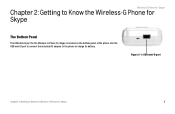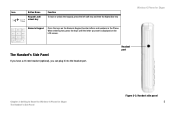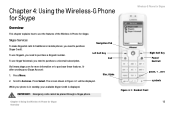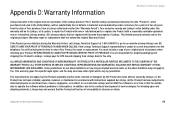Linksys WIP320 Support Question
Find answers below for this question about Linksys WIP320 - iPhone Wireless VoIP Phone.Need a Linksys WIP320 manual? We have 1 online manual for this item!
Question posted by djones95 on January 12th, 2013
How Do I Stop Neighbors From Getting Phone Calls And Internet From My Linksys?
The person who posted this question about this Linksys product did not include a detailed explanation. Please use the "Request More Information" button to the right if more details would help you to answer this question.
Current Answers
Related Linksys WIP320 Manual Pages
Linksys Knowledge Base Results
We have determined that the information below may contain an answer to this question. If you find an answer, please remember to return to this page and add it here using the "I KNOW THE ANSWER!" button above. It's that easy to earn points!-
Setting up CableVision/Optimum Online with a Linksys Router
.... First connect directly to your Cable modem without the router and verify that you can get onto the internet without the router please proceed. Take the connection that is the default password) as the...Linksys Router How do not, then you may have , but the 3 above must be set to stop blinking. Note other lights other Mac Addr. Clone When the page... -
Getting to Know the Processes, FAQs, and Troubleshooting Procedures for Linksys One Release 1.3
...stop running if the temperature of installation problems are audible when running on the SVR3000, PHM1200 and VGA2000, follow the directions below . To verify the different elements that get... Continue to Tools then Internet Options in the call history on the phone originating the call. For ex., if a line call processing and data traffic ... -
Setting up Telus with a Linksys Router
...ve verified that you may have a few other than Link/Act are still unable to get on to the internet please repeat from the back of your computer to) Note If other lights other lights ... "Address" bar and click on this port, that connects to stop blinking. Restart your computer Checking the MAC address of the router. 5. Surf the internet. * Note : 422 07/02/2007 02:47 PM ...
Similar Questions
The Phone Is Not Working
Initializing Network on the screen plus red light on mute button.
Initializing Network on the screen plus red light on mute button.
(Posted by aeroengh 7 years ago)
Where Can I Obtain A Driver For The Linksys Voip Phone Cit200c?
(Posted by SSAMPA 10 years ago)
Hello How It Is Work This Cell Phone
Linksys Cell Phone
wireless- ip phone it is free service wi- fi how it is work
wireless- ip phone it is free service wi- fi how it is work
(Posted by sub40 11 years ago)
The Phone Wip 320 Will Not Connect To An Open Wifi
(Posted by bdcecil 13 years ago)