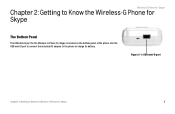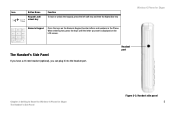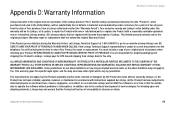Linksys WIP320 Support Question
Find answers below for this question about Linksys WIP320 - iPhone Wireless VoIP Phone.Need a Linksys WIP320 manual? We have 1 online manual for this item!
Current Answers
Related Linksys WIP320 Manual Pages
Linksys Knowledge Base Results
We have determined that the information below may contain an answer to this question. If you find an answer, please remember to return to this page and add it here using the "I KNOW THE ANSWER!" button above. It's that easy to earn points!-
Encountering Busy Tone when Using the Cordless Internet Telephony Kit
... AM Encountering Busy Tone when Using the Cordless Internet Telephony Kit What can I do if I'm getting a busy tone when trying to a SKYPE or PC application that has not yet started on standby/hibernate mode, or another party is offline. Step 2: Make sure the phone is set up correctly. If you're getting... -
Encountering Problems Accessing the Wireless-G IP Phone Setup Page
... can be configured first in order to connect to the same network as the Wireless-G IP Phone, open a web browser such as Internet Explorer. To configure the Wireless-G IP Phone, click By default the Wireless IP Phone is connected to the wireless network and obtain an IP address from a DHCP server. Enter "admin" on the field... -
Encountering Difficulties when the Screen Display Doesn't Appear After Powering On the Cordless Internet Telephony Kit
... on the screen display of my wireless IP phone? Step 2: Charge the battery. 5086 01/22/2010 02:14 AM Encountering Difficulties when the Screen Display Doesn't Appear After Powering On the Cordless Internet Telephony Kit What can I do if nothing shows on the charger to recharge the handset's battery. here . If you're having problems...
Similar Questions
The Phone Is Not Working
Initializing Network on the screen plus red light on mute button.
Initializing Network on the screen plus red light on mute button.
(Posted by aeroengh 7 years ago)
Where Can I Obtain A Driver For The Linksys Voip Phone Cit200c?
(Posted by SSAMPA 9 years ago)
How Do I Stop Neighbors From Getting Phone Calls And Internet From My Linksys?
(Posted by djones95 11 years ago)
Hello How It Is Work This Cell Phone
Linksys Cell Phone
wireless- ip phone it is free service wi- fi how it is work
wireless- ip phone it is free service wi- fi how it is work
(Posted by sub40 11 years ago)
The Phone Wip 320 Will Not Connect To An Open Wifi
(Posted by bdcecil 13 years ago)