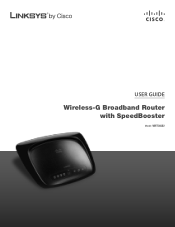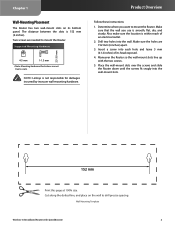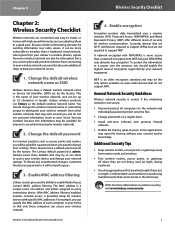Linksys RB-WRT54GS2 Support Question
Find answers below for this question about Linksys RB-WRT54GS2 - Wireless-G Broadband Router.Need a Linksys RB-WRT54GS2 manual? We have 2 online manuals for this item!
Question posted by donaker1962 on October 30th, 2010
I Need To Securirty Key Can Not Find It
The person who posted this question about this Linksys product did not include a detailed explanation. Please use the "Request More Information" button to the right if more details would help you to answer this question.
Current Answers
Related Linksys RB-WRT54GS2 Manual Pages
Linksys Knowledge Base Results
We have determined that the information below may contain an answer to this question. If you find an answer, please remember to return to this page and add it here using the "I KNOW THE ANSWER!" button above. It's that easy to earn points!-
Setting up Remote access for your Internet Monitoring Camera using Web Based Setup.
...and password is a Linksys Wireless-G Internet Home Monitoring Camera or Wireless-N Home Monitoring Camera " and...will now need to log into your Linksys router by ...are now done with a broadband connection and test from any...KEY and DOMAIN NAME. This will expire. in this too high, your Web browser. Please view your manual if you the account information. As shown in the Linksys Router... -
How to setup remote access for your Internet Monitoring Network Storage
... (either will be presented with a broadband connection and test from your public data is set to your router. Step 7: Click on port 80 TCP... you to save these settings. Step 9: You will now need to log into the camera by going to Step 6: Click ...Connecting? Using your EMAIL ADDRESS, TZO KEY and DOMAIN NAME. Log into your Linksys router by going to and using when you... -
KiSS DP-600 FAQ
... cable as long as region-free player, then you need to choose wireless or wired (depending on the A/V-Receiver. : The Digital...600 supports subtitle files with which uses static 64 or 128 bit keys. Menu, set the Audio Mode to Component 3. The software ...use a router. 3. You can the DP-600 handle? Can I stream video over a component cable. The DP-600 can I have a switch router for ...
Similar Questions
Is Linksys Wireless G Broadband Router Wrt54gs2 V1 Dynamic
(Posted by memoraspi 9 years ago)
How To Reset Wireless Router Password On Wrt54gs2
(Posted by httarfol 10 years ago)
How To Set Up Wireless Security On Linksys Router Wrt54gs2
(Posted by jnobcindy1 10 years ago)
I Bought A Used Linksys Wireless-g 2.4ghz Broadband Router. I Have No Disc With
I bought this router used and it had no disc with it to install it. I need the info to install it Ca...
I bought this router used and it had no disc with it to install it. I need the info to install it Ca...
(Posted by jerockwell 14 years ago)