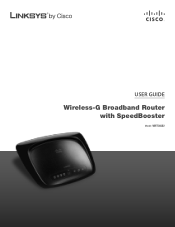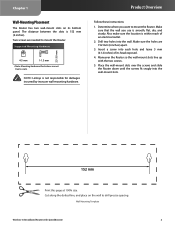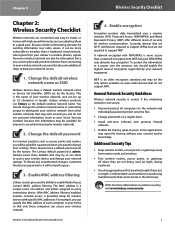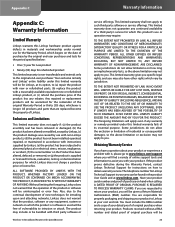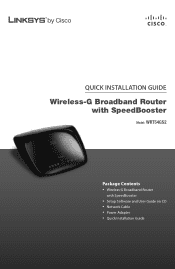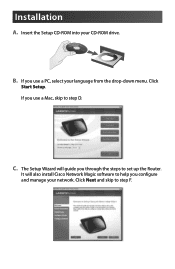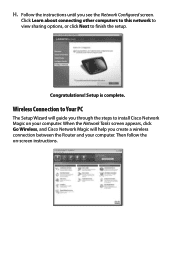Linksys RB-WRT54GS2 Support Question
Find answers below for this question about Linksys RB-WRT54GS2 - Wireless-G Broadband Router.Need a Linksys RB-WRT54GS2 manual? We have 2 online manuals for this item!
Question posted by mibkevi on June 15th, 2014
How To Fully Restore Cisco Linksys Router Wrt54gs2 V1
The person who posted this question about this Linksys product did not include a detailed explanation. Please use the "Request More Information" button to the right if more details would help you to answer this question.
Current Answers
Answer #1: Posted by freginold on July 28th, 2014 11:39 AM
Hi, there are two different methods you can use to restore this router back to its factory default state. Instructions for both methods can be found on page 1 of the user manual.
Related Linksys RB-WRT54GS2 Manual Pages
Linksys Knowledge Base Results
We have determined that the information below may contain an answer to this question. If you find an answer, please remember to return to this page and add it here using the "I KNOW THE ANSWER!" button above. It's that easy to earn points!-
Backing-Up and Restoring the Linksys Router's Settings
... Open If you're using Mac, select then click Choose Step 5: Restore © 2008 Cisco Systems, Inc. When the file is complete, click Close , if prompted. The Backup and Restore feature of the Linksys router enables the user to access the router's web-based setup page, click here : If you 're using Mac... -
Frequently Asked Questions for Wireless Home Audio
...Linksys by Cisco router. Can I do ? Do Linksys by Cisco Stereo Speaker Kit or any other brands? What do I do if my iTunes library or other devices without the set up the Wireless Home ...! There are four ways to connect to charge the battery in order to fully configure your audio system. 2. You can connect powered speakers to the ... -
Resolve a Blinking Power or Diag LED on a Linksys Wireless-N Gigabit Security Router with VPN Secure
... Wireless-N Gigabit Security Router with the computer. A blinking Power or Diag LED on your local drive. For instance, a diagnostic test might be in return, the router...Cisco Systems, Inc. If second attempt is finished. After completing the recovery procedure, you to restore the router to the router. Reset the Router Assign a Static IP Address on the computer, ping the router...
Similar Questions
Is Linksys Wireless G Broadband Router Wrt54gs2 V1 Dynamic
(Posted by memoraspi 9 years ago)
How To Reset Password On A Linksys Wireless-g Router Wrt54gs2 V1
(Posted by afijuanm 9 years ago)
What Should The Setting Be On Cisco Router Basic Setup Wrt120n Connect On
demand
demand
(Posted by coul 9 years ago)
Why Does Cisco Router Wrv210 Drops Connection
(Posted by jombev 10 years ago)
How To Set Up Wireless Security On Linksys Router Wrt54gs2
(Posted by jnobcindy1 10 years ago)