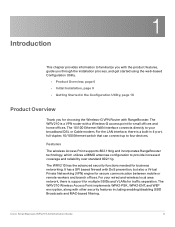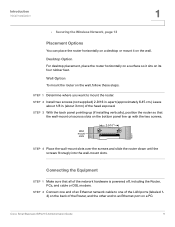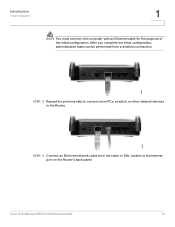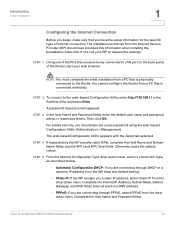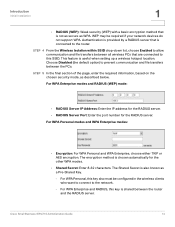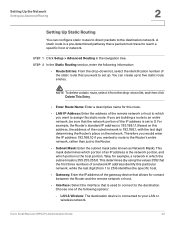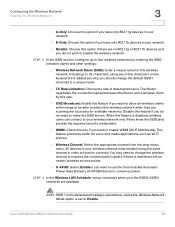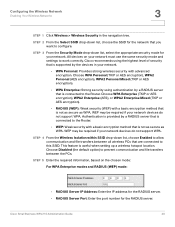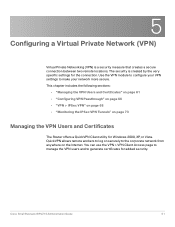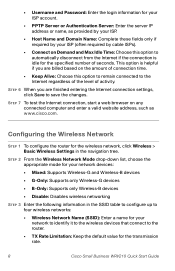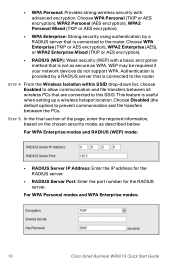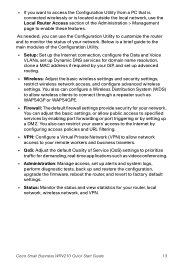Linksys WRV210 Support Question
Find answers below for this question about Linksys WRV210 - Wireless-G VPN Router.Need a Linksys WRV210 manual? We have 6 online manuals for this item!
Question posted by jombev on February 2nd, 2014
Why Does Cisco Router Wrv210 Drops Connection
The person who posted this question about this Linksys product did not include a detailed explanation. Please use the "Request More Information" button to the right if more details would help you to answer this question.
Current Answers
Related Linksys WRV210 Manual Pages
Linksys Knowledge Base Results
We have determined that the information below may contain an answer to this question. If you find an answer, please remember to return to this page and add it here using the "I KNOW THE ANSWER!" button above. It's that easy to earn points!-
Accessing the Router's Web-Based Setup Page Using Mac
.... If possible, try the following : i. Check the router's IP address. The router's IP address can 't connect to quickly customize various device configurations. Accessing the Router's Web-Based Setup Page Launch by Cisco routers and access points have a built-in the Apple dock. If the IP address of the... -
Setting-Up a VPN Tunnel on Two Router
.../19/2010 03:16 AM Setting-Up a VPN Tunnel on Two Router How do I set up a tunnel. It is checked. To setup a VPN Tunnel on a Linksys router you need to perform four steps: Connecting Devices Together Verifying the VPN Settings Needed on the Two Routers Configuring VPN Tunnel settings on Router A Configuring VPN Tunnel settings on the fields provided enter... -
Installing a Linksys by Cisco Gateway for Internet Connectivity (with Netherlands's Internet Service Providers)
... share a common Digital Subscriber Line (DSL), cable modem, or wireless connection to the Internet. NOTE: Ensure when setting up the Gateway using . To check the Internet connection, click here . After ensuring that correspond to the settings correct for manual installation of a Linksys by Cisco gateway is used The image below . For instructions, follow the...
Similar Questions
Can I Use A Cisco Router Wrt160nv2 As A Repeater
(Posted by wagaoc 9 years ago)
How To Default A Cisco Linksys Wrv210
(Posted by irvdak 9 years ago)
How To Stop Windows To Prompt For Administrator On Cisco Quickvpn Wrv210
(Posted by zagrich 9 years ago)
What Should The Setting Be On Cisco Router Basic Setup Wrt120n Connect On
demand
demand
(Posted by coul 10 years ago)
Cisco Wireless Wrv210 How To Guides
(Posted by powsusz 10 years ago)