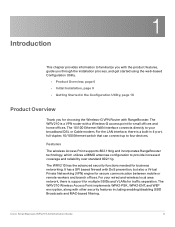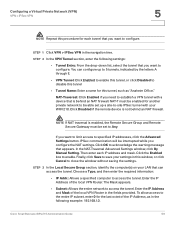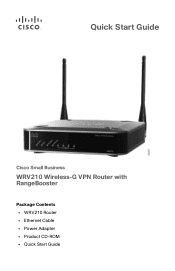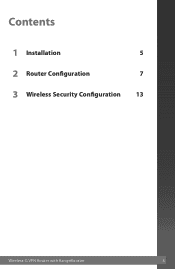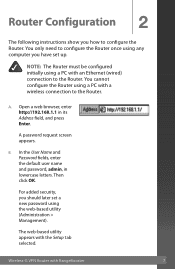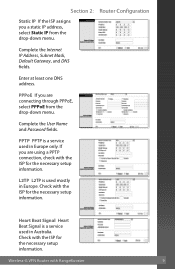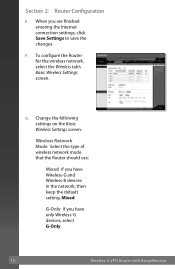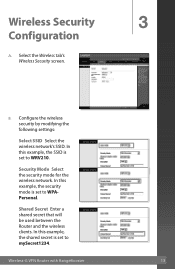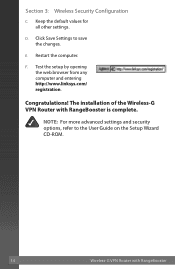Linksys WRV210 Support Question
Find answers below for this question about Linksys WRV210 - Wireless-G VPN Router.Need a Linksys WRV210 manual? We have 6 online manuals for this item!
Question posted by irvdak on July 28th, 2014
How To Default A Cisco Linksys Wrv210
The person who posted this question about this Linksys product did not include a detailed explanation. Please use the "Request More Information" button to the right if more details would help you to answer this question.
Current Answers
Answer #1: Posted by freginold on September 29th, 2014 3:10 AM
There are two ways to restore the WRV210 back to factory default settings. Instructions for both of these methods can be found on page 2 of the router's quick start guide.
Related Linksys WRV210 Manual Pages
Linksys Knowledge Base Results
We have determined that the information below may contain an answer to this question. If you find an answer, please remember to return to this page and add it here using the "I KNOW THE ANSWER!" button above. It's that easy to earn points!-
Cascading the WRV54G with an existing router
...; 2008 Cisco Systems, Inc. All rights reserved. The Local IP address of the wireless router will leave it to your IP address. The new IP address to "Automatic Configuration-DHCP". Click on the same IP segment but not under the DHCP range of the WR54G and connecting it with the default IP address... -
Setting-Up a Linksys Wireless-G VPN Router with a Static IP Account
...Internet IP Address, Subnet Mask, Default Gateway and DNS assigned by the ISP. Shutdown the computer. If not, contact your router's web-based setup page to appear...router's LEDs. The Linksys router's front panel will require you to perform five steps: 4984 10/16/2008 12:36 PM Setting-Up a Linksys Wireless-G VPN Router with a Static IP Account How do I set -up a Linksys router... -
Getting Poor or No Signal on a Linksys Wireless-N Gigabit Security Router with VPN Secure
... 2007 Cisco Systems, Inc. Interferences Transmit Rate on a Linksys Wireless-N Gigabit Security Router with a range of the wireless router then...Wireless-G. Low or poor signal is 3x that wireless devices have any appliance that of transmission speeds or keep the default...WRE54G, a Wireless-G Range Expander. If you 're using SRX200 devices, the wireless range is Auto with VPN Secure What ...
Similar Questions
How To Reset Cisco Wrv210 Router
(Posted by wburtseye 9 years ago)
How To Reset Cisco Wrv210 Router To Factory Default
(Posted by cscflybo 9 years ago)
How To Setup A Wireless Vlan On A Cisco Wrv210
(Posted by MOUdrain 9 years ago)
Where Is The Pin Number On The Cisco Wrv210
(Posted by yomarvi 10 years ago)