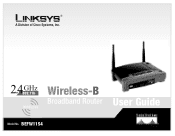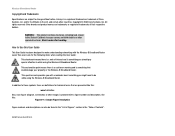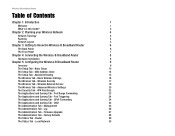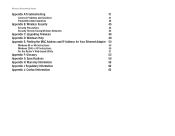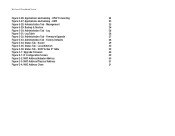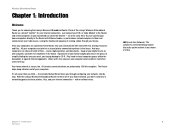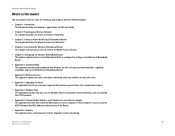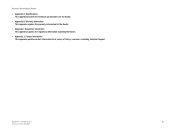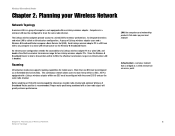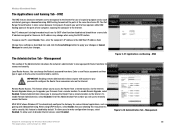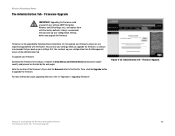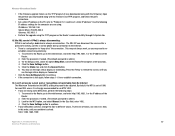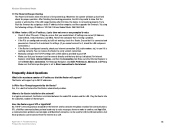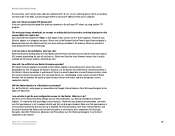Linksys BEFW11S4 Support Question
Find answers below for this question about Linksys BEFW11S4 - Wireless-B Broadband Router Wireless.Need a Linksys BEFW11S4 manual? We have 1 online manual for this item!
Question posted by camedaniel on April 16th, 2014
How Backup Befw11s4 Before Upgrade
The person who posted this question about this Linksys product did not include a detailed explanation. Please use the "Request More Information" button to the right if more details would help you to answer this question.
Current Answers
Related Linksys BEFW11S4 Manual Pages
Linksys Knowledge Base Results
We have determined that the information below may contain an answer to this question. If you find an answer, please remember to return to this page and add it here using the "I KNOW THE ANSWER!" button above. It's that easy to earn points!-
Upgrading the Linksys Router's Firmware for Wireless-N Broadband Router
...Upgrade. 5. and verify the model and version number of your device. Click Download under Firmware to open folder containing the firmware file downloaded. Save As dialog box, choose a location for Backup...: If the upgrading process failed, do I upgrade the Linksys Router's firmware? 17256 08/04/2009 12:13 PM Upgrading the Linksys Router's Firmware for Wireless-N Broadband Router How do the... -
Backing-Up and Restoring the Linksys Router's Settings
... the user to the location where the configuration file was saved. Restoring the Router's Settings Restore Configuration Browse Browse to backup the current settings of the location where the configuration file was saved and select the Config.bin file. wired routers, BEFW11S4 v3 and below, and WRT54G v1 with firmware 1.42.3), such feature is... -
FREQUENTLY ASKED QUESTIONS FOR SFE2010P
...on the SFE2010/P? There are using the Web-based Utility for configuration, you enter address of the router>, ex. . 5. What is the SFE2010P? Yes. &#...; 14. Does SFE2010/P support to transmit the log information to system configuration Menu Upgrade/Backup , select boot file in the source File field and enter the TFTP's IP address in...
Similar Questions
What Is My Wireless Password T Mobile Hotspot Wireless-g Broadband Router With
2 phone ports
2 phone ports
(Posted by lills 10 years ago)
How To Test Speed Cisco Linksys Wrt160n V2 Wireless Broadband Router
(Posted by maurrebe 10 years ago)
How To Set A Password For Linksys Wireless G-broadband Router With 2 Phone
ports
ports
(Posted by pucru 10 years ago)
I Bought A Used Linksys Wireless-g 2.4ghz Broadband Router. I Have No Disc With
I bought this router used and it had no disc with it to install it. I need the info to install it Ca...
I bought this router used and it had no disc with it to install it. I need the info to install it Ca...
(Posted by jerockwell 13 years ago)