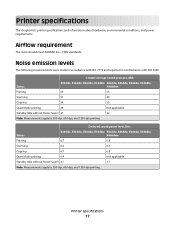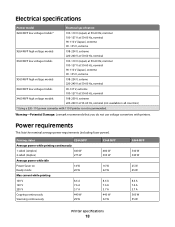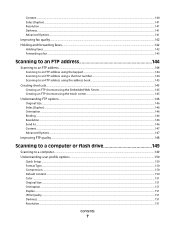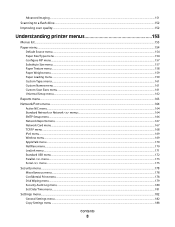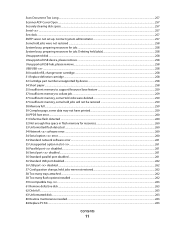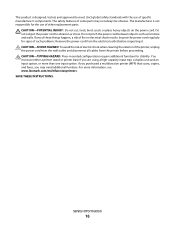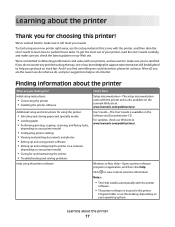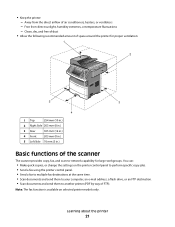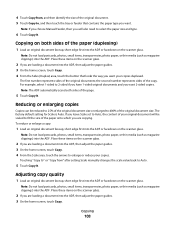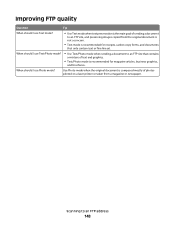Lexmark Xs463de Support Question
Find answers below for this question about Lexmark Xs463de - Mono Laser Mfp P/C/S 40Ppm 1200X.Need a Lexmark Xs463de manual? We have 2 online manuals for this item!
Question posted by rwd on February 26th, 2011
Scanning
Current Answers
Answer #1: Posted by LexmarkListens on July 19th, 2011 7:17 AM
- Load an original document faceup, short edge first into the ADF or facedown on the scanner glass. Note: Do not load postcards, photos, small items, transparencies, photo paper, or thin media (such as magazine clippings) into the ADF. Place these items on the scanner glass.
- If you are loading a document into the ADF, then adjust the paper guides.
- Insert the flash drive into the USB port on the front of the printer. The Held Jobs screen appears.
- Touch Scan to USB drive.
- Select the scan settings.
- Touch Scan It.
Note: While the flash drive is attached to the printer, a USB icon appears on the home screen.
For further assistance, please contact Lexmark Technical Support
Lexmark Listens
Phone:
USA: 1-800-539-6275
Canada: (877) 856-5540
UK: 0800 121 4726
South Africa: 0800 981 435
Related Lexmark Xs463de Manual Pages
Similar Questions
I am running Windows 11 on a Dell Inspiron 3910. I cannot figure out how to connect an OLD Lexmark X...
My lexmark X264dn show me that messege, and have no idea what to do