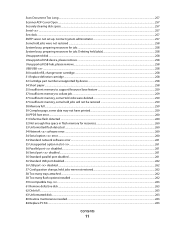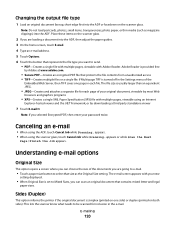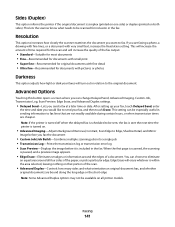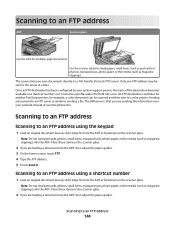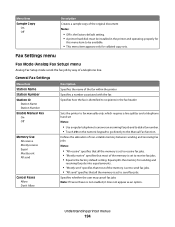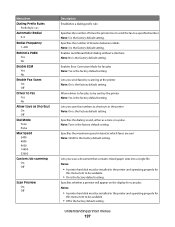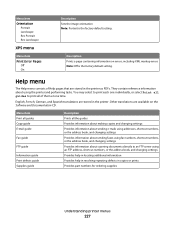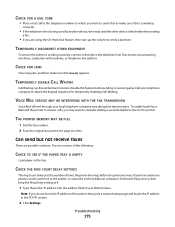Lexmark Xs463de Support Question
Find answers below for this question about Lexmark Xs463de - Mono Laser Mfp P/C/S 40Ppm 1200X.Need a Lexmark Xs463de manual? We have 2 online manuals for this item!
Question posted by lorainemunker on March 19th, 2012
I Am With A Law Firm. Can I Scan 80 Or 80 Pages In And Send As One Fax?
Current Answers
Answer #1: Posted by LexmarkListens on March 21st, 2012 5:38 AM
Please make sure that Postscript driver is installed and check if fax option is installed in the printer driver. From the Print dialog Fax screen, type the name and number of the fax recipient.
For further assistance, please contact Lexmark technical support
Lexmark Listens
Phone:
USA: 1-800-539-6275
Canada: (877) 856-5540
UK: 0800 121 4726
South Africa: 0800 981 435
Related Lexmark Xs463de Manual Pages
Similar Questions
Will scan more a more-than-one page document as multiple scanned files...we need to scan a multiple-...
I bought this S405 because I needed a way to send faxes, and also wanted to scan. The extra features...
the printed one