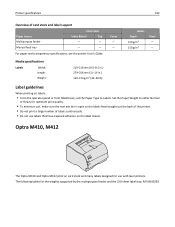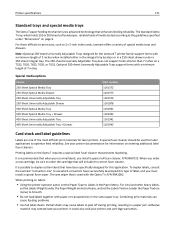Lexmark MX310dn Support and Manuals
Get Help and Manuals for this Lexmark item

View All Support Options Below
Free Lexmark MX310dn manuals!
Problems with Lexmark MX310dn?
Ask a Question
Free Lexmark MX310dn manuals!
Problems with Lexmark MX310dn?
Ask a Question
Most Recent Lexmark MX310dn Questions
Factory Reset
I need to reset the MX310dn. There is a key combination you can use. You hold down certain buttons d...
I need to reset the MX310dn. There is a key combination you can use. You hold down certain buttons d...
(Posted by spinard 9 years ago)
Copy Turned Off By System Administrator
there was a message copy turned off by system administrator when 1 want to copy paper in lexmark mx3...
there was a message copy turned off by system administrator when 1 want to copy paper in lexmark mx3...
(Posted by faisalhasman 9 years ago)
Ability To Fax Sheets Longer Than Standard Legal Size
Can the MX310DN fax a long sales contract that is 8.5" X 28" ?
Can the MX310DN fax a long sales contract that is 8.5" X 28" ?
(Posted by ROOSB2 9 years ago)
Fax Reports
How do I stop the fax reports after I send a fax. Wasting too much paper!!
How do I stop the fax reports after I send a fax. Wasting too much paper!!
(Posted by reception8095 10 years ago)
Is There Any Way To Scan A Multiple-page Document Into Only One File?????
Will scan more a more-than-one page document as multiple scanned files...we need to scan a multiple-...
Will scan more a more-than-one page document as multiple scanned files...we need to scan a multiple-...
(Posted by alixrobb 10 years ago)
Lexmark MX310dn Videos
Popular Lexmark MX310dn Manual Pages
Lexmark MX310dn Reviews
We have not received any reviews for Lexmark yet.