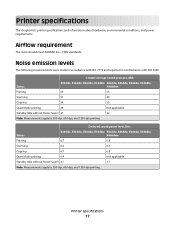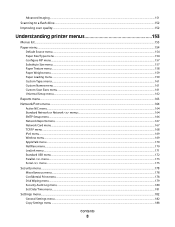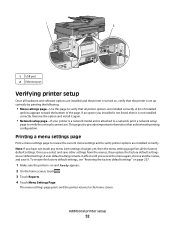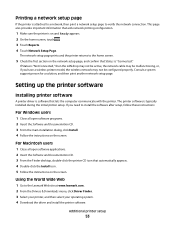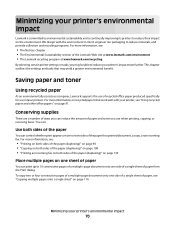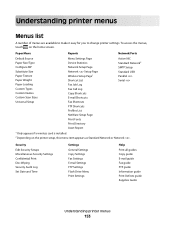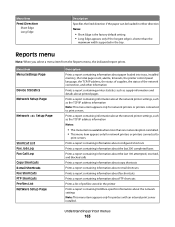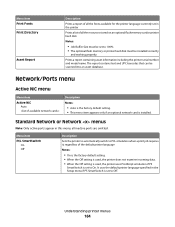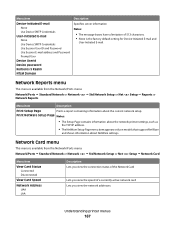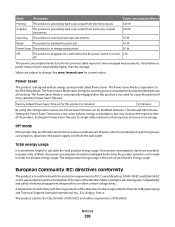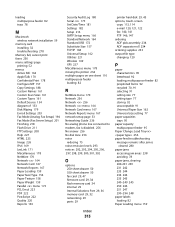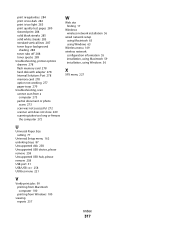Lexmark Xs463de Support Question
Find answers below for this question about Lexmark Xs463de - Mono Laser Mfp P/C/S 40Ppm 1200X.Need a Lexmark Xs463de manual? We have 2 online manuals for this item!
Question posted by nskpc on August 14th, 2012
How Do I Print An Usage Report
The person who posted this question about this Lexmark product did not include a detailed explanation. Please use the "Request More Information" button to the right if more details would help you to answer this question.
Current Answers
Answer #1: Posted by LexmarkListens on August 15th, 2012 6:39 AM
On the operator panel of the Lexmark XS463DE, press the Menu Icon > Reports > Device Stats. This will print the Device Statistics of the printer which includes the pages printed, toner information and other statuses of the printer.
Lexmark Listens
Phone:
USA: 1-800-539-6275
Canada: (877) 856-5540
UK: 0800 121 4726
South Africa: 0800 981 435
Related Lexmark Xs463de Manual Pages
Similar Questions
Can A Lexmark Xs463de Be Connected To A Computer?
I am running Windows 11 on a Dell Inspiron 3910. I cannot figure out how to connect an OLD Lexmark X...
I am running Windows 11 on a Dell Inspiron 3910. I cannot figure out how to connect an OLD Lexmark X...
(Posted by michelleashleytransport 1 year ago)
Printing Reports From The Lexmark X654de
This printer offers different types of reports but I'm not sure which one contains the information t...
This printer offers different types of reports but I'm not sure which one contains the information t...
(Posted by mmelgoza 9 years ago)
Not Printing
XS463de isn't printing just getting blank pages. This started after changing toner.
XS463de isn't printing just getting blank pages. This started after changing toner.
(Posted by AVOZENILEK 11 years ago)
How Do I Get A Fax Report No After I Send A Fax To Someone?
(Posted by achiappetta 12 years ago)
How Do We Turn Off The Transmission Report For Faxes We Send?
the printed one
the printed one
(Posted by jstalker 12 years ago)