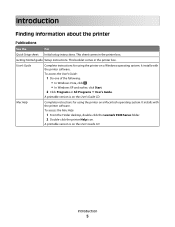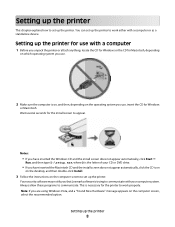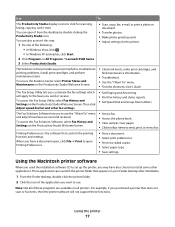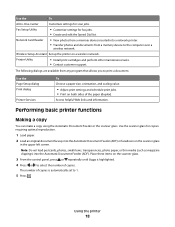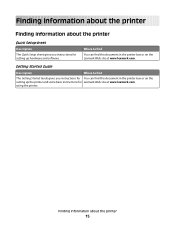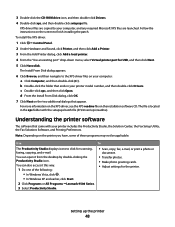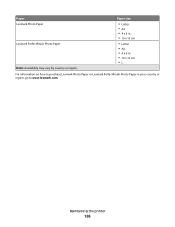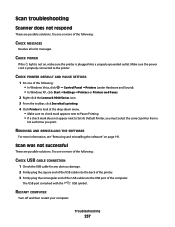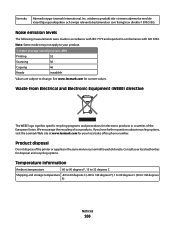Lexmark X9575 Support Question
Find answers below for this question about Lexmark X9575.Need a Lexmark X9575 manual? We have 3 online manuals for this item!
Question posted by waynMe on July 24th, 2014
Lexmark X9575 Wont Scan
The person who posted this question about this Lexmark product did not include a detailed explanation. Please use the "Request More Information" button to the right if more details would help you to answer this question.
Current Answers
Answer #1: Posted by waelsaidani1 on July 24th, 2014 5:52 AM
Hello follow the reccomendations provided by lexmark on how to solve this problem here: http://support.lexmark.com/index?page=content&id=SO3588&locale=EN&userlocale=EN_US
Related Lexmark X9575 Manual Pages
Similar Questions
Printer Wont Scan. Says Cannot Retrieve Application List.
I have a lexmark x5470. It was scanning before.
I have a lexmark x5470. It was scanning before.
(Posted by beblessed962009 10 years ago)