Lexmark X792 Support Question
Find answers below for this question about Lexmark X792.Need a Lexmark X792 manual? We have 33 online manuals for this item!
Question posted by hesgiftm on June 13th, 2014
How To Create Lexmark X792 Address Book
The person who posted this question about this Lexmark product did not include a detailed explanation. Please use the "Request More Information" button to the right if more details would help you to answer this question.
Current Answers
There are currently no answers that have been posted for this question.
Be the first to post an answer! Remember that you can earn up to 1,100 points for every answer you submit. The better the quality of your answer, the better chance it has to be accepted.
Be the first to post an answer! Remember that you can earn up to 1,100 points for every answer you submit. The better the quality of your answer, the better chance it has to be accepted.
Related Lexmark X792 Manual Pages
Common Criteria Installation Supplement and Administrator Guide - Page 5


... about physically setting up the MFP or using device features, see "Appendix A: Using the touch screen" on the following models:
• Lexmark X548 • Lexmark XS548 • Lexmark X792 • Lexmark XS796 • Lexmark X925 • Lexmark XS925 • Lexmark X950 • Lexmark X952 • Lexmark X954 • Lexmark XS955 • Lexmark 6500e scanner with T650 printer •...
Common Criteria Installation Supplement and Administrator Guide - Page 13


...
Administrator access only
Remote Management
Administrator access only
Firmware Updates
Disabled
PJL Device Setting Changes
Disabled
Operator Panel Lock
Authenticated users only
Address Book
Authenticated users only
Create Profiles
Disabled
Create Bookmarks at the Device
Disabled
Create Bookmarks Remotely
Disabled
Flash Drive Print
Not applicable-USB port disabled
Flash...
Common Criteria Installation Supplement and Administrator Guide - Page 35


... Card Configuration Remotely
Management
Access control Web Import/Export Settings Solutions Configuration Remote Management Firmware Updates PJL Device Setting Changes Operator Panel Lock
Function Access
Access control Address Book Create Profiles Create Bookmarks at the Device Create Bookmarks Remotely Flash Drive Print Flash Drive Color Printing Flash Drive Scan Copy Function Copy Color Printing...
Common Criteria Installation Supplement and Administrator Guide - Page 48


... Embedded Web Server.
This protects access to E‑mail functions.
Function Access
Function access control
What it does
Address Book
This controls the ability to perform address book searches in black and white.
Create Bookmarks at the device until appropriate credentials are ignored. If this function is enabled, then users with appropriate credentials can be ignored...
Forms and Bar Code Card User's Guide - Page 4
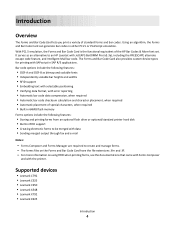
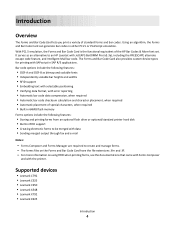
...of special characters, when required • Built-in RFID support • Creating electronic forms to an HP LaserJet with data • Sending merged output through... also provides custom device types for printing with the printer. Supported devices
• Lexmark C792 • Lexmark C925 • Lexmark C950 • Lexmark X548 • Lexmark X792 • Lexmark X925
Introduction
4
...
Information Guide - Page 1


...Reference, and Networking Guide are stored in the multifunction printer (MFP) as PDF files. Other translations...Lexmark Web site at http://support.lexmark.com. The User's Guide provides information about loading paper, printing, ordering supplies, troubleshooting, clearing jams, maintaining the printer, customizing the home screen, and using an FTP address, shortcut numbers, or the address book...
IPDS Emulation User's Guide - Page 1


Card for IPDS
IPDS Emulation User's Guide
Printers
• Lexmark C792 • Lexmark C925 • Lexmark C950
Multifunction Products
• Lexmark X792 • Lexmark X925 • Lexmark X548 • Lexmark X950, X952, X954 • Lexmark 6500e
IPDS Emulation User's Guide - Page 7


... for IPDS Emulation Printing
This manual applies to the following printers: • Lexmark C792 • Lexmark C925 • Lexmark C950
This manual applies to the following Multifunction Products (MFPs): • Lexmark X792 • Lexmark X925 • Lexmark X548 • Lexmark X950, X952, X954 • Lexmark 6500e
7 If you for purchasing the Card for IPDS which provides emulation...
IPDS Emulation User's Guide - Page 28
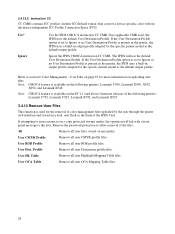
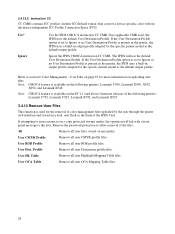
... on any media. If attempting to erase resources on the following printers: Lexmark C792, Lexmark C925, Lexmark X792, and Lexmark X925.
3.4.13 Remove User Files
This function is present in the printer, the IPDS uses a build-in their ICCdefined syntax) that convert a device-specific color to the user. All
Remove all user CMYK profile files.
3.4.12...
IPDS Emulation User's Guide - Page 54
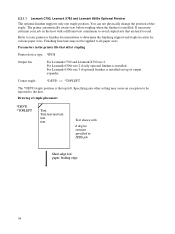
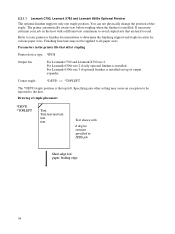
... or *TOPLEFT
The *DEVD staple position is installed. Drawing of the staple. For Lexmark 6500e use 2.
Text shown with a different text orientation to avoid stapled sets that affect stapling
Printer device type *IPDS
Output bin
For Lexmark C792 and Lexmark X792 use 2 if only optional finisher is installed on top of output expander. Refer to...
IPDS Emulation User's Guide - Page 80


The following form: xxxxyyyyy Device Specific Information Printer Base Code Level in locating the printer for Lexmark Plant Sequence Number Printer ...Description for 005062 005041 005058 007525 007562 007541 007558 004036
Lexmark C792 Lexmark C925 Lexmark C950 Lexmark X548 Lexmark X792 Lexmark X925 Lexmark X950, X952, X954 Lexmark 6500e
Product Identifier Self Defining Field Values: Bytes 13...
IPDS Printer and Host Setup Guide - Page 4


...T650, T652 • Lexmark T654 • Lexmark T656dne • Lexmark W850 • Lexmark X463de, X464de • Lexmark X466dte, X466dtwe • Lexmark X651de, X652de • Lexmark X654de, X656de • Lexmark X658de • Lexmark X734de, X736de, X738de • Lexmark X860de, X862de, X864de • Lexmark X792 • Lexmark X925 • Lexmark C950 • Lexmark X950, X952, X954...
PKI-Enabled Device Installation and Configuration Guide - Page 3


...-enabled devices 5
Overview...5
Supported devices ...5 ......10
Configuring Scan to Email...10
SMTP settings...10 E-mail settings...11 Address Book setup ...11
Configuring PKI Authentication...12
Logon screen...12 Active Directory Configuration......PKI Scan to Network...16
General Settings...16 Default Scan Settings ...17 Creating file shares...17 Editing or deleting a file share ...19
Configuring PKI...
PKI-Enabled Device Installation and Configuration Guide - Page 27


... this problem, contact the Lexmark Solutions Help Desk. Encrypted E-mail can be added to the SMTP server as a relay.
3 Click Submit to recipients found in the Address Book Setup did not contain an... user authentication to send E-mail but does not support Kerberos, the IP address or hostname of the Primary SMTP Gateway the device will use for your printer, see "TCP/IP settings" on page 8....
PKI-Enabled Device Installation and Configuration Guide - Page 37
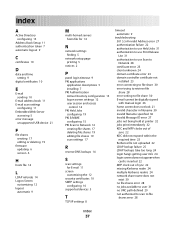
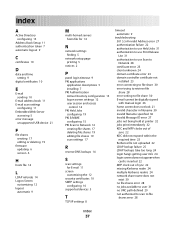
... token 7 automatic logout 9
C
certificates 10
D
date and time setting 9
digital certificates 10
E
E-mail sending 10
E-mail address book 11 E-mail scan settings
configuring 11 Embedded Web Server
accessing 5 error message
unsupported USB device 21
F
file shares creating 17 editing or deleting 19
firmware updating 6 version 6
H
hosts file 14
L
LDAP referrals 14 Logon Screen
customizing...
PRESCRIBE Emulation Technical Reference Guide - Page 3


This technical reference manual describes the capabilities of engineering commandlevel tests. Supported devices
• Lexmark C792 • Lexmark C925 • Lexmark C950 • Lexmark X548 • Lexmark X792 • Lexmark X925 • Lexmark X950, X952, X954 • Lexmark 6500e
Installing the PRESCRIBE emulation option
Note: Installing the option may not require further setup. ...
Scan to Network and Scan to Network Premium Administrator's Guide - Page 17


...
Include Thumbnail
Select whether to create folder
Let users create a subfolder within the destination ...users browse through subfolders within the destination folder.
Address Book Setup
1 From the Embedded Web Server, click Settings &#...This setting is turned on purchasing a license, contact your Lexmark representative. Other Options
Select
To
Enable basic XML index file...
Scan to Network and Scan to Network Premium Administrator's Guide - Page 18


..., any bar code templates created with the LDAP server. Specifying the Domain Search Order
Your printer will use to clear all fields. Device Credentials
1 From the Embedded Web Server, click Settings Security Edit Security Setups. 2 Under Edit Building Blocks, select LDAP. 3 Under Settings, click Address Book Setup Device Credentials. 4 Configure or verify...
Scan to Network and Scan to Network Premium Administrator's Guide - Page 37


...
Address Book... options 17 scan adjustments 14 scan confirmation page 17 scan settings 11
Device Credentials configuring LDAP 17
display icons changing 6
Domain Search Order specifying...) 7 network 7
I
icons changing 6
importing application configuration settings 19
L
LDAP configuring 17
Lexmark License Server installing 7
license files local (individual) 7 network 7
licensing individual 8 local 8...
User's Guide - Page 31


...uploaded, including job settings, home screen preferences, and address book. Remote Operator Panel
This application shows the printer ...you can view the printer status, release held print jobs, create bookmarks, and do other print-related tasks you customize your... the following:
1 From the Embedded Web Server, click Settings > Device Solutions > Solutions (eSF) > Remote Operator Panel.
2 Select the...
Similar Questions
How Do You Delete An Email Address From The Directory Of The Lexmark X792 Machin
(Posted by vhaynes 11 years ago)
Saved E-mail Address Book
How do you delete names from the Saved E-Mail Address Book?
How do you delete names from the Saved E-Mail Address Book?
(Posted by jeffreyselbe 11 years ago)
How Can We Delete A Contact In The Address Book?
How can we delete a contact in the address book?
How can we delete a contact in the address book?
(Posted by sandyheap 11 years ago)

