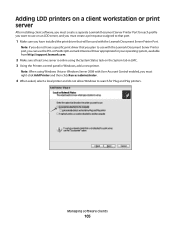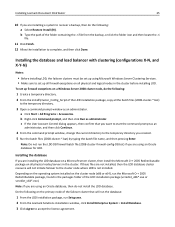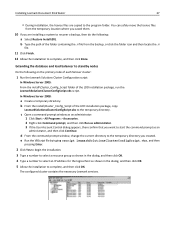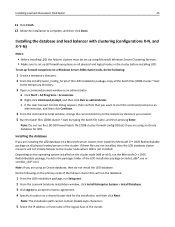Lexmark X792 Support Question
Find answers below for this question about Lexmark X792.Need a Lexmark X792 manual? We have 33 online manuals for this item!
Question posted by edwardleary on May 13th, 2013
How To Configure A Lexmark X792mfp To Track Copies For Separate User Accounts?
The person who posted this question about this Lexmark product did not include a detailed explanation. Please use the "Request More Information" button to the right if more details would help you to answer this question.
Current Answers
Related Lexmark X792 Manual Pages
Similar Questions
How To Remove Internal Account Building Block
I need to remove the internal account building block user id off the display
I need to remove the internal account building block user id off the display
(Posted by jeffreybrown 7 years ago)
Users Guide
Where can I purchase a hard copy users guide for my Lexmark 5650 printer
Where can I purchase a hard copy users guide for my Lexmark 5650 printer
(Posted by scoobydoo754 11 years ago)
How Do You Turn Off Double-sided Print Default?
My question today is how do you turn off the double-sided print default permanently. We see that we ...
My question today is how do you turn off the double-sided print default permanently. We see that we ...
(Posted by FranciscaLaguna 11 years ago)
I Have An Scanner Feilure 844.02. How To Solve This?
My lexmark X264dn show me that messege, and have no idea what to do
My lexmark X264dn show me that messege, and have no idea what to do
(Posted by haizpuruab 11 years ago)