Lexmark X792 Support Question
Find answers below for this question about Lexmark X792.Need a Lexmark X792 manual? We have 33 online manuals for this item!
Question posted by FranciscaLaguna on September 14th, 2012
How Do You Turn Off Double-sided Print Default?
My question today is how do you turn off the double-sided print default permanently. We see that we can select one-sided copies one printing job at a time, but that will not work well for our office
Current Answers
There are currently no answers that have been posted for this question.
Be the first to post an answer! Remember that you can earn up to 1,100 points for every answer you submit. The better the quality of your answer, the better chance it has to be accepted.
Be the first to post an answer! Remember that you can earn up to 1,100 points for every answer you submit. The better the quality of your answer, the better chance it has to be accepted.
Related Lexmark X792 Manual Pages
Common Criteria Installation Supplement and Administrator Guide - Page 33


... the Embedded Web Server, click Settings > Device Solutions > Solutions (eSF) > PKI Held Jobs > Configure. Using Job Expiration, you can be able to release print jobs:
• Release Method-Select User Selects job(s) to print if you want to allow users to choose which jobs they want
to print, or select All jobs print automatically to expire after the time chosen for the Up Icon (the...
Copy Guide - Page 2


... 1%. • Hold your copies will be printed.
Collate
This option keeps the pages of a print job stacked in sequence when printing multiple copies of copies to be printed.
• Touch the paper size and type that you want to copy onto is not loaded in the multipurpose feeder.
• When "Copy to select duplex settings. Scale can print copies on ; Darkness
This option...
Forms and Bar Code Card User's Guide - Page 16
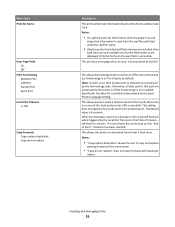
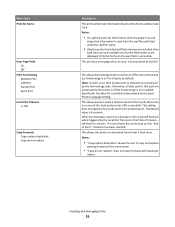
... the Printer Timeout-
Otherwise, all data sent to be turned on the user flash is active on a local port, then a job will time out when triggered by the DLE. This setting does not apply to forms jobs sent to select a timeout value for the selected port (s). This prints an error page when an error is not installed...
IPDS Emulation User's Guide - Page 18


...Print Page
The printable area for your print application. Important: Printing within 4.2 mm (.167 in) of the code pages are set through your print jobs are available in poor print quality. Some of the media edge is 11*.
3.3.9 Default CPI
Selects the default...supported on the back side of the paper path can result in paper jams due to FGID 11.
3812/3816 FGID Default FGID for the ...
Lexmark Document Distributor - Page 51
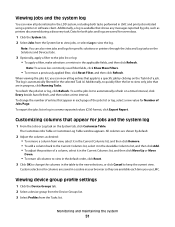
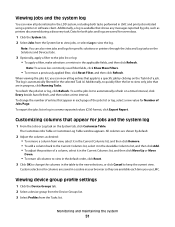
... appear in LMC and print jobs initiated using a printer or software client. All columns are saved for seven days.
1 Click the System tab. 2 Select Jobs from the System list to view jobs, or select Log to view the log. Viewing device group profile settings
1 Click the Device Groups tab. 2 Select a device group from the Device Groups list. 3 Select Profiles from the Tasks...
Lexmark Document Distributor - Page 130
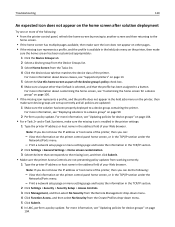
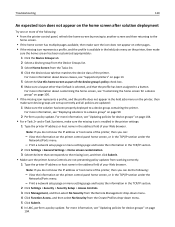
...has been properly deployed to a device group containing the printer.
Print a network setup page or menu settings page and locate the information in the held jobs menu on page
104.
Note: ... not appear on other than Default is selected, and that the profile has been assigned to a device group" on page 13.
5 Select the Use this home screen as part of the device group's policy check box....
Lexmark Document Distributor - Page 37


... buttons, Shortcut Number, Access
Control Number, and Settings. A device policy contains a separate sub‑policy for each , or select Software to profiles. The policy also manages the default profile buttons, shortcut number, access control number, scan settings, and eSF applications associated with the solution, double‑click devicePolicy.ldd in the src\conf\ folder...
Lexmark Document Distributor - Page 53


... restart it is created automatically the first time it . Note: Some prompts are not supported in the solution. Saving print jobs
Print jobs initiated by a profile are saved beside interactive...8209;Task device. 5 Discover the performance simulator and deploy the appropriate solution in a text editor. 4 If necessary, modify the location where print jobs are discarded by default. The profile...
Lexmark Document Distributor - Page 81


... MFP emulator
accessing 52 saving print jobs 53
simulating a scan task 53 using the interactive MFP
emulator with an LDD system 52 MFP emulator cannot be discovered in LMC 75 MFP emulator does not run 74 minimum system requirements 8 monitoring and modifying a running performance simulator test 63 multifunction printers supported by LDD 9
N
network...
PKI-Enabled Device Installation and Configuration Guide - Page 20
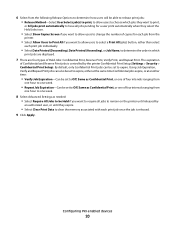
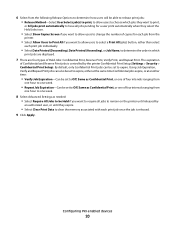
By default, only Confidential Print jobs can also be set to expire, either at the same time Confidential jobs expire, or at another time:
• Verify Job Expiration-Can be set to Off, Same as needed: • Select Require All Jobs to be Held if you want to allow users to select a Print All (jobs) button, rather than select
each print job once the job is controlled...
PRESCRIBE Emulation Technical Reference Guide - Page 14


...
The factory default printer emulation is 24/300 pels or approximately 2 mm (for all 4 sides).
• The FRPO INIT command does not reset the L parameters.
• The L2 parameter can be used to derive the appropriate L values:
L1, L2 = top_edge_in_pels/300 L3, L4 = left_edge_in_pels/300 L5, L6 = (3240 - The no -print regions are...
PRESCRIBE Emulation Technical Reference Guide - Page 18
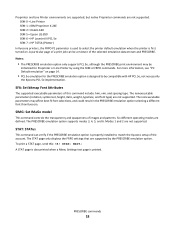
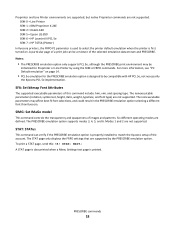
... page of a print job can verify if the PRESCRIBE emulation option is designed to select the printer default emulation when the printer is printed. SIMG: Set IMaGe...selected emulation data stream and PRESCRIBE. Modes 1 and 2 are not supported. To print a STAT page, send this command include: hmi, vmi, and spacing type. A STAT page is also printed when a Menu Settings test page is first turned...
Print Drivers for UNIX and LINUX Systems - Page 7


...devices and print queues. • Network printer search-The search function makes it easier to find printers in an IP Subnet or Range. • Print subsystem integration-Printer drivers integrate with the native Print subsystem to work with existing
print... override per-queue options at print time.
• Job command line options-Users can override per-queue defaults by specifying options on the ...
Print Drivers for UNIX and LINUX Systems - Page 29


... your print jobs at the printer.
Using a banner program
When you have written your custom banner program, you want to change. 3 Click Properties. 4 Make your print queue to use it easier to the banner page options, such as Paper Size, Paper Source, and Paper Type. 6 Click OK. Changing a virtual device
1 Click Device Manager. 2 Select the virtual device...
Print Drivers for UNIX and LINUX Systems - Page 35
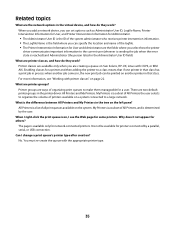
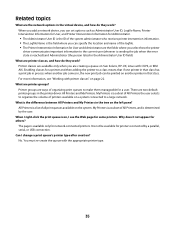
... in the virtual device, and how do they work ? For more information, see the Web page for a user. It is determined by a parallel, serial, or USB connection. Printer classes are available only when you can be printed on page 22. Enabling classes for printers connected by the user. What are two default printer groups...
Print Drivers for UNIX and LINUX Systems - Page 37


... device file name. If PING works, check the IP address, netmask, and gateway to make sure bpp device is in a rejecting state. Turn the printer off
and PING again to check for your operating system.
Restart the lpsched or lpd process.
-
Print a setup page from the printer control panel. When the queue is
SPARC system
selected...
Print Drivers for UNIX and LINUX Systems - Page 48
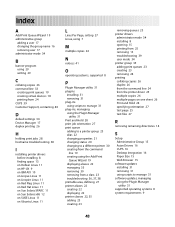
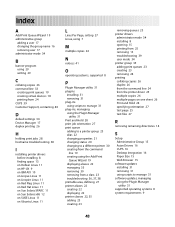
...removing user 17 administrator mode 34
B
banner program using 29 writing 29
C
collating copies 26 command line 33
creating print queues 19 creating virtual devices 18 printing from 24 CUPS 39 Customer Support, contacting 40
D
default settings 34 Device Manager 17 duplex printing 26
H
holding print jobs 28 hostname troubleshooting 38
I
installing printer drivers before installing 8 finding space 13...
Universal Print Driver Version 2.0 White Paper - Page 18


... text using the default amount of toner.
Text continues to the selected setting.
• Use printer settings-The printer driver applies this setting as black Print in black and white Toner Darkness ColorSaverTM Edit Color Correction
To
Enhance image and text detail in a print job by the printer.
• Off-Disable color correction. • Auto...
User's Guide - Page 111
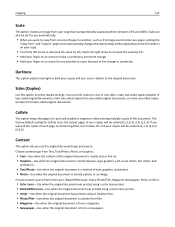
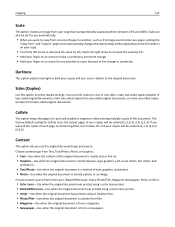
... ordered (1,1,1) (2,2,2) (3,3,3).
The factory default setting for two seconds to cause the pace of the change . • Hold your finger on an arrow for Collate is on your copy.
• Touch the left arrow to remain together, turn out in sequence when printing multiple copies of the document.
Sides (Duplex)
Use this option to select duplex settings.
Content...
User's Guide - Page 224
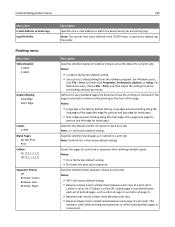
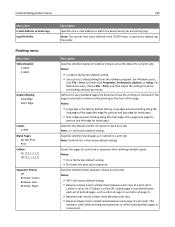
... Off Between Copies Between Jobs Between Pages
Description Specifies the e‑mail address to which the device sends job accounting logs Note: The current host name defined in the TCP/IP menu is useful when printing transparencies or when inserting blank pages in a document. Description Specifies whether duplex (2‑sided) printing is set as the default log file...
Similar Questions
Contactless Authentication Device
Contactless Authentication Device X792 ?Is it 57X0065 ?
Contactless Authentication Device X792 ?Is it 57X0065 ?
(Posted by andrewross 3 years ago)
Lexmark X792 How To Stop Color Printing Security Setup
(Posted by adobemsgtp 10 years ago)
How Do I Make Double Sided Copies
how do i make doublesided copies? how do i open the paper feed drawer how do i get machine to make...
how do i make doublesided copies? how do i open the paper feed drawer how do i get machine to make...
(Posted by maimaiwen 11 years ago)

