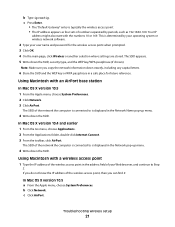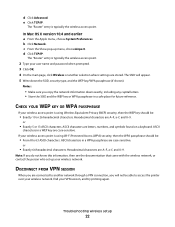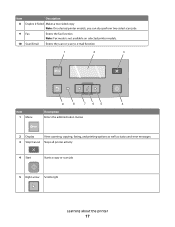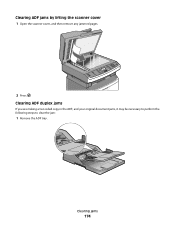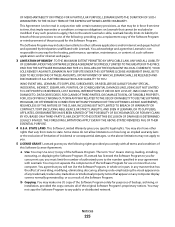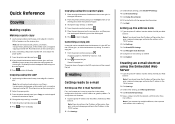Lexmark X264dn Support Question
Find answers below for this question about Lexmark X264dn.Need a Lexmark X264dn manual? We have 8 online manuals for this item!
Question posted by runmIp on January 12th, 2014
How To Make Double Sided Copies On A Lexmark X264dn
The person who posted this question about this Lexmark product did not include a detailed explanation. Please use the "Request More Information" button to the right if more details would help you to answer this question.
Current Answers
Answer #1: Posted by TommyKervz on January 12th, 2014 7:59 AM
Greetings. The User's Guide here should walk you through precisely.
Related Lexmark X264dn Manual Pages
Similar Questions
How To Copy A Double Sided Page On The Lexmark X264dn
(Posted by iloaun77 10 years ago)
How Do I Make Double Sided Copies
how do i make doublesided copies? how do i open the paper feed drawer how do i get machine to make...
how do i make doublesided copies? how do i open the paper feed drawer how do i get machine to make...
(Posted by maimaiwen 11 years ago)