Lexmark X7675 Support Question
Find answers below for this question about Lexmark X7675.Need a Lexmark X7675 manual? We have 3 online manuals for this item!
Question posted by toaddlm on June 5th, 2014
How To Download Wireless Setup Utility For Lexmark X7675
The person who posted this question about this Lexmark product did not include a detailed explanation. Please use the "Request More Information" button to the right if more details would help you to answer this question.
Current Answers
There are currently no answers that have been posted for this question.
Be the first to post an answer! Remember that you can earn up to 1,100 points for every answer you submit. The better the quality of your answer, the better chance it has to be accepted.
Be the first to post an answer! Remember that you can earn up to 1,100 points for every answer you submit. The better the quality of your answer, the better chance it has to be accepted.
Related Lexmark X7675 Manual Pages
Network Guide - Page 7


...; In Windows Vista, click . • In Windows XP and earlier, click Start. 2 Click All Programs or Programs, and then select the printer program folder from the list. 3 Click Tools Œ Lexmark Wireless Setup Utility. 4 Follow the instructions on the Welcome screen. The procedures below assume that you encounter difficulties during configuration. See related topics on...
Network Guide - Page 8


... XP and earlier, click Start. 4 Click All Programs or Programs, and then select the printer program folder from the list. 5 Click Tools ΠLexmark Wireless Setup Utility. 6 Follow the instructions on the back of the printer. If the printer is currently set up for wireless 1 Do one end of a USB cable to the computer you have configured your...
Network Guide - Page 9


... on -screen instructions for one type of an Ethernet cable into the printer and the other end into the computer you want to use to configure the printer. 3 Follow the on page 9). 3 Click Tools ΠLexmark Wireless Setup Utility. 4 Follow the on-screen instructions, attaching the USB cable when prompted to do so. 5 Close any "New...
Network Guide - Page 10


... use . 3 Click Add. Use the printer over an Ethernet connection. Printer currently set up locally (using . Installing the printer on a wireless network
10
Note: You will be created. In Mac OS X version 10.4 or earlier 1 From the Finder desktop, choose Go ΠApplications ΠUtilities ΠPrint Center or Printer Setup
Utility, depending on the operating system version...
Network Guide - Page 12


... software on using Windows Vista to configure it from the list. 3 Click Lexmark Wireless Setup Utility. 4 Follow the instructions on the status of your network name and security ...Advanced wireless setup
12 The installer will remove it for wireless installation. The printer supports WPS and can communicate on the Welcome screen. Using WPS (Wi-Fi Protected Setup)
Wi-Fi Protected Setup ...
Network Guide - Page 14


... allow computers to communicate with only the VPN and no other selection where settings are not the same, then run the Lexmark Wireless Setup Utility again to remove and reinstall the printer software. In the Wireless section, look for the VPN must match the SSID of the computer, if the computer is already connected to the...
Network Guide - Page 20


...; In Windows XP and earlier, click Start.
2 Click All Programs or Programs, and then select the printer program folder from the wireless access point (wireless router), or until its distance from the list. 3 Click Tools ΠLexmark Wireless Setup Utility.
PING THE ACCESS POINT TO MAKE SURE THE NETWORK IS WORKING
1 Check the AirPort status and, if...
Network Guide - Page 21


...From the menu bar, click Go ΠUtilities. For example: 10.168.0.100 e Click Ping.
3 If the wireless access point responds, you are possible solutions....printer is : • Exactly 10 or 26 hexadecimal characters. RUN THE WIRELESS SETUP AGAIN
1 From the Finder desktop, double-click the printer folder.
2 Double-click Lexmark Wireless Setup Assistant.
3 Follow the instructions on a wireless...
User's Guide - Page 44


Use the LexmarkTM Productivity Studio
Lexmark Fast Pics Lexmark Toolbar
Lexmark Tools for the printer. Access your own photos. • Adjust settings for Office Lexmark Fax Solutions
Abbyy Sprint OCR Lexmark Wireless Setup Utility
To
• Scan, copy, fax, e-mail, or print a photo or document. • Manage and edit photos. • Transfer photos. • Scan documents to save ink. &#...
User's Guide - Page 46
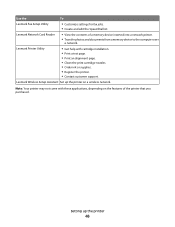
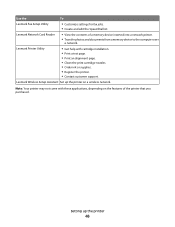
Lexmark Wireless Setup Assistant Set up the printer
46
Use the
To
Lexmark Fax Setup Utility
• Customize settings for fax jobs. • Create and edit the Speed Dial list.
Setting up the printer on the features of a memory device inserted into a network printer.
• Transfer photos and documents from a memory device to the computer over
a network.
Lexmark Network ...
User's Guide - Page 50
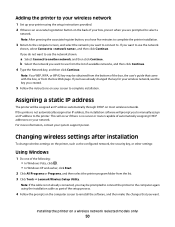
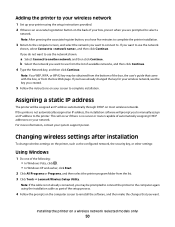
... to reinstall the software, and then make the changes that came with the box, or from the list. 3 Click Tools ΠLexmark Wireless Setup Utility. Adding the printer to your wireless network
1 Set up your printer using the installation cable as the configured network, the security key, or other settings:
Using Windows
1 Do one of the following...
User's Guide - Page 51
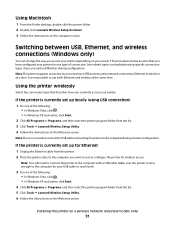
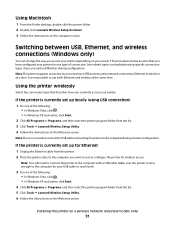
... following : • In Windows Vista, click . • In Windows XP and earlier, click Start.
2 Click All Programs or Programs, and then select the printer program folder from the list. 3 Click Tools ΠLexmark Wireless Setup Utility. 4 Follow the instructions on your USB cable to the computer during configuration.
It is no need to connect the...
User's Guide - Page 52


... list. 3 Click Tools ΠLexmark Wireless Setup Utility. 4 Follow the on-screen instructions, attaching the USB cable when prompted to do so. 5 Close any "New Hardware Found" screens. 6 When prompted to choose a wireless network, select Choose Another Network. 7 Select Don't use to complete the setup. If the printer is currently set up for wireless
1 Do one end of...
User's Guide - Page 54


... of a USB cable to reach both.
3 From the Finder desktop, double-click the printer folder. 4 Double-click Lexmark Wireless Setup Assistant. 5 Follow the on-screen instructions for configuring the printer wirelessly. Printer currently set up for Ethernet
1 Unplug the Ethernet cable from the network. Printer currently set up locally (using USB connection)
1 From the Finder desktop, double-click...
User's Guide - Page 55
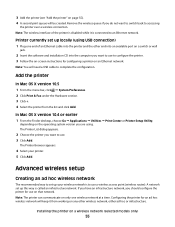
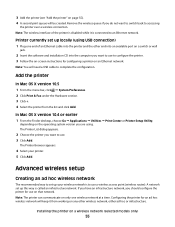
... X version 10.4 or earlier
1 From the Finder desktop, choose Go ΠApplications ΠUtilities ΠPrint Center or Printer Setup Utility,
depending on -screen instructions for use . 3 Click Add. Note: The wireless interface of an Ethernet cable into the printer and the other wireless network, either ad hoc or infrastructure.
A network set up this way is connected...
User's Guide - Page 58
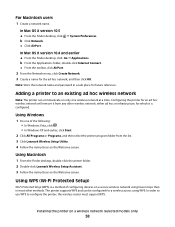
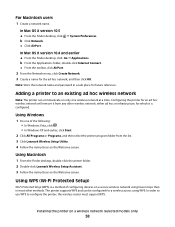
... (selected models only)
58 Using WPS (Wi-Fi Protected Setup)
Wi-Fi Protected Setup (WPS) is configured. In order to use WPS to an existing ad hoc wireless network
Note: The printer can be configured for which it from the list. 3 Click Lexmark Wireless Setup Utility. 4 Follow the instructions on the Welcome screen. c From the toolbar, click AirPort...
User's Guide - Page 147
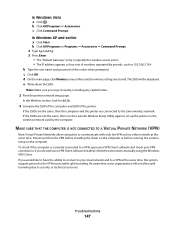
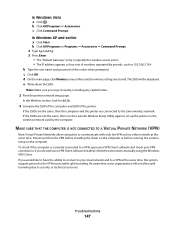
... Prompt.
In Windows Vista a Click . b Click All Programs ΠAccessories. b Type the user name and password of the printer. e Write down the SSID. If the SSIDs are not the same, then run the Lexmark Wireless Setup Utility again to communicate with only the VPN and no other selection where settings are connected to your VPN...
User's Guide - Page 156


... monitors, and security system cameras. MOVE YOUR PRINTER
Move the printer closer to these devices. Hexadecimal characters are pointing straight up for wireless networking but cannot connect to the computer again using WEP security
A valid WEP key is generally 100-150 feet.
3 Click Tools ΠLexmark Wireless Setup Utility. Wi-Fi indicator light is blinking orange during...
User's Guide - Page 158
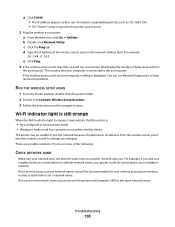
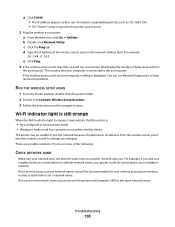
... Utilities. d Type the IP address of numbers separated by periods, such as another wireless device
The printer may indicate that your neighbor's network. If the wireless ...WIRELESS SETUP AGAIN
1 From the Finder desktop, double-click the printer folder. 2 Double-click Lexmark Wireless Setup Assistant. 3 Follow the instructions on the computer screen. For example, if you must reset the printer...
User's Guide - Page 181
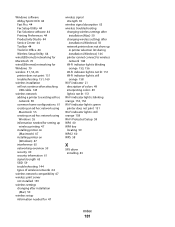
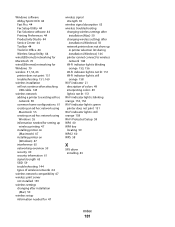
... Center 44 Toolbar 44 Tools for Office 44 Wireless Setup Utility 44
wired (Ethernet) networking for Macintosh 70 wired (Ethernet) networking for Windows 70 wireless 51, 53, 66
printer does not print 151 troubleshooting 151, 160 wireless installation will not continue after attaching
USB cable 145 wireless network
adding a printer to existing ad hoc network 58
common home...
Similar Questions
How To Setup My Lexmark X7675 Printer Wirelessly For Mac
(Posted by rotujoe 9 years ago)
How Do You Turn On Wifi Fir Lexmark S415 Wireless Setup
(Posted by mojodaddy 10 years ago)
How To Set Up Lexmark X6675 Wireless Setup Utility On Windows 7
(Posted by ovalasci 10 years ago)
I Can't Get Wireless In My Lexmark Printer To Print X7675 With Windows 7
(Posted by MacadZs 10 years ago)

