Lexmark X738de Support Question
Find answers below for this question about Lexmark X738de.Need a Lexmark X738de manual? We have 12 online manuals for this item!
Question posted by uppekri on August 8th, 2014
How To Replace Lexmark X738de Transfer Module
The person who posted this question about this Lexmark product did not include a detailed explanation. Please use the "Request More Information" button to the right if more details would help you to answer this question.
Current Answers
There are currently no answers that have been posted for this question.
Be the first to post an answer! Remember that you can earn up to 1,100 points for every answer you submit. The better the quality of your answer, the better chance it has to be accepted.
Be the first to post an answer! Remember that you can earn up to 1,100 points for every answer you submit. The better the quality of your answer, the better chance it has to be accepted.
Related Lexmark X738de Manual Pages
Embedded Web Server Administrator's Guide - Page 36


... this License Agreement and you the following : replacement of the Software Program or reimbursement of the price paid for breach of any ) is furnished is free from Lexmark or an Authorized Lexmark Reseller or Distributor.
Use of the Freeware by third parties ("Freeware") is automatically terminated. Any transfer must include all fonts, is able...
Embedded Web Server Administrator's Guide - Page 38
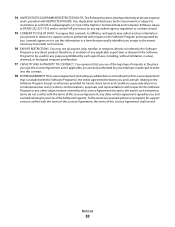
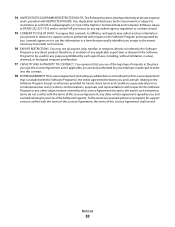
... not conflict with respect to the Software Program. Except as set forth in the place
you sign this License Agreement
that Lexmark, its affiliates, and agents may not (a) acquire, ship, transfer, or reexport, directly or indirectly, the Software
Program or any direct product therefrom, in violation of any applicable export laws or...
User's Guide - Page 8


...additional furniture. SAVE THESE INSTRUCTIONS. Safety information
8 If you purchased a multifunction printer (MFP) that scans, copies, and faxes, you are using...unit and an input option, or more information, see www.lexmark.com/multifunctionprinters. If you are installing an Internal Solutions Port ..., such as well, and unplug any other devices attached to the printer. For more than one...
User's Guide - Page 40


... kg (40 lb) and requires two or more information, see www.lexmark.com/multifunctionprinters.
1 Unpack the optional tray, and then remove all packing...option may need additional furniture. Note: The X734de, X736de, and X738de model printers will support a total of the input sources. Follow these.... If you purchased a multifunction printer (MFP) that scans, copies, and faxes, you are using a...
User's Guide - Page 145


... shows the items available under each menu.
Supplies
Paper Menu
Reports
Settings
Replace Supply Cyan Cartridge Magenta Cartridge Yellow Cartridge Black Cartridge Cyan Photoconductor Magenta Photoconductor Yellow Photoconductor Black Photoconductor Separator pad Waste Toner Box Fuser Transfer Module
Default Source Paper Size/Type Configure MP Substitute Size Paper Texture Paper Weight...
User's Guide - Page 146
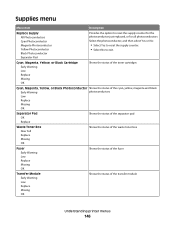
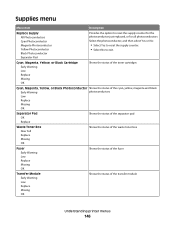
...
Missing
OK
Fuser
Shows the status of the fuser
Early Warning
Low
Replace
Missing
OK
Transfer Module
Shows the status of the transfer module
Early Warning
Low
Replace
Missing
OK
Understanding printer menus
146
Supplies menu
Menu item
Description
Replace Supply All Photoconductors Cyan Photoconductor Magenta Photoconductor
Provides the option to reset the supply counter...
User's Guide - Page 237


... Device Status page appears, displaying a summary of your area. Maintaining the printer
237 Checking the status of supplies from the printer control panel
1 Make sure the printer is required. In other countries or regions, visit the Lexmark Web Site at 1-800-539-6275 for printer supplies assume printing on the display when a replacement...
User's Guide - Page 238
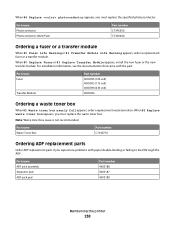
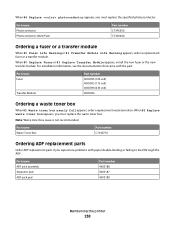
... number C734X20G C734X24G
Ordering a fuser or a transfer module
When 80 Fuser Life Warning or 83 Transfer Module Life Warning appears, order a replacement fuser or a transfer module. When 80 Replace Fuser or 83 Replace Transfer Module appears, install the new fuser or the new transfer module. When 82 Replace waste toner box appears, you must replace the waste toner box. Note: Waste toner...
User's Guide - Page 264


... part.
2 Touch Continue to clear the message and continue printing.
83 Transfer module missing
Insert the transfer module into the printer, and then touch Continue to clear the message and continue printing.
83 Replace transfer module
1 Replace the transfer module using the instruction sheet that came with the replacement part. 2 Touch Continue to clear the message and continue printing...
User's Guide - Page 300


..., specify the type from the Print dialog. Try one or more of the following :
A TONER CARTRIDGE IS DEFECTIVE
Replace the defective toner cartridge. A PHOTOCONDUCTOR IS DEFECTIVE
Replace the defective photoconductor. THE TRANSFER MODULE IS DEFECTIVE
Replace the transfer module. Troubleshooting
300
THE PRINTHEAD LENSES ARE DIRTY
Clean the printhead lenses. Try one or more of the following...
User's Guide - Page 301
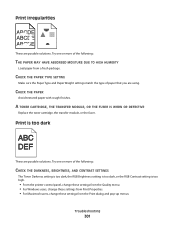
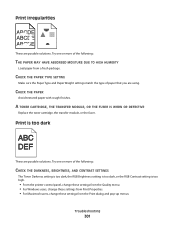
... setting is too dark, or the RGB Contrast setting is too dark
These are possible solutions. A TONER CARTRIDGE, THE TRANSFER MODULE, OR THE FUSER IS WORN OR DEFECTIVE
Replace the toner cartridge, the transfer module, or the fuser. CHECK THE PAPER
Avoid textured paper with rough finishes.
Print irregularities
These are using.
Try one or...
User's Guide - Page 305
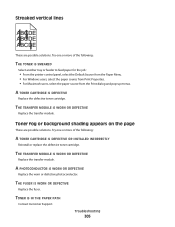
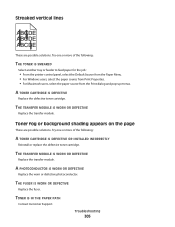
Try one or more of the following :
A TONER CARTRIDGE IS DEFECTIVE OR INSTALLED INCORRECTLY
Reinstall or replace the defective toner cartridge.
THE TRANSFER MODULE IS WORN OR DEFECTIVE
Replace the transfer module. THE TRANSFER MODULE IS WORN OR DEFECTIVE
Replace the transfer module. TONER IS IN THE PAPER PATH
Contact Customer Support. Toner fog or background shading appears on the page
...
User's Guide - Page 325
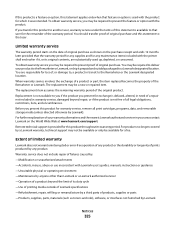
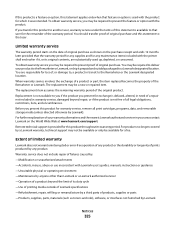
... you transfer this product to another user, warranty service under the terms of this statement is available to present proof of your warranty alternatives and the nearest Lexmark authorized servicer in your product to the Remarketer or the Lexmark designated location.
When warranty service involves the exchange of a product or part, the item replaced...
User's Guide - Page 331


...life warning 263 80 Replace fuser 264 82 Replace waste toner box 264 82 Waste toner box missing 264 83 Replace transfer module 264
83 transfer module life warning 264 83 Transfer module missing 264 84 ...tray connection 257 checking an unresponsive printer 256 checking an unresponsive scanner 286 checking device status on Embedded Web Server 254 cleaning ADF parts 230 exterior of the ...
User's Guide - Page 333


... forwarding faxes 134 FTP address book 137 FTP quality, improving 140 FTP screen advanced options 139 options 138, 139 FTP Settings menu 205 fuser or transfer module ordering 238
G
General Settings menu 178
H
hard disk with adapter troubleshooting 293
held jobs 85 printing from Macintosh computer 86 printing from Windows 85
Help...
User's Guide - Page 334


... options, touch-screen copy 101, 102, 103 e-mail 109, 110 fax 132, 133 FTP 138, 139 scan to computer 142, 143, 144 ordering fuser or transfer module 238 photoconductors 237 toner cartridges 237 waste toner box 238 output file type changing 108
P
paper characteristics 76 letterhead 77 preprinted forms 77 recycled 58...
User's Guide - Page 335


... Emulation error, load
emulation option 266
Index
335
31 Replace defective cartridge 259
32 Cartridge part number unsupported by device 260
34 Short paper 260 35 Insufficient memory to support... Replace fuser 264 82 Replace waste toner
box 251, 264 82 Waste toner box missing 264 82 Waste toner box nearly
full 251 83 Replace transfer module 264 83 transfer module life
warning 264 83 Transfer module ...
User's Guide - Page 337


... menu 146 supplies, ordering ADF pick assembly 238 ADF pick pad 238 fuser or transfer module 238 photoconductors 237 separator pad 238 toner cartridges 237 waste toner box 238 system board...envelopes 83 labels, paper 84 letterhead 82 transparencies 83
toner cartridges ordering 237 recycling 64 replacing 242
touch screen buttons 19
transparencies loading 68 making 93 printing 83 tips on using ...
Supplies Guide - Page 1
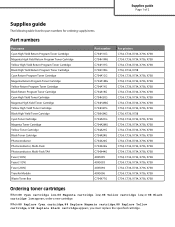
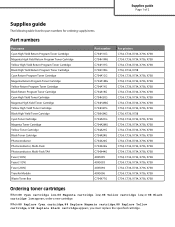
... Multi-Pack Photoconductor, Multi-Pack TAA Fuser (100V) Fuser (115V) Fuser (230V) Transfer Module Waste Toner Box
Part number C734H1CG C734H1MG C734H1YG C736H1KG C734A1CG C734A1MG C734A1YG C734A1KG C734H2CG C734H2MG C734H2YG... low appears, order a new cartridge. When 88 Replace Cyan cartridge, 88 Replace Magenta cartridge, 88 Replace Yellow cartridge, or 88 Replace Black cartridge appears, you must...
Supplies Guide - Page 2


... Pad ADF Pick Pad
Part number 40X5187 40X5189 Supplies guide
Page 2 of toner. When 80 Replace Fuser or 83 Replace Transfer Module appears, install the new fuser or the new transfer module.
When 82 Replace waste toner box appears, you must replace the waste toner box.
For installation information, see the documentation that color and may negatively affect...
Similar Questions
Replace Image Transfer Module On Lexmark Cx410de
how do you replace image transfer module on Lexmark cx410de
how do you replace image transfer module on Lexmark cx410de
(Posted by pammyhanna 6 years ago)
Lexmark X544 How To Replace Image Transfer Belt Assembly
(Posted by edricm00 10 years ago)

