Lexmark X738de Support Question
Find answers below for this question about Lexmark X738de.Need a Lexmark X738de manual? We have 12 online manuals for this item!
Question posted by debbruce9 on November 15th, 2013
How To Change Transfer Module X738de
The person who posted this question about this Lexmark product did not include a detailed explanation. Please use the "Request More Information" button to the right if more details would help you to answer this question.
Current Answers
There are currently no answers that have been posted for this question.
Be the first to post an answer! Remember that you can earn up to 1,100 points for every answer you submit. The better the quality of your answer, the better chance it has to be accepted.
Be the first to post an answer! Remember that you can earn up to 1,100 points for every answer you submit. The better the quality of your answer, the better chance it has to be accepted.
Related Lexmark X738de Manual Pages
Embedded Web Server Administrator's Guide - Page 6


...in association with Groups
Authentication and authorization
Password
Authorization only
PIN
Authorization only
Each device can support up to 32 groups to be controlled varies depending on page 29.... building blocks paired with no security enabled. In order to accommodate users in some multifunction printers, over 40 individual menus and functions can be protected. For the purposes of...
Embedded Web Server Administrator's Guide - Page 7


...level passwords on the list, whether they are used to control access to specific device menus or to a device itself. Note: Selecting the Admin Password box sets the password as the Administrator ...Name box. Clicking Delete List will delete
all passwords on each supported device. The Embedded Web Server can also be changed by a normal password, any administrator-level password will be used ...
Embedded Web Server Administrator's Guide - Page 10


...print server(s). • MFP Password-Enter the password for controlling access
to device functions.
5 Click Submit to save changes, or click Cancel to return to previous values. Notes:
• Click ... features in the LDAP Configuration dialog. 5 Click Modify to save changes, or Cancel to return to previous values. Device Credentials • Anonymous LDAP Bind-If selected, the Embedded Web ...
User's Guide - Page 40


...the optional tray, and then remove all packing material. Additional printer setup
40 If you purchased a multifunction printer (MFP) that scans, copies, and faxes, you are using a 2000-sheet tray, only...optional tray after setting up to lift it safely. Note: The X734de, X736de, and X738de model printers will support a total of the input sources. Installing optional trays
The printer...
User's Guide - Page 145


... Magenta Photoconductor Yellow Photoconductor Black Photoconductor Separator pad Waste Toner Box Fuser Transfer Module
Default Source Paper Size/Type Configure MP Substitute Size Paper Texture Paper Weight Paper Loading Custom Types Custom Names Custom Scan Sizes Universal Setup
Menu Settings Page Device Statistics Network Setup Page Network Setup Page Shortcut List Fax Job...
User's Guide - Page 146
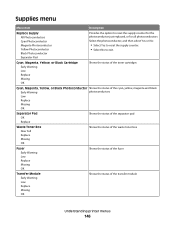
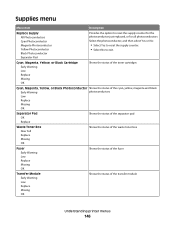
... of the waste toner box
Near Full
Replace
Missing
OK
Fuser
Shows the status of the fuser
Early Warning
Low
Replace
Missing
OK
Transfer Module
Shows the status of the transfer module
Early Warning
Low
Replace
Missing
OK
Understanding printer menus
146
Yellow Photoconductor Black Photoconductor
• Select No to reset the supply counter...
User's Guide - Page 164


...• 90 seconds is saved as 10. Lets you view or change the current WINS Server Address Lets you view or change the current DNS Server Address
Network Card menu
This menu is available ... built-in seconds that a network print job can be monitored and managed remotely using the File Transfer Protocol. This menu is the factory default setting. Note: This menu is the factory default setting...
User's Guide - Page 166


... setting. Lets you view the assigned NetWare print mode Note: This can be changed only from the Embedded Web Server. Understanding printer menus
166 Lets you view the assigned NetWare network...The default setting is the default zone for all menu items.
Reduces network traffic by allowing the transfer and acknowledgement of multiple data packets to and from the NetWare server Note: Yes is the factory...
User's Guide - Page 238
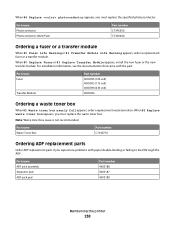
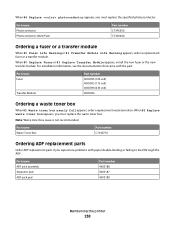
Part name Fuser
Transfer Module
Part number 40X5095 (100 volt) 40X5093 (115 volt) 40X5094 (230 volt) ...Fuser or 83 Replace Transfer Module appears, install the new fuser or the new transfer module. Part name Photoconductor Photoconductor, Multi-Pack
Part number C734X20G C734X24G
Ordering a fuser or a transfer module
When 80 Fuser Life Warning or 83 Transfer Module Life Warning appears, order...
User's Guide - Page 264


... sheet that came with the
replacement part.
3 Touch Continue to clear the message and continue printing.
83 Transfer module life warning
1 Order a replacement transfer module immediately.
Troubleshooting
264 When print quality is reduced, install the new transfer module
using the instruction sheet that came with the replacement part.
2 Touch Continue to clear the message and continue...
User's Guide - Page 300


... setting:
• For Windows users, specify the type from Print Properties. • For Macintosh users, specify the type from the Print dialog. THE TRANSFER MODULE IS DEFECTIVE
Replace the transfer module. Troubleshooting
300 A PHOTOCONDUCTOR IS DEFECTIVE
Replace the defective photoconductor.
Try one or more of the following :
CHECK THE PAPER TYPE SETTING
Make sure...
User's Guide - Page 301
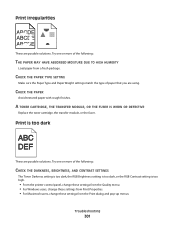
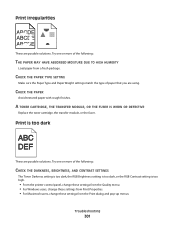
... using.
Print is too high.
• From the printer control panel, change these settings from the Quality menu. • For Windows users, change these settings from Print Properties. • For Macintosh users, change these settings from a fresh package.
A TONER CARTRIDGE, THE TRANSFER MODULE, OR THE FUSER IS WORN OR DEFECTIVE
Replace the toner cartridge, the...
User's Guide - Page 305
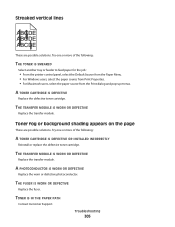
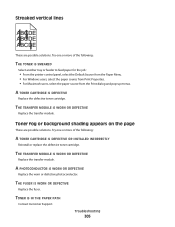
... vertical lines
ABCDE ABCDE ABCDE
These are possible solutions. THE TRANSFER MODULE IS WORN OR DEFECTIVE
Replace the transfer module.
Try one or more of the following :
A TONER CARTRIDGE IS DEFECTIVE OR INSTALLED INCORRECTLY
Reinstall or replace the defective toner cartridge. Try one or more ...
User's Guide - Page 331


... toner box 264 82 Waste toner box missing 264 83 Replace transfer module 264
83 transfer module life warning 264 83 Transfer module missing 264 84 photoconductor low 264 84 photoconductor nearly low 265 ...Windows 91 card stock tips 84 Change to 257 Check tray connection 257 checking an unresponsive printer 256 checking an unresponsive scanner 286 checking device status on Embedded Web Server ...
User's Guide - Page 333


... FTP screen advanced options 139 options 138, 139 FTP Settings menu 205 fuser or transfer module ordering 238
G
General Settings menu 178
H
hard disk with adapter troubleshooting 293
held...server troubleshooting 293
Internal Solutions Port installing 29 troubleshooting 293
Internal Solutions Port, network changing port settings 54
IPv6 menu 164
J
jam messages clearing instructions, locating 267
jams...
User's Guide - Page 334


... e-mail 109, 110 fax 132, 133 FTP 138, 139 scan to computer 142, 143, 144 ordering fuser or transfer module 238 photoconductors 237 toner cartridges 237 waste toner box 238 output file type changing 108
P
paper characteristics 76 letterhead 77 preprinted forms 77 recycled 58, 77 selecting 77 setting size 65 setting type...
User's Guide - Page 335


...option 266
Index
335
31 Replace defective cartridge 259
32 Cartridge part number unsupported by device 260
34 Short paper 260 35 Insufficient memory to support
Resource Save feature 260 37... missing 264 82 Waste toner box nearly
full 251 83 Replace transfer module 264 83 transfer module life
warning 264 83 Transfer module missing 264 84 photoconductor
low 239, 264 84 photoconductor nearly
low 239...
User's Guide - Page 337


... 58 status of 237 storing 236 using recycled paper 58 Supplies menu 146 supplies, ordering ADF pick assembly 238 ADF pick pad 238 fuser or transfer module 238 photoconductors 237 separator pad 238 toner cartridges 237 waste toner box 238 system board accessing 24 system board cover reinstalling 39
T
TCP/IP menu...
Supplies Guide - Page 1
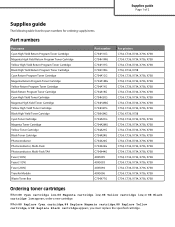
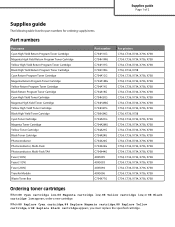
... Magenta Toner Cartridge Yellow Toner Cartridge Black Toner Cartridge Photoconductor Photoconductor, Multi-Pack Photoconductor, Multi-Pack TAA Fuser (100V) Fuser (115V) Fuser (230V) Transfer Module Waste Toner Box
Part number C734H1CG C734H1MG C734H1YG C736H1KG C734A1CG C734A1MG C734A1YG C734A1KG C734H2CG C734H2MG C734H2YG C736H2KG C734A2CG C734A2MG C734A2YG C734A2KG C734X20G C734X24G C734X44G...
Supplies Guide - Page 2


....
When 82 Replace waste toner box appears, you must replace the waste toner box. When 80 Replace Fuser or 83 Replace Transfer Module appears, install the new fuser or the new transfer module.
Part name Waste Toner Box
Part number C734X77G
Ordering ADF maintenance items
Part name ADF Separator Pad ADF Pick Pad
Part...
Similar Questions
Replace Image Transfer Module On Lexmark Cx410de
how do you replace image transfer module on Lexmark cx410de
how do you replace image transfer module on Lexmark cx410de
(Posted by pammyhanna 6 years ago)
Does Lexmark X738de Device Keep A Log Of What Is Scanned?
(Posted by albrjhart 10 years ago)
I Have An Scanner Feilure 844.02. How To Solve This?
My lexmark X264dn show me that messege, and have no idea what to do
My lexmark X264dn show me that messege, and have no idea what to do
(Posted by haizpuruab 11 years ago)
Print Lines When Scanning Copy
Hello, We just had our printer's transfer module replaced and now when we scan to copy we have a li...
Hello, We just had our printer's transfer module replaced and now when we scan to copy we have a li...
(Posted by donnahartley 11 years ago)

