Lexmark X738de Support Question
Find answers below for this question about Lexmark X738de.Need a Lexmark X738de manual? We have 12 online manuals for this item!
Question posted by albrjhart on April 9th, 2014
Does Lexmark X738de Device Keep A Log Of What Is Scanned?
The person who posted this question about this Lexmark product did not include a detailed explanation. Please use the "Request More Information" button to the right if more details would help you to answer this question.
Current Answers
There are currently no answers that have been posted for this question.
Be the first to post an answer! Remember that you can earn up to 1,100 points for every answer you submit. The better the quality of your answer, the better chance it has to be accepted.
Be the first to post an answer! Remember that you can earn up to 1,100 points for every answer you submit. The better the quality of your answer, the better chance it has to be accepted.
Related Lexmark X738de Manual Pages
Embedded Web Server Administrator's Guide - Page 3


... certificates and other settings...21
Managing certificates...21 Setting certificate defaults ...22 Configuring confidential printing...22 Enabling and disabling USB devices...23 Disk wiping...23 Encrypting the hard disk ...24 Configuring security audit log settings ...25 Configuring 802.1x authentication ...26 Setting up SNMP ...27 Enabling the security reset jumper ...28
Contents
3
Embedded Web Server Administrator's Guide - Page 5


...LDAP • LDAP+GSSAPI • Kerberos 5 (used alone to provide low-level security, by Lexmark to enable administrators to do. Authentication and Authorization
Authentication is , who is allowed to use Embedded... Web Server Security Templates to control access to the devices that provide end users the functionality they will be appropriate in a situation in...
Embedded Web Server Administrator's Guide - Page 8


...Jack Smith"). The internal accounts building block can use with one internal account building block per supported device.
You can be used as printing, scanning, and copying-will be needed by all users, and which functions will be needed only by ... both authentication and authorization. Note: If an activity is helpful to which device functions -such as the Administrator PIN.
Embedded Web Server Administrator's Guide - Page 9


...; To help prevent unauthorized access, users are encouraged to securely end each session by selecting Log out
on the printer control panel. The default
LDAP port is that relies on top of... user must submit when authenticating.
• Require e-mail address-Select this box to access protected
device functions in the event of an outage that runs directly on an external server, users will
be...
Embedded Web Server Administrator's Guide - Page 11


...authentication that relies on an external server, users will not be configured. • Supported devices can store a maximum of the LDAP server where the authentication will be used to ... four parts:
General Information • Setup Name-This name will
be entered, separated by selecting Log out
on the printer control panel. Note: A Search Base consists of simple LDAP authentication because...
Embedded Web Server Administrator's Guide - Page 13


...and select the krb5.conf file. 4 Click Submit to upload the krb5.conf file to the selected device, or Reset Form to multiple realms and Kerberos Domain Controllers (KDCs). Notes:
• Because only one...Server will overwrite the
configuration file.
• The krb5.conf file can be used by selecting Log out
on an external server, users will not be used , uploading or re-submitting a simple...
User's Guide - Page 8


... power cord from the wall outlet before continuing. You must use the fax feature during a lightning storm. If you purchased a multifunction printer (MFP) that scans, copies, and faxes, you have any other devices attached to the printer, then turn the printer off and unplug the power cord from the wall outlet before continuing...
User's Guide - Page 40


...to lift it safely. Note: The X734de, X736de, and X738de model printers will support a total of the input sources. CAUTION... the Ethernet cable before continuing.
If you purchased a multifunction printer (MFP) that scans, copies, and faxes, you are installing an optional ..., see www.lexmark.com/multifunctionprinters.
1 Unpack the optional tray, and then remove all packing...
User's Guide - Page 59


... Power Saver mode, the printer control panel display and the standard exit bin
lights are turned off print log features. For more information, see "Avoiding jams" on page 266. Note: See the table for accuracy...Max Yield settings let you select an Eco-Mode setting.
Choose scanning
You can select from the Print dialog, the Lexmark Toolbar, or the printer
display, to see what the document ...
User's Guide - Page 110
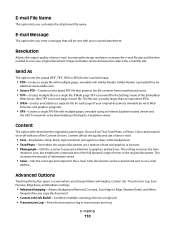
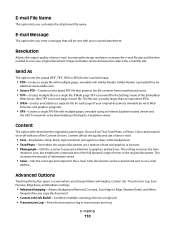
... for each file. Advanced Options
Touching this button opens a screen where you change Advanced Imaging, Custom Job, Transmission Log, Scan Preview, Edge Erase, and Darkness settings.
• Advanced Imaging-Adjusts Background Removal, Contrast, Scan Edge to an e-mail
address. The file size is turned off with multiple pages, viewable using an Internet Explorer...
User's Guide - Page 133
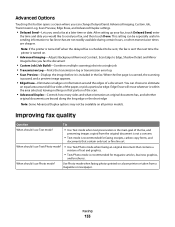
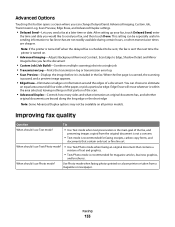
...
the time and date you would like to send your fax, and then touch Done. You can change Delayed Send, Advanced Imaging, Custom Job, Transmission Log, Scan Preview, Edge Erase, and Advanced Duplex settings.
• Delayed Send-Lets you send a fax at a later time or date. Edge Erase will erase whatever is...
User's Guide - Page 139
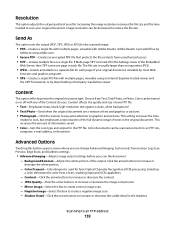
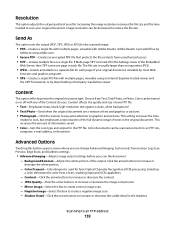
... of tones in the shadows. This increases the amount of information saved.
• Color-Sets the scan type and output for form Optical Character Recognition (OCR) processing.
Color can change Advanced Imaging, Custom Job, Transmission Log, Scan Preview, Edge Erase, and Darkness settings.
• Advanced Imaging-Adjusts image output settings before you can...
User's Guide - Page 140


... edge. - You can choose to increase or decrease the sharpness. • Custom Job (Job Build)-Combines multiple scanning jobs into a single job • Transmission Log-Prints the transmission log or transmission error log • Scan Preview-Displays the first page of photos printed on that only contain text or fine line art.
When the first...
User's Guide - Page 145


...Types Custom Names Custom Scan Sizes Universal Setup
Menu Settings Page Device Statistics Network Setup Page Network Setup Page Shortcut List Fax Job Log Fax Call Log Copy Shortcuts E-mail Shortcuts... Shortcuts
Edit Security Setups Miscellaneous Security Setting Confidential Print Disk Wiping Security Audit Log Set Date/Time
Active NIC Network1 Standard USB Parallel Serial SMTP Setup
Print ...
User's Guide - Page 159
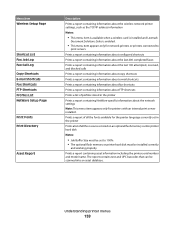
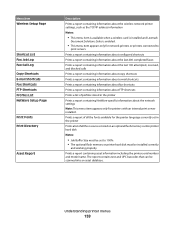
...an internal print server installed. Menu item Wireless Setup Page
Shortcut List Fax Job Log Fax Call Log Copy Shortcuts E-mail Shortcuts Fax Shortcuts FTP Shortcuts Profiles List NetWare Setup Page
... information
Notes:
• This menu item is available when a wireless card is installed and Lexmark
Document Solutions Suite is enabled.
• This menu item appears only for network printers or ...
User's Guide - Page 314


... shielded and grounded cable such as Lexmark part number 1021231 for parallel attach or 1021294 for a Class A digital device, pursuant to cause harmful interference, in accordance with ISO 9296. Note: Some modes may not apply to your product.
1-meter average sound pressure, dBA
Printing
53 dBA
Scanning
54 dBA
Copying
54 dBA
Ready...
User's Guide - Page 336


... troubleshooting 298
R
recycled paper using 58, 77
recycling Lexmark packaging 63 Lexmark products 63 toner cartridges 64 WEEE statement 315
reducing a...flatbed) copying using 93 scanning to a computer 141 improving scan quality 144 scanning to a flash drive 142 scanning to 257 Check tray connection... book 137 using the keypad 136 Security Audit Log menu 176 security lock 15 separator pad ordering ...
E-mail guide - Page 3
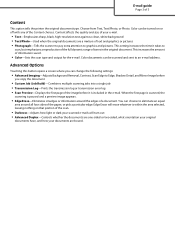
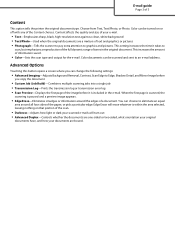
Advanced Options
Touching this button opens a screen where you copy the document
• Custom Job (Job Build)-Combines multiple scanning jobs into a single job • Transmission Log-Prints the transmission log or transmission error log • Scan Preview-Displays the first page of the image before it takes to eliminate an equal
area around the edges...
Fax Guide - Page 3
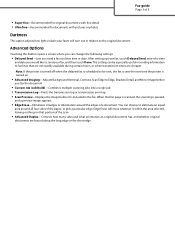
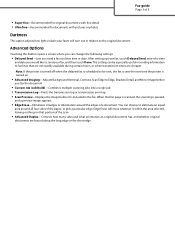
...will turn out in relation to eliminate an equal
area around the edges of the scan.
• Advanced Duplex-Controls how many sides and what orientation an original document ...• Custom Job (Job Build)-Combines multiple scanning jobs into a single job • Transmission Log-Prints the transmission log or transmission error log • Scan Preview-Displays the image before it is turned on...
FTP guide - Page 3
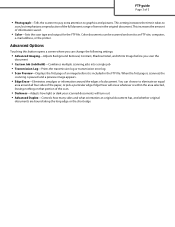
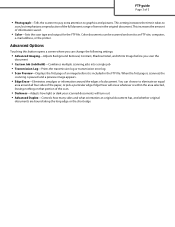
...:
• Advanced Imaging-Adjusts Background Removal, Contrast, Shadow Detail, and Mirror Image before you scan the
document
• Custom Job (Job Build)-Combines multiple scanning jobs into a single job • Transmission Log-Prints the transmission log or transmission error log • Scan Preview-Displays the first page of an image before it takes to an FTP...
Similar Questions
How Do It Turn Off The Scan Confirmation Page Settings On Lexmark X738de Scan
confirmation page settings
confirmation page settings
(Posted by TSONmvilac 9 years ago)
How Do I Get My Pc Name To Show Up On The List Of Netowrk Devices It Can Scan To
(Posted by Anonymous-39142 12 years ago)
Fax Confirmation
How do I print a fax confirmation. I occasionally need to confirm that a fax was sent through.
How do I print a fax confirmation. I occasionally need to confirm that a fax was sent through.
(Posted by carolemorrill 12 years ago)

