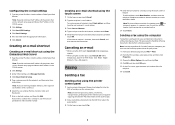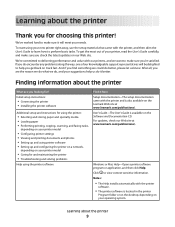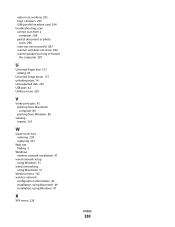Lexmark X738de Support Question
Find answers below for this question about Lexmark X738de.Need a Lexmark X738de manual? We have 12 online manuals for this item!
Question posted by laudjaw on October 29th, 2013
How To Scan From X738de In Windows 7 64bit
Current Answers
Answer #1: Posted by BusterDoogen on November 29th, 2013 10:52 AM
Scanning to a computer or flash drive
Scanning to a computer
1 Type the printer IP address into the address field of your Web
browser.
Note: If you do not know the IP address of the printer, then
print a network setup page and locate the IP address in the
TCP/IP section.
2 Click Scan Profile.
3 Click Create.
4 Select your scan settings, and then click Next.
5 Select a location on your computer where you want to save
the scanned output file.
6 Enter a scan name.
The scan name is the name that appears in the Scan Profile list
on the display.
7 Click Submit.
8 Review the instructions on the Scan Profile screen.
A shortcut number was automatically assigned when you
clicked Submit. You can use this shortcut number when you
are ready to scan your documents.
a Load an original document faceup, short edge first into the
ADF or facedown on the scanner glass.
Note: Do not load postcards, photos, small items,
transparencies, photo paper, or thin media (such as
magazine clippings) into the ADF. Place these items on
the scanner glass.
b If you are loading a document into the ADF, then adjust the
paper guides.
c Press , and then enter the shortcut number using the
keypad, or touch Held Jobs on the home screen, and then
touch Profiles.
d After you enter the shortcut number, the scanner scans and
sends the document to the directory or program you
specified. If you touched Profiles on the home screen, then
locate your shortcut on the list.
9 Return to the computer to view the file.
The output file is saved in the location you specified or
launched in the program you specified.
Scanning to a flash drive
1 Load an original document faceup, short edge first into the
ADF or facedown on the scanner glass.
Note: Do not load postcards, photos, small items,
transparencies, photo paper, or thin media (such as magazine
clippings) into the ADF. Place these items on the scanner glass.
2 If you are loading a document into the ADF, then adjust the
paper guides.
3 Insert the flash drive into the USB port on the front of the
printer.
The Held Jobs screen appears.
4 Touch Scan to USB drive.
5 Select the scan settings.
6 Touch Scan It.
I hope this is helpful to you!
Please respond to my effort to provide you with the best possible solution by using the "Acceptable Solution" and/or the "Helpful" buttons when the answer has proven to be helpful. Please feel free to submit further info for your question, if a solution was not provided. I appreciate the opportunity to serve you!
Related Lexmark X738de Manual Pages
Similar Questions
confirmation page settings
thx