Lexmark X738de Support Question
Find answers below for this question about Lexmark X738de.Need a Lexmark X738de manual? We have 12 online manuals for this item!
Question posted by Anilrb2 on June 9th, 2014
How To Replace System Board For Lexmark X738de Printer
The person who posted this question about this Lexmark product did not include a detailed explanation. Please use the "Request More Information" button to the right if more details would help you to answer this question.
Current Answers
There are currently no answers that have been posted for this question.
Be the first to post an answer! Remember that you can earn up to 1,100 points for every answer you submit. The better the quality of your answer, the better chance it has to be accepted.
Be the first to post an answer! Remember that you can earn up to 1,100 points for every answer you submit. The better the quality of your answer, the better chance it has to be accepted.
Related Lexmark X738de Manual Pages
Embedded Web Server Administrator's Guide - Page 5


... an innovative new tool developed by Lexmark to enable administrators to access. This type of security might include the location of the printer and whether non-authorized persons have access...been authenticated by simply limiting access to a printer-or specific functions of a printer-to anyone who the users will be sent to the devices that provide end users the functionality they ...
User's Guide - Page 8


... an input option, or more information, see www.lexmark.com/multifunctionprinters. Do not set up the printer, then turn the printer off and unplug the power cord from the wall outlet... unplug any other devices attached to the printer.
If you purchased a multifunction printer (MFP) that scans, copies, and faxes, you have any cables going to the printer, then turn the printer off as the ...
User's Guide - Page 27


3 Open the memory card connector latches.
4 Align the notch on the memory card with the ridge on the connector.
5 Push the memory card straight into the connector until it clicks into place.
6 Reattach the system board cover. Additional printer setup
27
User's Guide - Page 29


... Port
The system board supports one optional Lexmark Internal Solutions Port (ISP). CAUTION-SHOCK HAZARD: If you are easily damaged by static electricity.
Note: This task requires a flathead screwdriver. Warning-Potential Damage: System board electronic components are installing an Internal Solutions Port (ISP) after setting up the printer, then turn the printer off and unplug...
User's Guide - Page 32


... of the plastic tee to the holes in the system board cage. Additional printer setup
32
Angle the ISP over the plastic tee, and approach the plastic tee so that any
overhanging connectors will pass through the ISP opening in the system board, and press downward until the tee snaps into
place. 5 Align...
User's Guide - Page 34


Additional printer setup
34 Warning-Potential Damage: Do not overtighten the thumbscrew.
11 Insert the plug of the ISP interface cable into the receptacle of the system board.
Note: The plugs and receptacles are color-coded.
12 Reattach the system board cover.
9 Attach the two provided screws to secure the ISP mounting bracket to the system board cage.
10 Tighten the long thumbscrew.
User's Guide - Page 35


... the components on the card.
3 Locate the appropriate connector on the printer before continuing. Note: If an optional ISP is currently installed, then the printer hard disk must be installed with or without a Lexmark Internal Solutions Port (ISP). Warning-Potential Damage: System board electronic components are installing an Internal Solutions Port (ISP) after setting...
User's Guide - Page 39


Note: This task requires a flathead screwdriver.
1 Align the eight keyholes with the screws to replace the cover. Reattaching the system board cover
Warning-Potential Damage: System board electronic components are easily damaged by static electricity. Additional printer setup
39
Touch something metal on the printer before touching any system board electronic components or connectors.
User's Guide - Page 40


....
Note: The X734de, X736de, and X738de model printers will support a total of the input sources. Additional printer setup
40
CAUTION-SHOCK HAZARD: If you are using a 2000-sheet tray, only one input option. You must use either a printer stand or printer base if you may be installed. If you purchased a multifunction printer (MFP) that scans, copies, and...
User's Guide - Page 146
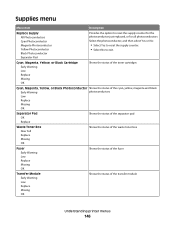
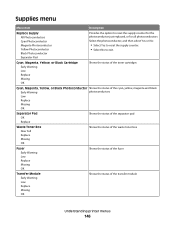
... cartridges
Early Warning
Low
Replace
Missing
OK
Cyan, Magenta, Yellow, or...Replace
Waste Toner Box
Shows the status of the waste toner box
Near Full
Replace
Missing
OK
Fuser
Shows the status of the fuser
Early Warning
Low
Replace
Missing
OK
Transfer Module
Shows the status of the transfer module
Early Warning
Low
Replace
Missing
OK
Understanding printer...
User's Guide - Page 237


... Lexmark at www.lexmark.com or contact the place where you do not know the IP address of the printer, print a network setup page and locate the IP address in the TCP/IP section.
2 Click Device Status.
Note: If you purchased the printer.
When 88 Replace Cyan cartridge, 88 Replace Magenta cartridge, 88 Replace Yellow cartridge, or 88 Replace...
User's Guide - Page 244
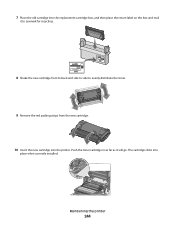
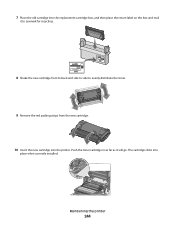
...Lexmark for recycling.
8 Shake the new cartridge front to back and side to side to evenly distribute the toner.
9 Remove the red packing strips from the new cartridge.
10 Insert the new cartridge into
place when correctly installed. Maintaining the printer...
244 The cartridge clicks into the printer. 7 Place the old cartridge into the replacement cartridge box, ...
User's Guide - Page 254


... the printer, then print a network setup page and locate the IP address in
the TCP/IP section.
• For more advanced system support tasks, see the Networking Guide on the Software and Documentation CD and the Embedded Web
Server Administrator's Guide on the Lexmark Web site at www.lexmark.com.
Checking the device status...
User's Guide - Page 293
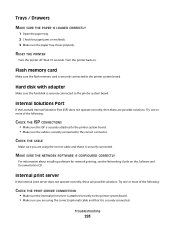
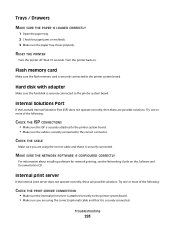
...the hard disk is securely connected to the correct connector. Internal Solutions Port
If the Lexmark Internal Solutions Port (ISP) does not operate correctly, then these are using the correct...
• Make sure the internal print server is securely connected to the printer system board. Turn the printer back on the Software and Documentation CD
Internal print server
If the internal print...
User's Guide - Page 324
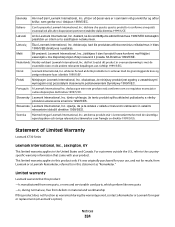
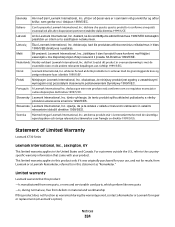
...to this product does not function as "Remarketer."
Statement of Limited Warranty
Lexmark X730 Series
Lexmark International, Inc., Lexington, KY
This limited warranty applies to the countryspecific... for repair or replacement (at dette produktet er i samsvar med de grunnleggende krav og øvrige relevante krav i direktiv 1999/5/EF. Niniejszym Lexmark International, Inc. For...
User's Guide - Page 325
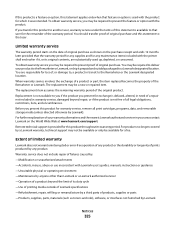
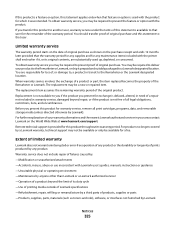
...it was intended.
You are substantially used with the product. Replacement is not available to deliver your area contact Lexmark on the purchase receipt and ends 12 months later provided that... -Accidents, misuse, abuse or use inconsistent with the printer shall end earlier if it prepaid and suitably packaged to the Remarketer or Lexmark, or ship it , or its warranty period. Remote...
User's Guide - Page 327
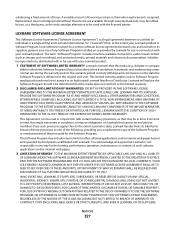
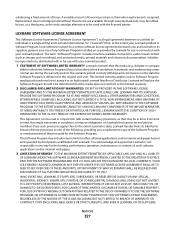
Replacement toner cartridge(s) sold without these terms are available through www.lexmark.com, may include internet links to other software applications and/or internet web pages hosted and operated by third parties unaffiliated with the licensed printer.
EXCEPT AS PROVIDED IN THIS SOFTWARE LICENSE
AGREEMENT AND TO THE MAXIMUM EXTENT PERMITTED BY APPLICABLE LAW...
User's Guide - Page 336


... troubleshooting 298
R
recycled paper using 58, 77
recycling Lexmark packaging 63 Lexmark products 63 toner cartridges 64 WEEE statement 315
reducing a... set up .
Contact system administrator. 259 Unsupported disk 259 printer options troubleshooting flash memory card 293 hard disk with 259 Memory... 265 88 cartridge nearly
low 242, 265 88 Replace
cartridge 242, 265 900-999 Service 266 Change ...
User's Guide - Page 337


... pad 238 toner cartridges 237 waste toner box 238 system board accessing 24 system board cover reinstalling 39
T
TCP/IP menu 163 telecommunication notices 318...replacing 242
touch screen buttons 19
transparencies loading 68 making 93 printing 83 tips on using 83
tray linking 74, 75 tray unlinking 74, 75 trays
linking 74 loading 66 unlinking 74 troubleshooting checking an unresponsive
printer...
Similar Questions
How To Change Ink On X544
How do I open the machine to change the ink cartridges?
How do I open the machine to change the ink cartridges?
(Posted by Anonymous-52489 12 years ago)


