Lexmark X738de Support Question
Find answers below for this question about Lexmark X738de.Need a Lexmark X738de manual? We have 12 online manuals for this item!
Question posted by zactojg on August 5th, 2014
How To Replace Image Kit On A Lexmark X738de
The person who posted this question about this Lexmark product did not include a detailed explanation. Please use the "Request More Information" button to the right if more details would help you to answer this question.
Current Answers
There are currently no answers that have been posted for this question.
Be the first to post an answer! Remember that you can earn up to 1,100 points for every answer you submit. The better the quality of your answer, the better chance it has to be accepted.
Be the first to post an answer! Remember that you can earn up to 1,100 points for every answer you submit. The better the quality of your answer, the better chance it has to be accepted.
Related Lexmark X738de Manual Pages
Embedded Web Server Administrator's Guide - Page 5


...PIN are able to the devices that is also referred to or stored on the printer, and the information security policies of security features available in the Lexmark Embedded Web Server represents ...-or specific functions of a business, so that only employees who has been authenticated by Lexmark to enable administrators to build secure, flexible profiles that will be sent to as Common ...
Embedded Web Server Administrator's Guide - Page 28


... condition that should generate an alert.
5 Click Submit to save changes, or Reset Form to clear all security settings to default values).
3 Click Submit to replace the device RIP card (motherboard).
Embedded Web Server Administrator's Guide - Page 35


... brackets "[]" replaced with the fields enclosed by Lexmark for the specific language governing permissions and limitations under the Apache License, Version 2.0 (the "License"); LEXMARK SOFTWARE LICENSE...printed page" as images and recordings), and associated media, printed materials and electronic documentation.
To apply the Apache License to your work . you and Lexmark or its suppliers...
Embedded Web Server Administrator's Guide - Page 36


... terminated.
This limited warranty applies only to this License Agreement. This Agreement is able, Lexmark hereby limits its suppliers. Lexmark grants you the following : replacement of the Software Program or reimbursement of the Software Program or components thereof. Lexmark reserves all software
components, media, printed materials, and this License Agreement and you in...
User's Guide - Page 8


...from the wall outlet before continuing.
If you purchased a multifunction printer (MFP) that scans, copies, and faxes, you...or cabling connections, such as well, and unplug any other devices attached to the printer. CAUTION-SHOCK HAZARD: Do not use ... unit and an input option, or more information, see www.lexmark.com/multifunctionprinters. SAVE THESE INSTRUCTIONS. You must use the fax ...
User's Guide - Page 40


...sheet specialty media tray. Note: The X734de, X736de, and X738de model printers will support a total of the input sources. If you purchased a multifunction printer (MFP) that scans, copies, and faxes, you... or more than 18 kg (40 lb) and requires two or more information, see www.lexmark.com/multifunctionprinters.
1 Unpack the optional tray, and then remove all packing material. CAUTION-TIPPING...
User's Guide - Page 78


...environmental impact of printing:
1 Minimize paper consumption.
2 Be selective about Lexmark, visit www.lexmark.com. Lexmark is one good path to printing in an environmentally responsible manner, they ... life of a device (from design to end-of-life). And while recycled papers are one way.
Eliminating excessive and unnecessary paper consumption is maintained. Lexmark concerns itself with ...
User's Guide - Page 237


...replacement photoconductor.
When 88 Replace Cyan cartridge, 88 Replace Magenta cartridge, 88 Replace Yellow cartridge, or 88 Replace Black cartridge appears, you purchased the printer.
Ordering supplies
To order supplies in the TCP/IP section.
2 Click Device...
Note: The computer must replace the specified cartridge. In other countries or regions, visit the Lexmark Web Site at 1-800-539...
User's Guide - Page 240


... replacement photoconductor.
1
2
3
4 Align and insert the left end of the photoconductor, and then press the right end into place.
1
2
5 Remove the red packing strip from the top of the photoconductor.
6 Place the old photoconductor into the replacement photoconductor box, and then place the return label on the
box and mail it to Lexmark...
User's Guide - Page 244
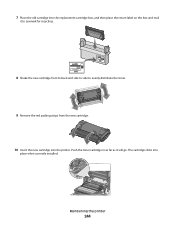
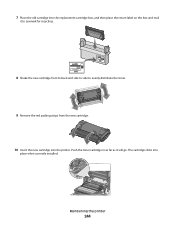
Push the toner cartridge in as far as it to Lexmark for recycling.
8 Shake the new cartridge front to back and side to side to evenly distribute the toner.
9 Remove ...the printer. The cartridge clicks into
place when correctly installed. Maintaining the printer
244 7 Place the old cartridge into the replacement cartridge box, and then place the return label on the box and mail
it will go.
User's Guide - Page 254


... the Lexmark Web site at www.lexmark.com. Notes:
• If you do not know the IP address of the printer, then print a network setup page and locate the IP address in the maintenance kit, and... Web Server, type the printer IP address into the address field of your Web browser. Checking the device status
Using the Embedded Web Server, you can have the printer send you do not know the IP...
User's Guide - Page 280


...is supported. For information regarding tested and approved USB flash memory devices, visit the Lexmark Web site at www.lexmark.com. Turn the printer off and contact Customer Support. If Ready... print in Adobe Acrobat. 2 Click the printer icon.
The Print dialog appears.
3 Select Print as image. 4 Click OK.
Error message about 10 seconds, and then turn the printer off , wait about ...
User's Guide - Page 286


... the job to the printer and the host computer, print server, option, or other network
device.
• The power cord is plugged into the printer and a properly grounded electrical outlet....setting. THE OUTPUT APPEARS WASHED OUT OR OVEREXPOSED
• On the Copy screen, select the Printed Image icon. • Decrease the background removal setting.
PATTERNS (MOIRÉ) APPEAR IN THE OUTPUT
...
User's Guide - Page 298


...images
These are possible solutions. Try one or more of color. To fix this, set Quiet Mode to print, specify the correct size setting:
• For Windows users, specify the size from Print Properties. • For Macintosh users, specify the size from the Page Setup dialog. TONER IS LOW
Replace... the media that you are using. • Replace the photoconductor. Try one or more of the ...
User's Guide - Page 324
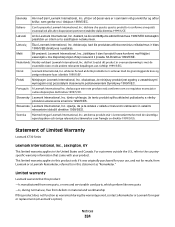
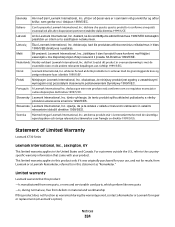
... product: -Is manufactured from new parts, or new and serviceable used parts, which perform like new parts -Is, during the warranty period, contact a Remarketer or Lexmark for repair or replacement (at dette produktet er i samsvar med de grunnleggende krav og øvrige relevante krav i direktiv 1999/5/EF. Statement of Limited Warranty...
User's Guide - Page 325
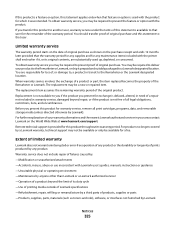
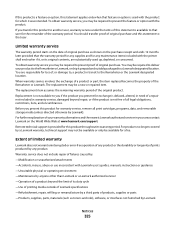
... warranty service you may be available for any maintenance items included with the product. The replacement item assumes the remaining warranty period of the Remarketer or Lexmark. For further explanation of your warranty alternatives and the nearest Lexmark authorized servicer in warranty service, damaged beyond the limit of its duty cycle -Use of...
User's Guide - Page 327
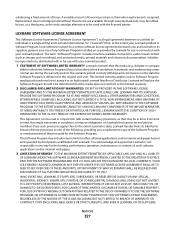
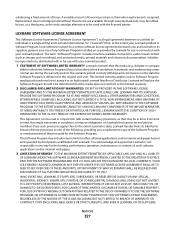
...provided by you and Lexmark or its liability for the Software Program. Lexmark warrants that , to a written software license agreement between you , or a third party, as images and recordings), and ... WARRANTY.
Replacement toner cartridge(s) sold without these terms are available through www.lexmark.com, may be in any ) is furnished is delivered to time, that Lexmark is not...
User's Guide - Page 335


...replacing the waste toner
box 251 print quality test pages, printing 89 print quality troubleshooting
blank pages 296 characters have jagged
edges 296 clipped images 298 color misregistration 297 fine horizontal lines 298 ghost images..., load
emulation option 266
Index
335
31 Replace defective cartridge 259
32 Cartridge part number unsupported by device 260
34 Short paper 260 35 Insufficient memory...
User's Guide - Page 336


...Auto
Disabled 265 88 cartridge
low 242, 265 88 cartridge nearly
low 242, 265 88 Replace
cartridge 242, 265 900-999 Service 266 Change to an FTP address creating shortcuts using... 217 Quiet Mode 60
print quality troubleshooting 298
R
recycled paper using 58, 77
recycling Lexmark packaging 63 Lexmark products 63 toner cartridges 64 WEEE statement 315
reducing a copy 96 Remove paper from standard...
User's Guide - Page 337


... envelopes 83 labels, paper 84 letterhead 82 transparencies 83
toner cartridges ordering 237 recycling 64 replacing 242
touch screen buttons 19
transparencies loading 68 making 93 printing 83 tips on using 83...not respond 284 partial document or photo
copies 286 poor copy quality 285 poor scanned image quality 287 scanner unit does not close 284 troubleshooting, display display is blank 280 display...
Similar Questions
Replace Image Transfer Module On Lexmark Cx410de
how do you replace image transfer module on Lexmark cx410de
how do you replace image transfer module on Lexmark cx410de
(Posted by pammyhanna 6 years ago)
What Is A Defective Imaging Kit?
I have replaced the imaging kit in our lexmark x544 not long ago and now it is saying defective imag...
I have replaced the imaging kit in our lexmark x544 not long ago and now it is saying defective imag...
(Posted by clare 12 years ago)

