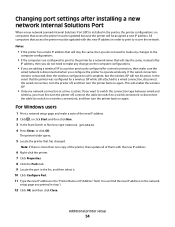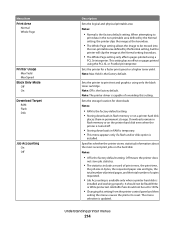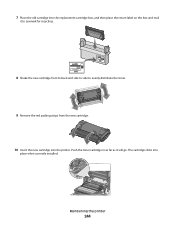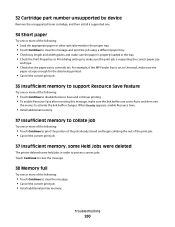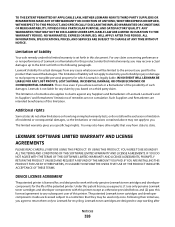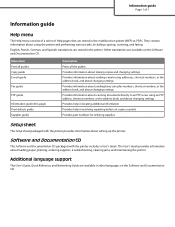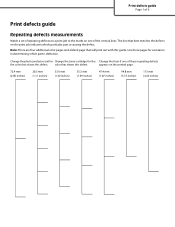Lexmark X736de Support Question
Find answers below for this question about Lexmark X736de - Multifunction : 35 Ppm.Need a Lexmark X736de manual? We have 12 online manuals for this item!
Question posted by sandyrac on June 10th, 2014
How To Change Toner In Lexmark X736de
The person who posted this question about this Lexmark product did not include a detailed explanation. Please use the "Request More Information" button to the right if more details would help you to answer this question.
Current Answers
Related Lexmark X736de Manual Pages
Similar Questions
Lexmark Xs736de Printer/copier Waste Toner Box
On a Lexmark XS736de printer/copier there is a bar on the Supplies screen that appears to be all gre...
On a Lexmark XS736de printer/copier there is a bar on the Supplies screen that appears to be all gre...
(Posted by rachel10143 7 years ago)
How To Change Lexmark X736de Photoconductor
(Posted by drsjsl 9 years ago)
How To Change Ip Address On Lexmark X736de
(Posted by AndrKlim 10 years ago)
Changed Toners
I have changed out all the toners and it is saying black is not compatible. I have put in several ne...
I have changed out all the toners and it is saying black is not compatible. I have put in several ne...
(Posted by lesiwilliams 12 years ago)