Lexmark X736de Support Question
Find answers below for this question about Lexmark X736de - Multifunction : 35 Ppm.Need a Lexmark X736de manual? We have 12 online manuals for this item!
Question posted by drsjsl on July 25th, 2014
How To Change Lexmark X736de Photoconductor
The person who posted this question about this Lexmark product did not include a detailed explanation. Please use the "Request More Information" button to the right if more details would help you to answer this question.
Current Answers
There are currently no answers that have been posted for this question.
Be the first to post an answer! Remember that you can earn up to 1,100 points for every answer you submit. The better the quality of your answer, the better chance it has to be accepted.
Be the first to post an answer! Remember that you can earn up to 1,100 points for every answer you submit. The better the quality of your answer, the better chance it has to be accepted.
Related Lexmark X736de Manual Pages
Embedded Web Server Administrator's Guide - Page 2


... such provisions are inconsistent with other trademarks are trademarks of operation in the United States and/or other countries. Changes are the user's responsibility. © 2009 Lexmark International, Inc. If you can contact Lexmark by the manufacturer, are periodically made at private expense. All other products, programs, or services, except those expressly designated...
User's Guide - Page 8


...from the wall outlet before continuing. If you purchased a multifunction printer (MFP) that scans, copies, and faxes, you ...duplex unit and an input option, or more information, see www.lexmark.com/multifunctionprinters.
Do not set up the printer, then turn ...continuing. CAUTION-SHOCK HAZARD: If you have any other devices attached to the printer. Safety information
8 CAUTION-TIPPING HAZARD...
User's Guide - Page 40


... requires two or more information, see www.lexmark.com/multifunctionprinters.
1 Unpack the optional tray, and then remove all packing material. If you purchased a multifunction printer (MFP) that scans, copies, and... trained personnel to install any of four optional input sources. Note: The X734de, X736de, and X738de model printers will support a total of the input sources. CAUTION-SHOCK...
User's Guide - Page 54
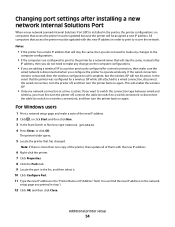
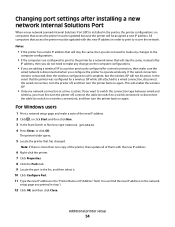
... back on again. You can find the new IP address on the network
setup page you must be active.
Changing port settings after installing a new network Internal Solutions Port
When a new network Lexmark Internal Solutions Port (ISP) is disconnected when you are configured to print to the printer by
IP address, then...
User's Guide - Page 59


...first draft for accuracy
Before printing or making multiple copies of a document:
• Use the Lexmark preview feature, which you can avoid making a paper output of a document or photograph by scanning ... toner cartridge, set the printer to check its content and format for the multiple settings that change when you select an Eco-Mode setting. Energy/Paper Use all text and graphics using the ...
User's Guide - Page 145


...Photoconductor Yellow Photoconductor Black Photoconductor Separator pad Waste Toner Box Fuser Transfer Module
Default Source Paper Size/Type Configure MP Substitute Size Paper Texture Paper Weight Paper Loading Custom Types Custom Names Custom Scan Sizes Universal Setup
Menu Settings Page Device...it easy for you to change printer settings. Understanding printer menus
Menus list
A number of installed...
User's Guide - Page 228


... about making copies and changing settings
Provides information about sending e-mails using addresses, shortcut numbers, or the address book, and about changing settings
Provides information about ..., and faxing.
English, French, German, and Spanish translations are stored in the multifunction printer (MFP) as PDFs. Other translations are stored in the printer. Help menu...Lexmark Web site at www...
User's Guide - Page 237


.../Supplies is required. The Device Status page appears, displaying a summary of toner.
Ordering toner cartridges
When 88 Cyan cartridge low, 88 Magenta cartridge low, 88 Yellow cartridge low, or 88 Black cartridge low appears, order a new cartridge. Ordering photoconductors
When 84 photoconductor low or 84 photoconductor nearly low appears, order a replacement photoconductor.
or A4-size...
User's Guide - Page 240


... insert the left end of the photoconductor, and then press the right end into place.
1
2
5 Remove the red packing strip from the top of the photoconductor.
6 Place the old photoconductor into the replacement photoconductor box, and then place the return label on the
box and mail it to Lexmark for recycling.
Maintaining the printer
240...
User's Guide - Page 254


... site at www.lexmark.com. Note: If you do not know the IP address of your Web browser. Administrative support
254 Checking the device status
Using the Embedded Web Server, you an e-mail when the supplies are getting low or when the paper needs to be changed, added, or unjammed.
For more information...
User's Guide - Page 312


... programs, or services, except those expressly designated by mail:
Lexmark International, Inc. Improvements or changes in conjunction with local law: LEXMARK INTERNATIONAL, INC., PROVIDES THIS PUBLICATION "AS IS" WITHOUT WARRANTY... right may be used . For information on supplies and downloads, visit www.lexmark.com. Notices
312 If you don't have access to any time. This publication...
User's Guide - Page 314


...and reported in a commercial environment. Unauthorized changes or modifications could void the user's authority to operate this device must accept any radio or television interference ...device may not apply to your product.
1-meter average sound pressure, dBA
Printing
53 dBA
Scanning
54 dBA
Copying
54 dBA
Ready
35 dBA
Values are subject to Part 15 of FCC regulations. See www.lexmark...
User's Guide - Page 316
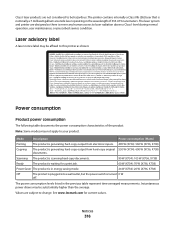
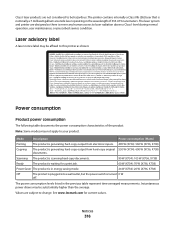
See www.lexmark.com for a print job.
60 W (X734): 70 W (X736, X738)
Power Saver The product is waiting for current values. Notices
316 The laser system and printer are subject to change. Scanning The product is scanning hard-copy documents.
90 W (X734): 105 W (X736, X738)
Ready
The product is in the previous table...
User's Guide - Page 318


... (Nationally Recognized Testing Laboratory), or a recognized safety certification body in a margin at www.lexmark.com or your telephone company. If this product. at the top or bottom of each ...the number of devices that is sent and an identification of this equipment causes harm to the telephone network, the telephone company will notify you to make changes in advance that...
User's Guide - Page 326
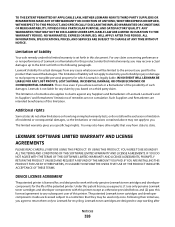
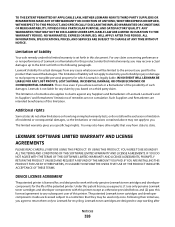
... printer. ALL INFORMATION, SPECIFICATIONS, PRICES, AND SERVICES ARE SUBJECT TO CHANGE AT ANY TIME WITHOUT NOTICE. Lexmark's liability for recycling.
IF YOU ARE INSTALLING THIS PRODUCT FOR USE ...BY OTHER PARTIES, YOU AGREE TO INFORM THE USERS THAT USE OF THE PRODUCT INDICATES ACCEPTANCE OF THESE TERMS.
DEVICE...
User's Guide - Page 331


...259 32 Cartridge part number unsupported by device 260 34 Short paper 260 35 Insufficient memory to support Resource Save feature...Transfer module missing 264 84 photoconductor low 264 84 photoconductor nearly low 265 84 Replace photoconductor 264 840.01 Scanner ... Change to 257 Check tray connection 257 checking an unresponsive printer 256 checking an unresponsive scanner 286 checking device...
User's Guide - Page 334


... 23 ports 23 printer hard disk 35 options, touch-screen copy 101, 102, 103 e-mail 109, 110 fax 132, 133 FTP 138, 139 scan to computer 142, 143, 144 ordering fuser or transfer module 238 photoconductors 237 toner cartridges 237 waste toner box 238 output file type changing 108
P
paper characteristics 76 letterhead...
User's Guide - Page 336


... Quiet Mode 60
print quality troubleshooting 298
R
recycled paper using 58, 77
recycling Lexmark packaging 63 Lexmark products 63 toner cartridges 64 WEEE statement 315
reducing a copy 96 Remove paper from...from Macintosh computer 86
printing from Windows 85 resetting the maintenance counter 241 resolution, fax
changing 129 Restore Held Jobs? 259
S
safety information 7, 8 Scan Document Too Long 259...
Information Guide - Page 1
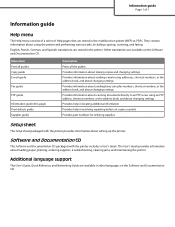
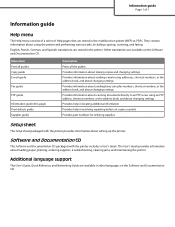
... Provides information about sending faxes using fax numbers, shortcut numbers, or the address book, and about changing settings Provides information about changing settings Provides help in locating additional information Provides help in resolving repeating defects in the multifunction printer (MFP) as PDFs.
Information guide
Page 1 of 1
Information guide
Help menu
The Help menu...
Print Defects - Page 1
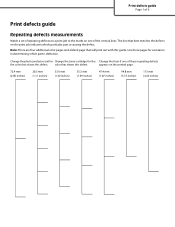
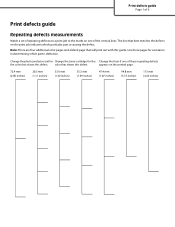
... repeating defects
the color that shows this defect. Change the photoconductor unit for Change the toner cartridge for assistance in determining which particular... part is defective.
appears on the printed page.
72.4 mm (2.85 inches)
28.3 mm (1.11 inches)
33.0 mm (1.30 inches)
35...
Similar Questions
How To Reset The Photoconductor On A Lexmark X736de
(Posted by NTOIskju 9 years ago)
How To Change Toner In Lexmark X736de
(Posted by sandyrac 9 years ago)
How To Change Ip Address On Lexmark X736de
(Posted by AndrKlim 10 years ago)

